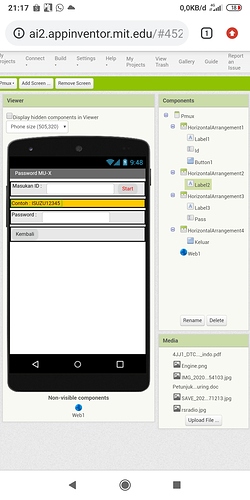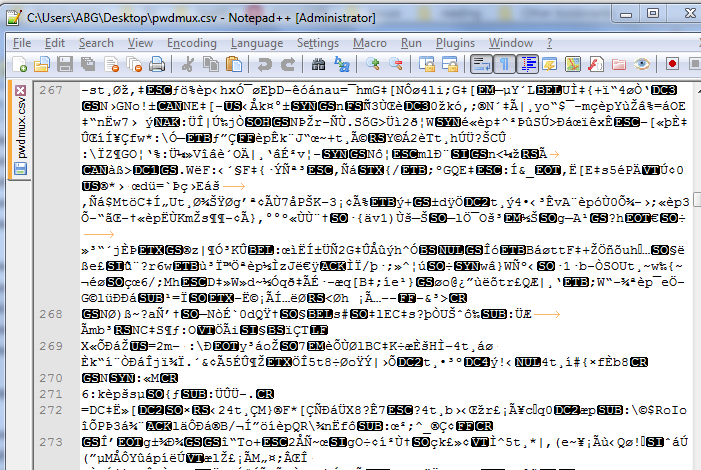Please help me. I want search value in spreadsheet tag by text
pwdmux.csv (243.1 KB)Here is one way
https://puravidaapps.com/spreadsheet.php
Here is another
https://ai2.metricrat.co.uk/guides/query-any-google-sheet-with-a-web-app
If your google sheet is available to anyone with the link, you can use the google query syntax:
https://developers.google.com/chart/interactive/docs/querylanguage
or you download spreadsheet data as csv and search your data as lists in AI2
https://ai2.metricrat.co.uk/scraps/get-a-single-cell-from-a-google-sheet
it goes on…
Please help me for beginner
Your “csv” file is not in comma separated values format
I have provided four different methods for reading spreadsheet data, what other help do you need?
What have you tried so far? What are you trying to achieve ?
as beginner you might want to do the tutorials to learn the basics...
A very good way to learn App Inventor is to read the free Inventor's Manual here in the AI2 free online eBook http://www.appinventor.org/book2 ... the links are at the bottom of the Web page. The book 'teaches' users how to program with AI2 blocks.
There is a free programming course here http://www.appinventor.org/content/CourseInABox/Intro and the aia files for the projects in the book are here: http://www.appinventor.org/bookFiles
How to do a lot of basic things with App Inventor are described here: http://www.appinventor.org/content/howDoYou/eventHandling .
Also do the tutorials Our Tutorials! to learn the basics of App Inventor, then try something and follow the Top 5 Tips: How to learn App Inventor
Taifun
Trying to push the limits! Snippets, Tutorials and Extensions from Pura Vida Apps by ![]() Taifun.
Taifun.
The file you posted with a .csv file name extension is not CSV format.
CSV means Comma Separated Values, and should be readable in text editors like Notepad.
Where and how did you make this?
I am sorry, i mean google spreadsheet. But only csv format can be upload. I want make a block with google spreadsheet as server :
- Input text in “Masukan ID”.
- Push button “Start”
- Get text from spreadsheet into text "Password’
Example,
ID Password
ISUZU00001 WzT4G76
ISUZU00002 g555TrW
Thanks…