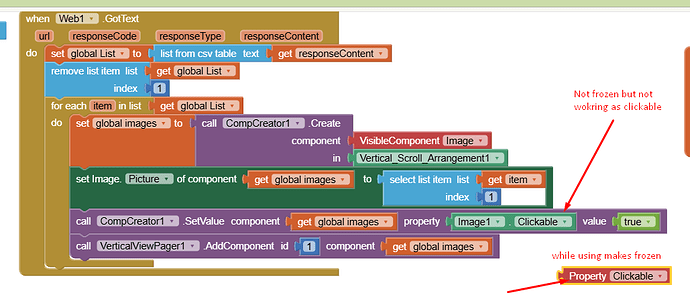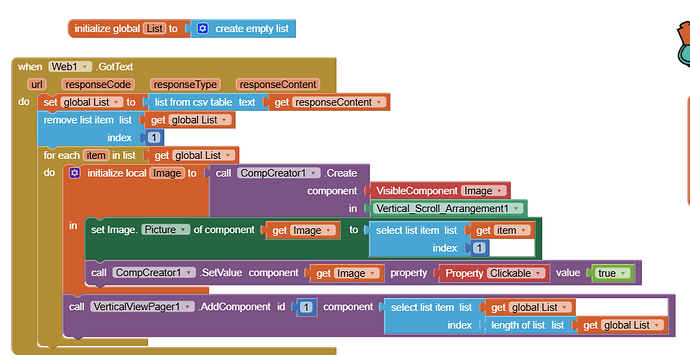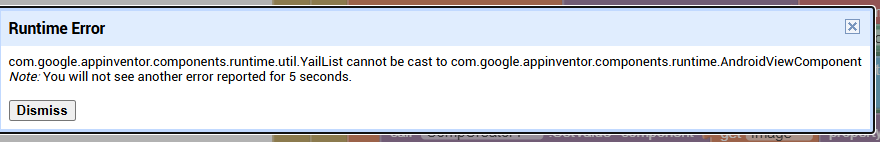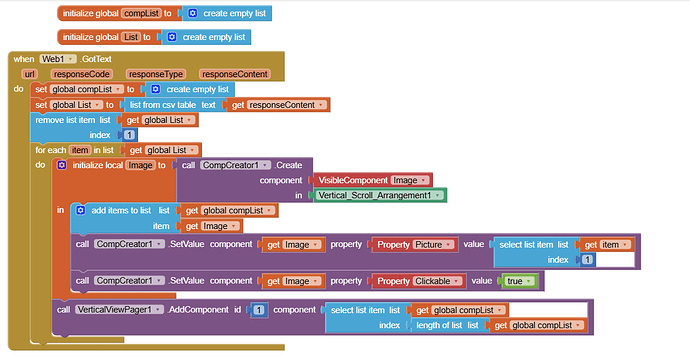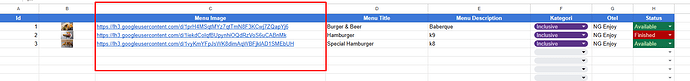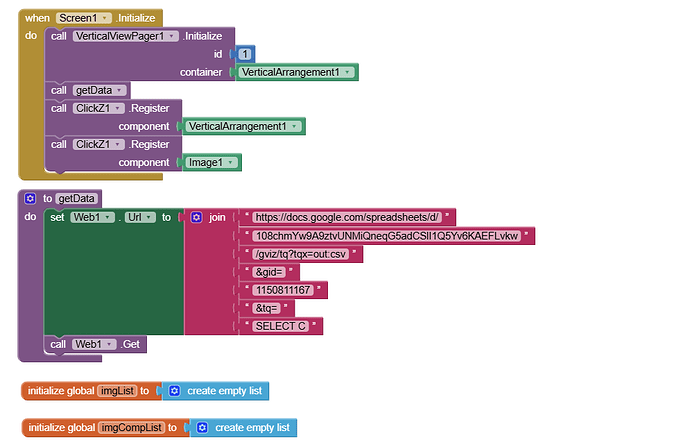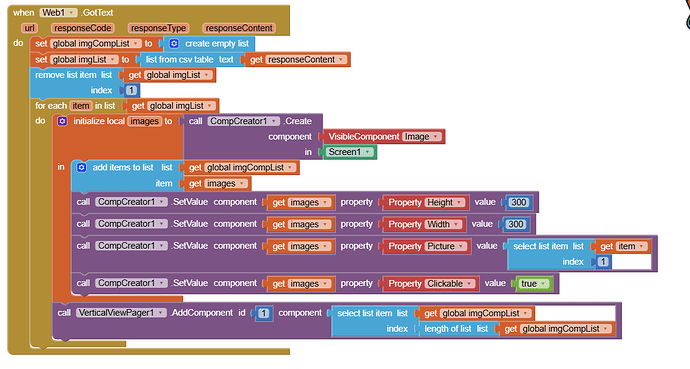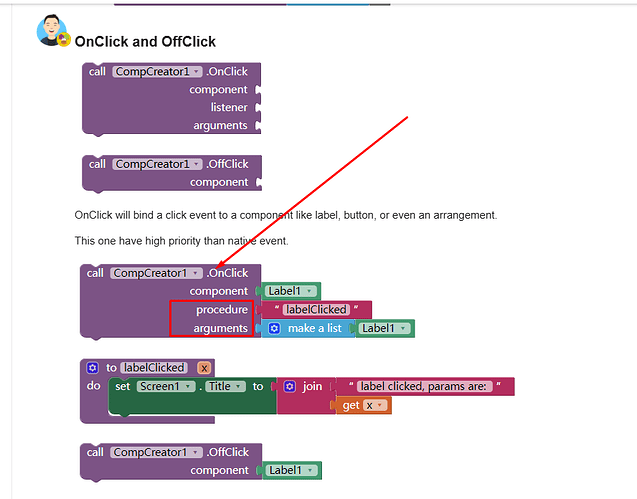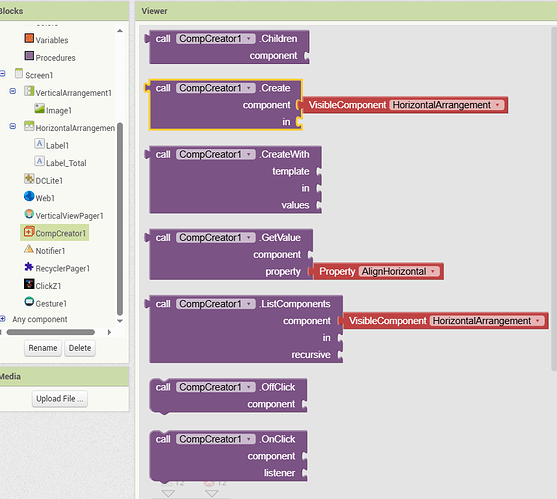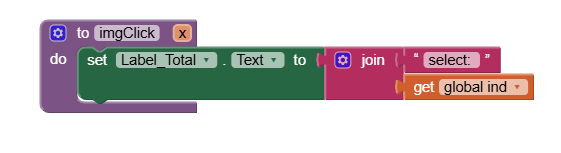This is incorrect. All you are doing is setting a custom property called true (or false) with a value of true.
You need to set the property of Clickable to true.
Also, not sure why you removed the local variable for your created image ?
Go back, look at my previous example again and rework your blocks.
why you removed the local variable for your created image ? I created global variable.
Why ?
What is the Vertical_Scroll_Arrangement1 for ? Are you using it for anything else ?
You can use Screen1, because the Pager will "absorb" the image components when they are set to the Pager.
Use the CompCreator SetValue block to set the image.Picture, NOT the anyComponent block.
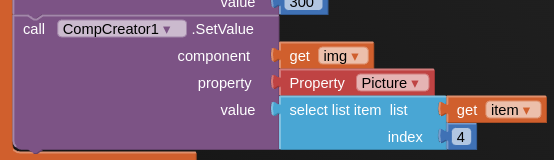
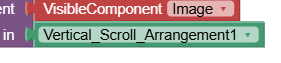
![]()
Again it's frozing ;(((
is there other ways to do? because it's frozing while scrolling up. Your help will be highly appreciated with comments!
Is this with 2/3 items or with hundreds of items ?
How to use click actions on images with the CompCreator and ClickZ components in App Inventor. I tried in this way but not helped. Images are frozing and click action not working with ClickZ component:
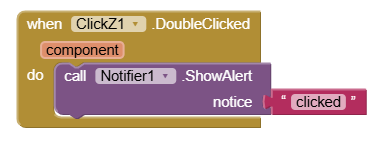
You do not need the ClickZ extension. CompCreator provides its own click event.
See first post, under OnClick/OffClick
Um, look at the last two components in your second image...
The arguments socket has been removed, and you need to create your own listener procedure.
is there other extention to use except CompCreator? Because it's making difficult ;(
agaiin frozing ;(