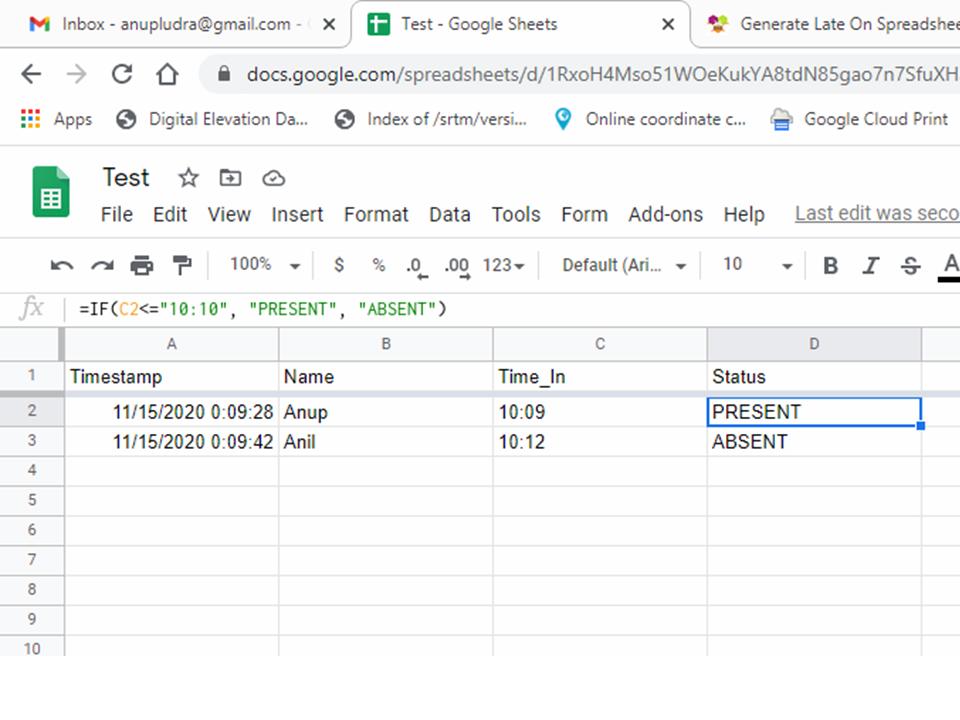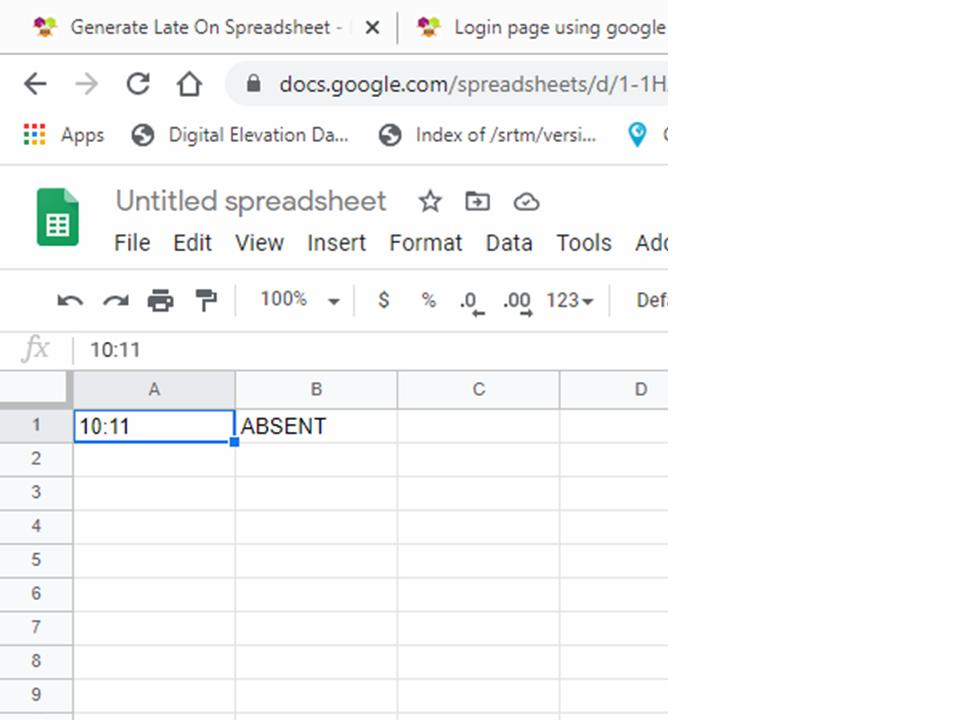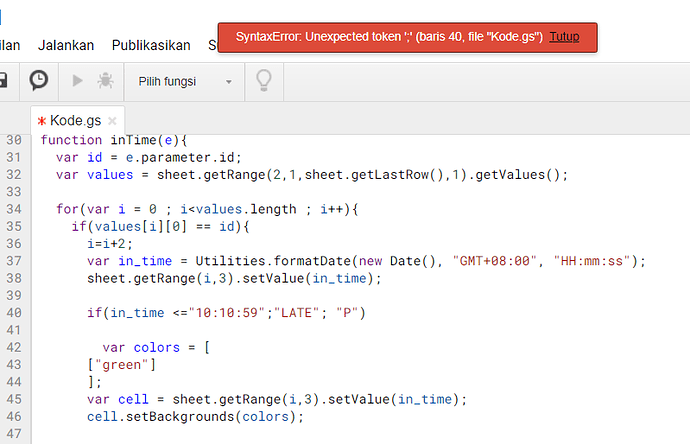How to Generate "Late" when We Scan In . For example when we Set time : 10.00 - 10.10 is present and if we input on 10.11 is Late.
https://www.crazycodersclub.com/android/qr-scan-attendance-app-using-app-inventor-google-sheet-app-script/
Use a formula in the spreadsheet
IF(C2<="10:10", "PRESENT", "ABSENT")
I have used "PRESENT"and ÄBSENT".
You can change it to whatever values u need to use
[quote="Anup_Ludra, post:2, topic:20255"]
IF(C2<="10:10", "PRESENT", "ABSENT")
[/quote]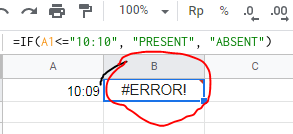
why like this
I have used a Frm Submt procedure to save data from app to oogle sheets. The Time_In colun is also taking text and not time format.
Change format
Ok thanks for your guide. I try to put the logic in script code but it's not work. How to write the True Code.
I'm Sorry, actually, I don't have any experience with Google Sheets, and I still don't want to do research about it, I'm still busy with other research. thank you i hope you understand
Oke thank you
////////////////////////////////////////////////////////////////////////////////////////////////
Hi guys . Can you help to generate Late and absent when we do Scan In Time?
//////////////////////////////////////////////////////////////////////////////////////////////
var ss = SpreadsheetApp.openByUrl("Your Spread Sheet URL");
var sheet = ss.getSheetByName("daily_attendance");
function doGet(e){
var action = e.parameter.action;
if(action == "in")
return inTime(e);
if(action == "out")
return outTime(e);
}
function doPost(e){
var action = e.parameter.action;
if(action == "in")
return inTime(e);
if(action == "out")
return outTime(e);
}
function inTime(e){
var id = e.parameter.id;
var values = sheet.getRange(2,1,sheet.getLastRow(),1).getValues();
for(var i = 0 ; i<values.length ; i++){
if(values[i][0] == id){
i=i+2;
var in_time = Utilities.formatDate(new Date(), "IST", "HH:mm:ss");
sheet.getRange(i,3).setValue(in_time);
return ContentService.createTextOutput("Thank You ! Your In Time is "+in_time).setMimeType(ContentService.MimeType.TEXT);
}
}
return ContentService.createTextOutput("Id Not Found").setMimeType(ContentService.MimeType.TEXT);
}
function outTime(e){
var id = e.parameter.id;
var values = sheet.getRange(2,1,sheet.getLastRow(),1).getValues();
for(var i = 0 ; i<values.length ; i++){
if(values[i][0] == id){
i=i+2;
var out_time = Utilities.formatDate(new Date(), "IST", "HH:mm:ss");
sheet.getRange(i,4).setValue(out_time);
return ContentService.createTextOutput("Thank You ! Your Out Time is "+out_time).setMimeType(ContentService.MimeType.TEXT);
}
}
return ContentService.createTextOutput("Id Not Found").setMimeType(ContentService.MimeType.TEXT);
}