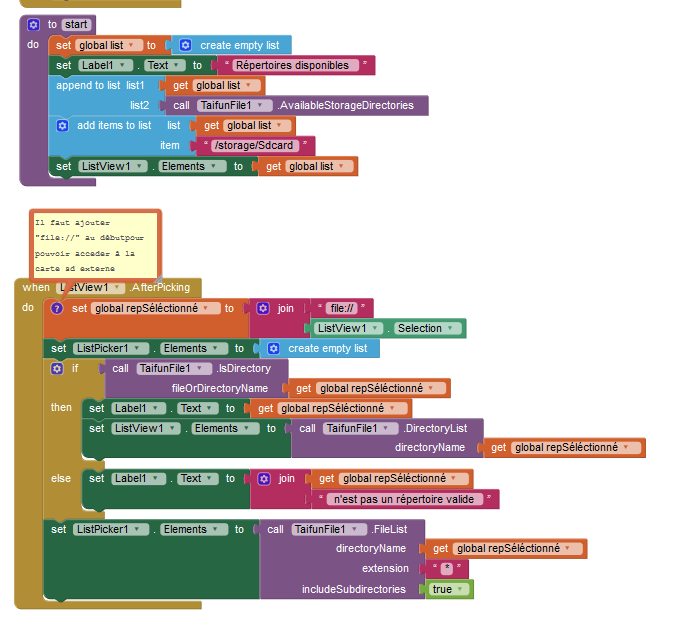Hello.
I try to acces to my SD card with AI.
It works welle with “file:///storage/3EA0-A6AE”…where 3EA0-A6AE is the system sdcard name.
I didn’t succed to do it using “file:///storage/sdcard/”
The problem is my app can’t works on another phone becauce th sdcard name is different…
Is there a way to solve this problem ?
Okay you make your app using File component right
1 Like
and please show your block for we help you
TIMAI2
4
Probably everything you need to know here:
However, not all phones have an external sdcard slot! Every android phone does have a virtual sdcard, which is located at:
/storage/emulated/0
or
/mnt/sdacrd
or just
/
(this last one when using the File component or other file finding components in AI2
here ara my block:
If i replace “sdcard” by the name of my sd card it works+++
it is not an emulated sd card but a real physical one !
Maybe what I sent can help you :
or this
1 Like
Anke
8
Try this APK and report if it works on your device when picking a MP3 file from the external (removable) SD card:
Thank you all…
I used the way describe in “How to get list of sdcards” from Anke…and it’s work well !
super!
1 Like