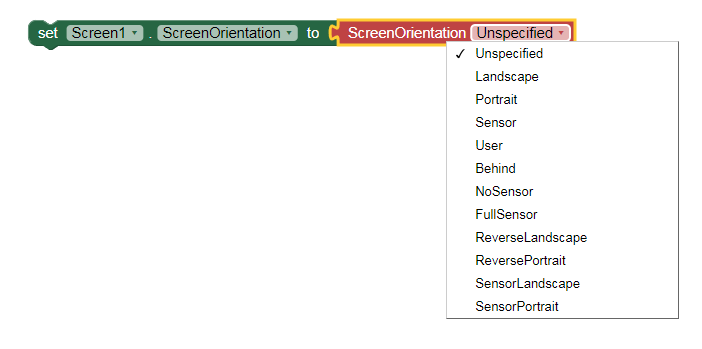is it possible to flip the screen when the phone is flat on the table ?
using MIT App Inventor ...
Please express yourself more clearly. What exactly should happen. It's best to show us screenshots.
There is a sensor that can return the orientation of the phone based on the acceleration of gravity.
A little math and experimentation should give you the proper return values that can tell you if the phone is lying flat.
Once you have that, look in Screen1 for how you can control its orientation (Portrait/Landscape).
Welcome Jorg.
What do you mean by flip the screen?
Try Taifun's mini tutorial How to trigger something if device is facing down
Sorry for my incorrect description and thamks for all you replies.
What i mean is : upside down and mirrored.
like a headup display
i would like to display any app like that, changed by a app when it s running
Is this possible ? or just a dream ....
If it's just for personal use, I would look into screencast facilities, and a projector.
I just need a app for to show the screen INSIDE the smartphone mirrored.
So, you want to invert the screen, like a speedometer HUD app?
If so, refer to this: How can I flip the left and right sides of the text(label)? - #2 by TIMAI2
You do not need to flip the screen; you can just lock the orientation and place the phone accordingly.
Yes, i want to show the screen in upside down for a HUD.
But the complete screen, with any app running on it.
That would be grade.
Is this possible ?
As far as I am concerned this cannot be done. However, we can make some components upside-down or mirrored with extensions. As @nishyanthkumar said, we can flip a label’s text with This extension. Instead of a button, we can make a label’s text reversed with the extension above, then make it “clickable” with This extension. And for images, most photo editors allow flipping images; use one to flip any images before uploading to Appinventor.