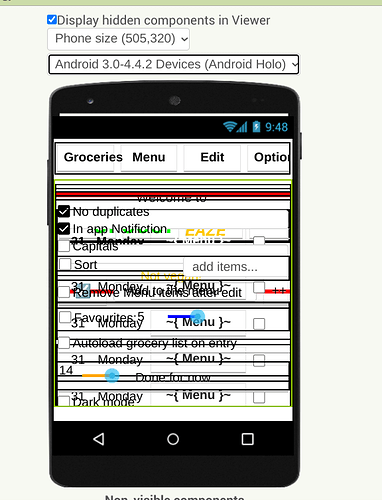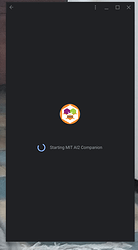Despite Screen1 being set to Scrollable, it will not scroll whilst I attempt to edit the 'look' of my app. Now, I get this if I click on 'Display hidden objects'
I have had lots of issues these past days, eg, component, if connecting, taking several minutes, having to eliminate some. pngs to facilitate connection, projects not saving. I take full responsibility for wonky code, but the IDE quirks are starting to get me somewhat perturbed. Is it me? My setup? or is anyone else having issues also...?
thanks folks
Possibly
Probably
- What happens if you untick Scrollable?
- What height settings do you have for all your components?
- Do you have any scrolling components or table arrangements in there?
- Try switching to Tablet under Phone size
- Are you displaying hidden objects to edit them? Try unticking Visible on some of the components you do not want to edit
6......
Is irt me? I am not doing anything differently that I have been doing for the last few years.
Is it my setup? I have not changed anything in the last 24 to 36 months when I bought a chromebook
1... nothing happens, as in no changes when clicking scrollable on/off.
2Most height settings are automatic save where I want the main horizontal arrangment to Fill parent
3 I have three listviews that scroll. No Horizontal or vertical arrangements that scroll. (Butg I will double check that in case I inadvertently named one a horizontal instead of scrolling horizontal (HA vs SHA in my own terminology)
4. Switching to tablet makes the error bigger than a phone setting. Switching to monitor size removes the overlay, but does not fix the not scrolling issue.
5, currently am making all things invisible unless I want the visible to edit them. However, as I cannot scroll to some of the controls, I am unable to edit them besides in the right hand properties window.
6 ...
For now I will continue using the tablet size, not making invisible things visible, and editing what controls I can see. Fortunately, I am at the struggling end of the app, so there are fewer and fewer edit... debugging is a bugger though...
EDIT
i have four horizontal arrangements in one. (Makes making things disappear quick and easy) That was set to 80%, to allow room for possible advertising or additions to the app down the road.
I set that to automatic height and fixed the overlay and the scrolling issue. But squashes my opening page into the top quarter t=of the screen. I can create a workaround for that.
NOw, when I try to connect my chromebook companion, it opens up an empty page in the browser. Invisibly however, the companion is 'Starting' quietly but does nothing
With all the issues I have been having lately, and having changed nothing myself.. I gotta ask... has there been some upgrades, updates at AI2 that might be doing this, or has google made changes? or is it just Android 12, since I have noticed many small hiccups since trading up from 9 to 12.

I uninstalled the companion, and reinstalled it. I have done this at least twice a day for almost a week now. I am also noting that each time I open a project to continue work, all the data has gone, I am guessing it goes with the companion and does not stay on the machine itself? Last night I spent a couple of hours building up data, testing and retesting all aspects of my app, only to find now that having to reinstall the companion all the data has gone....
Leads me to think I am doing something incorrectly.... so firstly I ask, is there a specific companion that is deifferent for the chromebook than the device testing?
I have just tested my chromebook (Acer Chromebook 715) both connecting to my phone (Android 13) with companion app and to the companion app installed on the chromebook (this is Android 9, if you didn 't know) .
Both work just fine (note companion app is 2.66 / 2.66u)
I guess no problems for you? I have an Acer 714, up until I got a new phone (Cat S42) with Android 12, I have had zero issues (except those of my own making...) with any combination.
How can I determine the version of Android on a chrome book, I can't the ABout section...
It will be Android 9 (or Android 7 for older chromebooks)
You can check by using the platform version block for Screen1
Checking the platform version just comes back with "11", so that means android 11, correct. On a Acer Chromebook 714
OK, they appear to have upgraded the android version for the chromebook from 9 to 11 when I wasn't watching  Regardless, all still works OK for me....
Regardless, all still works OK for me....
I read back your descriptions of your problems with companion connection / loss of data.
You need to be clear when using chromebook as the "host" whether you are trying to connect to an external device - your phone, when the issues arise, or when you try to connect to the companion app in installed apps on the chromebook (internally).
Whatever is happening, it appears to be local to you, no-one else is reporting problems, and my testing is showing that both approaches are working (for me)
Hey Tim, sorry for the delay. Yes, it is me, the data loss thing I wasn't sure about, but rewrote some saving routines and seem to be around that problem.
99% of the time I am on my Chromebook using the attached companion, internal?, and not my phone. Since I updated to an indestructible Cat phone, I seem to be having some minor issues, but as I get used to Android 12, I seem to be able to get them fixed. Besides that, Cat does NOT make a fast phone... zzzz times getting anything on it. I was midway through an app production when I switched devices, that didn't help.
Anyway, moving forward trying to find more information and read more. I find the code is easy to pick up, it's the conversing with Google I trip on... far different from C, C++ days, even HTML, and The visual IDEs. I even trip on logic too at times. Truth tables always confounded me!! Lol
Thanks again Tim, as always solid! cheers.
This topic was automatically closed 7 days after the last reply. New replies are no longer allowed.