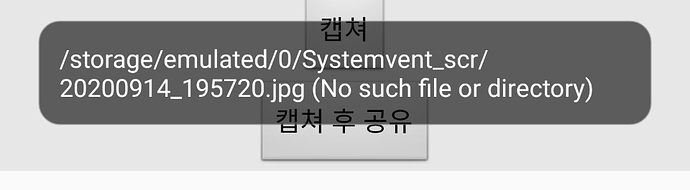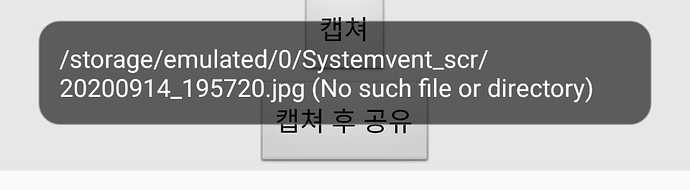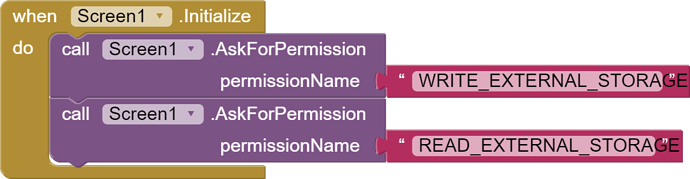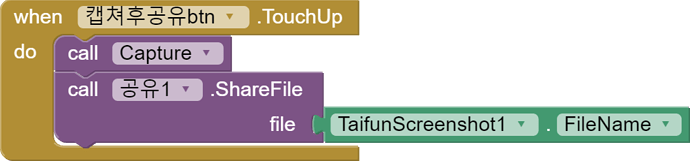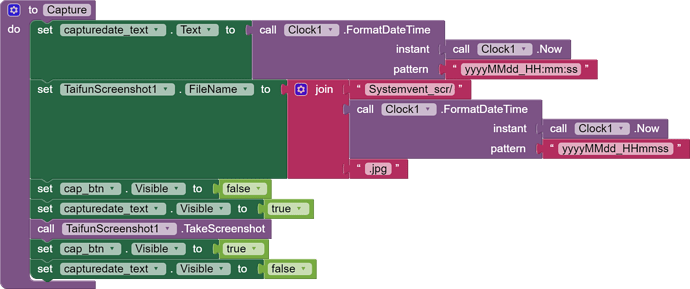how can we take a screenshot in full when it is scrolling and is larger than the screen of the phone?
Well - a screenshot is a screenshot ![]()
You might be able to convert the "full" content of the screen to a pdf using this extension?
(I have also edited your subject to Sentence Case, there is no need to "SHOUT")
i read it already and same question! but i want to using full screenshot of "a screen"(not my literal phone screen)at once, and save it as .jpg or .png file. can i?
Thank you!
thank you so much.. but it doesnt work.
notifier : [/storage/emulated/0/bla/bla.jpg (No such file or directory)]
like im trying load a file but i tried to save it.
even i created directory directly... but still doenst work..
indeed 
i think its about permission problem with my device.. bcz was not any ask for permission even its creating a file in device...
anyway, i gotta ask to! really thank you so much for you answer!
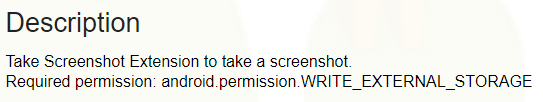
No problem ![]()
Maybe this tutorial can help you :
Or This :
In that tutorial, it uses the extension from @Taifun so I'm sure with that tutorial your problem can be solved
Try
file:///storage/emulated/0/...
Or Relative path bla.jpg, bla/bla.jpg
Which android version are you using?
9 the pi. i got permission of app but still it denying
that all not working.. sorry.. 
first of all, file://storage/emulated/0/ is basic dir, i cant change it(if i did well)
my extension is only able to take a screenshot of the current screen (without scrolling)
It would really help if you provided a screenshot of your relevant blocks, so we can see what you are trying to do, and where the problem may be.
To get an image of your blocks, right click in the Blocks Editor and select "Download Blocks as Image". You might want to use an image editor to crop etc. if required. Then post it here in the community.
Taifun
Trying to push the limits! Snippets, Tutorials and Extensions from Pura Vida Apps by ![]() Taifun.
Taifun.
OH, hi!
right, i was wonder "full (extend)screenshot over scrolling"
is there another extension for it?
and these are my blocks.
i wanted to save my screenshot into my storage as a file, and share it.
No way to save as .jpg , .png file??
Sorry.. still not working.
my blocks also asked permission but occured same error message.
this.
your word also asking same permission but still not working ![]()
my phone android version is 9. (not offered 10.)
Can you show me the block that handles this :