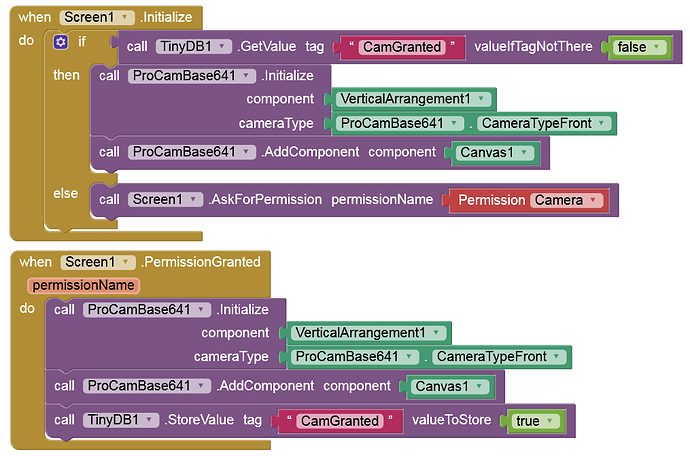Hello COMMUNITY
I would like to draw a triangle in a drawing area and display the live images from the camera as the background image.
what is the best way to start the problem
greetings Stefan
Search for the ProCamera extension. This will allow you to overlay a canvas (with no background) on the live image from the camera.
By searching the forum...
and then by showing what you've tried so far and where you're stuck. We usually don't deliver complete solutions on a silver platter, but help where someone gets stuck despite intensive searches and efforts.
I've now tested the ProCamera extension, it also works, but I can't place a canvas over the live image of the camera.
ProCamera is embedded in a vertical orientation. just like a my artboard. I can draw inside the artboard, but it seems to be under the ProCamera. ?? Can I change the layer so that the artboard is on top?
Look at the methods for procamera. You can add an arrangement on top of the image. Place your canvas here.
procamcanvasdraw.aia (34.3 KB)
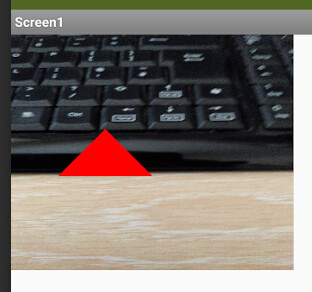
So, I tested and found that it works in the companion, but not as an apk.
I tested 2 phones with the same result. (Android 6 and Android 8.0.0)
Did I not read something or is the error known?
Works OK as an installed apk for me, on Android 13 device. You do need to give camera permission if not asked for, then run the app again.
great, it works, but I have to give permission manually after the installation.
Is it not possible to allow this when initializing.
thanks for the info so far