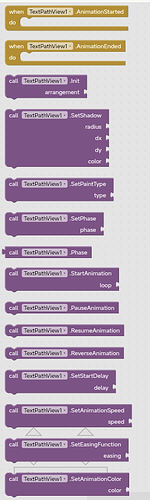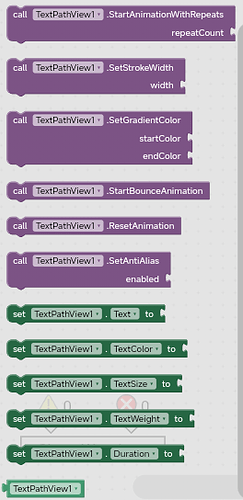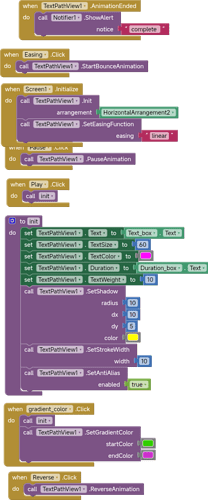TextPath
An Ai2 Extension to Use this extension as text path animation.
🧩 TextPathView
An extension for MIT App Inventor 2.Developed by th using Fast. Use this extension as text path animation.
 Specifications
Specifications
![]() Size: 16.38 KB
Size: 16.38 KB
![]() Version: 1.0
Version: 1.0
![]() Minimum API Level: 7
Minimum API Level: 7
![]() Updated On: 2025-02-08T18:30:00Z
Updated On: 2025-02-08T18:30:00Z
![]() Built & documented using: FAST-CLI
Built & documented using: FAST-CLI
Telegram: here
Find more Extension here
Apps On PlayStore: here
Demo apk and more info here
TextPath.aia (19.8 KB)
io.th.textpathview.textpathview.aix (16.4 KB)
Events:
TextPathView has total 2 events.
 AnimationStarted
AnimationStarted
Event triggered when the animation starts
 AnimationEnded
AnimationEnded
Event triggered when the animation ends
Methods:
TextPathView has total 19 methods.
 Init
Init
Attach the TextPathView to an HVArrangement.
| Parameter | Type |
|---|---|
| arrangement | component |
 SetShadow
SetShadow
Set the shadow layer
| Parameter | Type |
|---|---|
| radius | number |
| dx | number |
| dy | number |
| color | number |
 SetPaintType
SetPaintType
Set the paint type for the text. Use 0 for SINGLE and 1 for MULTIPLY.
| Parameter | Type |
|---|---|
| type | number |
 SetPhase
SetPhase
Set the phase (Rang of 0.0 to 1.0 )of the animation.
| Parameter | Type |
|---|---|
| phase | number |
 Phase
Phase
Get the current phase of the animation.
 StartAnimation
StartAnimation
Start the animation with optional looping. Set loop to true for infinite looping.
| Parameter | Type |
|---|---|
| loop | boolean |
 PauseAnimation
PauseAnimation
Pause the running animation.
 ResumeAnimation
ResumeAnimation
Resume the paused animation.
 ReverseAnimation
ReverseAnimation
Reverse the animation.
 SetStartDelay
SetStartDelay
Set a start delay for the animation in milliseconds.
| Parameter | Type |
|---|---|
| delay | number |
 SetAnimationSpeed
SetAnimationSpeed
Set the speed of the animation. Higher values make it faster.
| Parameter | Type |
|---|---|
| speed | number |
 SetEasingFunction
SetEasingFunction
Set a custom easing function. Use values like Linear, Bounce, or Accelerate.
| Parameter | Type |
|---|---|
| easing | text |
 SetAnimationColor
SetAnimationColor
Change the color of the animated path dynamically.
| Parameter | Type |
|---|---|
| color | number |
 StartAnimationWithRepeats
StartAnimationWithRepeats
Start the animation with a specified number of repeats.
| Parameter | Type |
|---|---|
| repeatCount | number |
 SetStrokeWidth
SetStrokeWidth
Set the stroke width of the animated path.
| Parameter | Type |
|---|---|
| width | number |
 SetGradientColor
SetGradientColor
Apply a gradient color to the animated path.
| Parameter | Type |
|---|---|
| startColor | number |
| endColor | number |
 StartBounceAnimation
StartBounceAnimation
Start the animation with a bounce effect.
 ResetAnimation
ResetAnimation
Reset the animation to its initial state.
 SetAntiAlias
SetAntiAlias
Enable or disable anti-aliasing for smoother path rendering.
| Parameter | Type |
|---|---|
| enabled | boolean |
Setters:
TextPathView has total 5 setter properties.
 Text
Text
Set the text to be displayed
- Input type:
text
 TextColor
TextColor
Set the text color
- Input type:
number
 TextSize
TextSize
Set the text size
- Input type:
number
 TextWeight
TextWeight
Set the text weight
- Input type:
number
 Duration
Duration
Set the duration of the animation
- Input type:
number
demo blocks
Screen shot
demo video
Youtube
Thanks
TechHamara