Unbelievable. There's an extension for delay function.
Can you show me where can I get it?
please see here:
Unbelievable. There's an extension for delay function.
Can you show me where can I get it?
please see here:
I've made an extension for noise formulas (com.aicode.geluidmath.aix). The delay function is part of it. I think I got the procedure somewhere from a java site.
com.aicode.geluidmath.aix (19.9 KB)
I have tested it without jasonscript and then there is no problem. But then I've no nice top tables.
can you do this?
I'm going to try it. I'll let it know
I've tested it without easydialog. Without is it still persists.
I tested on my phone (vivo, android 13), and emulator (android 9), and did not find this issue.
Can you try other phone/device?
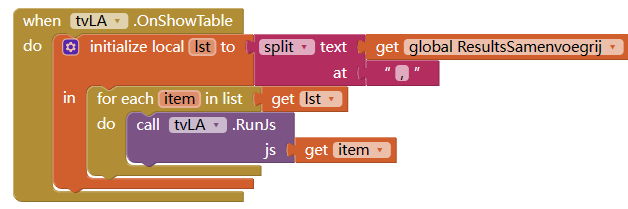
Maybe try to join all the js with ;, and runjs only once, not in for each loop?
Do you mean that I can join it by this?
document.querySelector("#r1c1").colSpan=4;,document.querySelector("#r4c2").colSpan=3
I see it. It only works with ";"
document.querySelector("#r1c1").colSpan=4;document.querySelector("#r4c2").colSpan=3
It seems that with your advice there is no problem anymore. I'll try it in another app and look foreward to the outcome:)
It's a pitty but it's still not gone. I have a Oneplus 8 with Android 13
I'm experimenting with colspan and CSS code. It gives no result until now. Is this really possible with CSS?
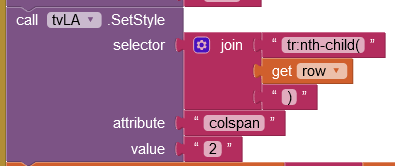
I don't think colspan can be set by CSS.
In this site it looks that is could be?
It can be done, but it is quite complicated. Much easier to use javascript.
Yesterday I had to install a security patch for my phone. Today I made a little change in my code and suddenly the shivering is stoped. One of the two has caused this I think but I am very glad!
Can you give an sample data, and what / how to search?
@Kevinkun thanks for the quick reply,
for example in this table / spreadsheet
Do you want it automated e.g. as you type, or after you press a button?
both is fine, automated sound nice.