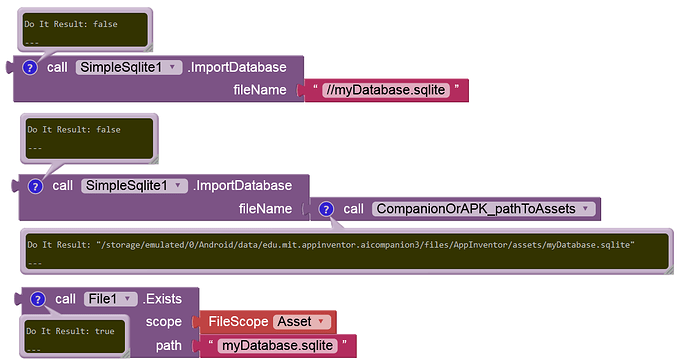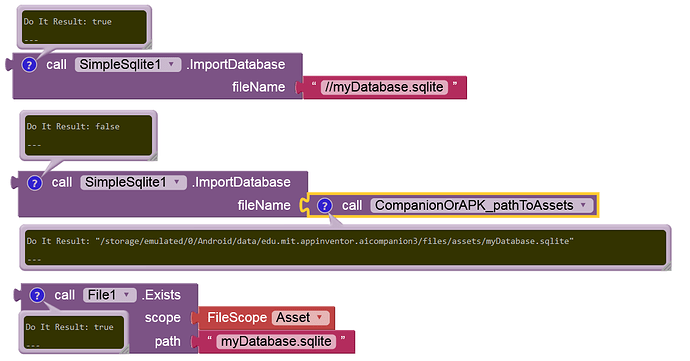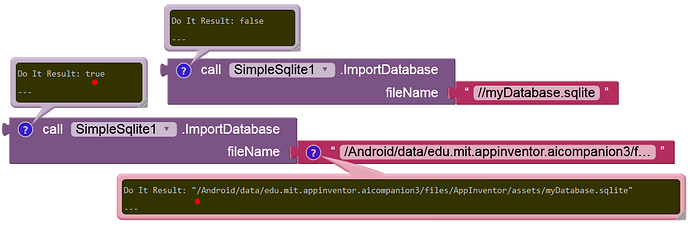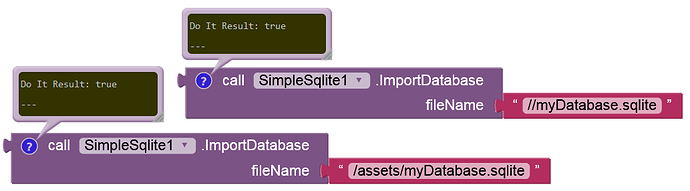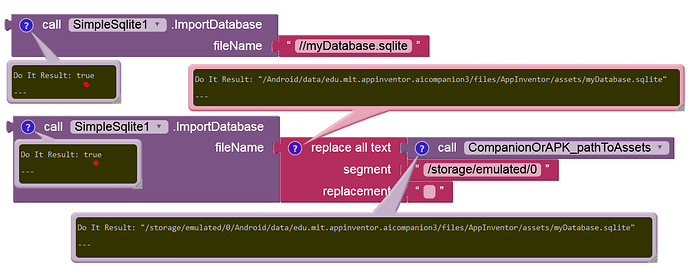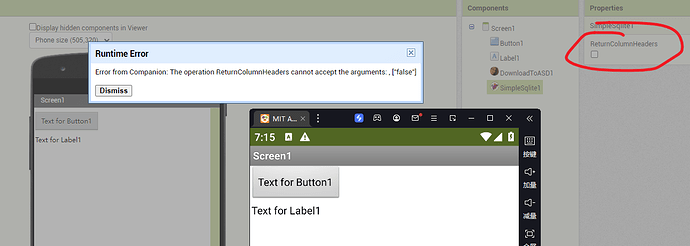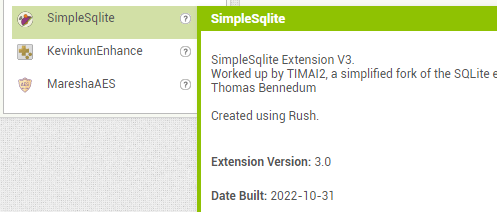Taifun
October 30, 2022, 12:54pm
13
From the documentation
The simplest way is to upload the database into the assets of your app, see also @TIMAI2 's guide METRIC RAT AI2 - Working with SQLite
Else use the file component to copy it from shared storage /Download or /Documents to the ASD and import from there
Taifun
TIMAI2
October 30, 2022, 2:11pm
14
Which extension are you using ? (SQLite1) ?
aiotech
October 30, 2022, 8:09pm
15
Mmmm... may be OK set column headers to false using a clock started by Screen1.Initialize?
TIMAI2
October 30, 2022, 10:01pm
16
Column Headers Bug now fixed, download latest version 3SimpleSqliteV3
TIMAI2
October 30, 2022, 11:47pm
18
For Android <10 there is a bug (typo ?) that carried over from the original extension
return getExternalStoragePath() + "/AppInventor/data/";
should read
return getExternalStoragePath() + "/AppInventor/assets/";
Should now be fixed
For Android 12, just use //myDatabase.sqlite, extension is looking for // for asset files
Anke
October 30, 2022, 11:48pm
19
Android 8.1 - a relative path seems to work:
2 Likes
Anke
October 30, 2022, 11:53pm
20
Android 11: (this path is redirected to the ASD)
2 Likes
Anke
October 30, 2022, 11:56pm
21
... the same of course on Android 10+
Anke
October 31, 2022, 12:08am
22
On Android ≤ 9 a relative path must therefore be set (at least as long as this is not adjusted in the extension).
TIMAI2
October 31, 2022, 9:39am
23
Hmmm, looks like
is doubling up on /storage/emulated/0....
Will test some more
Yes, I think (and find on the forum next I post this question) this extension dont work with Android 10. The question is all my code is coded with the SqlLite extension and if I go to use the SimpleSqlite extension I will recode all my app. Really there are no way to "import" a empty (preformated with tables) database to use with sqllite? Any solution welcome. thanks. Ex. move (with the app) the database to a directory that can use the sqlite extension?...
TIMAI2
November 1, 2022, 8:10am
32
You could have done exactly the same thing with Taifun's extension. Have you updated to the latest version which works with Android <=10?
TIMAI2
November 2, 2022, 9:38pm
34
@Anke , many thanks for all your help with sorting out file paths
I got this error:
after tick the returncolumnheaders then untick, this error message will not popup again.
TIMAI2
November 3, 2022, 12:05am
36
Is this with the latest version ?
Try with V3 from link in first post....
yes, it's v3 from first post
TIMAI2
November 3, 2022, 8:09am
38
Hmmm, just tested and you are correct. Thought I had this fixed. I made it go away, but now has come back ? More work to do....