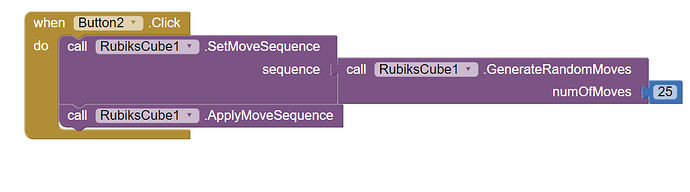ok ty for that i will just develop a new block 
New block added -
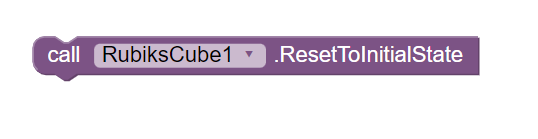
Note : this is not Refresh block this one makes all cube colours back to solved

well you dont need to set but if you need to make it default then value is actually singleRotationSpeed * 3 / 2 and as default value of single rotation speed is 5 then default value should be 7.5 unless you changed single rotation speed
Thank you for comment and
Summary
Mistakenly put solution to your reply
New block added -
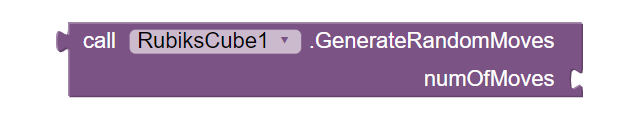
to scramble the rubiks cube
How to use? -
instead applymovesequence block you can use any move block.
this block added to app inventor community 5 hours after it added to kodular community ![]()
![]()
lt's OK for me too ![]()
![]()
![]()
The images aren't loading on my side. I'm not sure if it's just me, though...
its fine for me
It loaded now, sorry!



New blocks added -
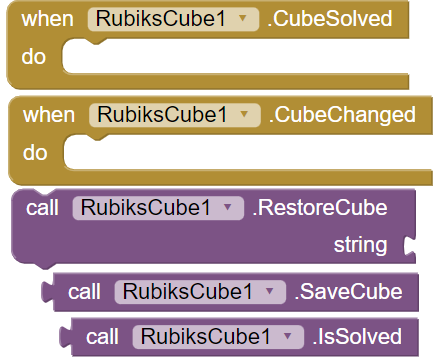
Using these blocks you can check if your cube has changed by user or solved and also helps you save your rubiks cube for restoring for after use. for more information check docs and demo blocks
Enjoy 
Can you explain how to use the new blocks please.
I can't understand how to use the restore and save cube blocks.
If possible share demo blocks and a test aia.
Edit : aia was changed but demo blocks image was not changed now it is
wow!! excellent work!

Really, FANTASTIC WORK !!
 ?
?