


New blocks added -
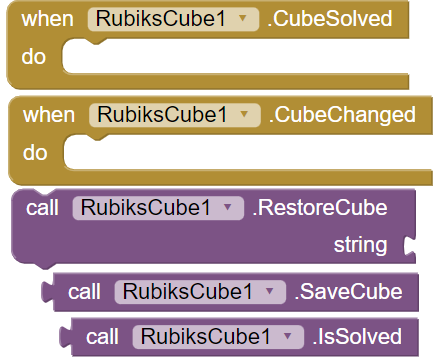
Using these blocks you can check if your cube has changed by user or solved and also helps you save your rubiks cube for restoring for after use. for more information check docs and demo blocks
Enjoy 
Can you explain how to use the new blocks please.
I can't understand how to use the restore and save cube blocks.
If possible share demo blocks and a test aia.
Edit : aia was changed but demo blocks image was not changed now it is
wow!! excellent work!

Really, FANTASTIC WORK !!
@Aarush_Kumarwill you please tell which library you have used first making this great extension
Sir Can you please send the screenshot of full app code with scramble and solve option , because im not able to understand it
nobody is gonna give you that , try yourself if you get stuck i will help you
ok sir ill try it myself
OP's already provided a program; try building upon it yourself.
bug report: Is solved and when solved are not working fine
1- If I do L - M - R' or L' - M' - R when the cube is already solved, Is solved returns false (bug)
2- If I do X or X' when the cube is already solved, It returns true (not a bug)
3- If the cube Is already solved, it returns true (not a bug)
suggestion: It would be good too add a move variable (like L, L' U, and R...)to the WhenCubeChanged Event.
can you share a aia or video or anything to demonstrate
are the behind blocks solved? is every block aligned properly?
Yes, You can test this block yourself
I found the issue thank you for reporting i will fix it as soon as possible

