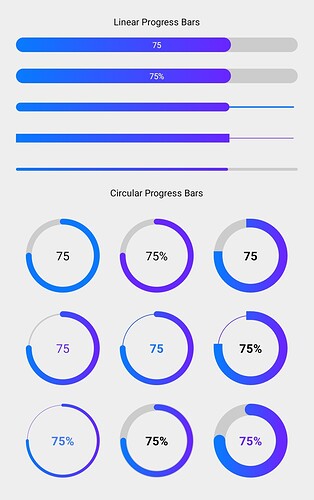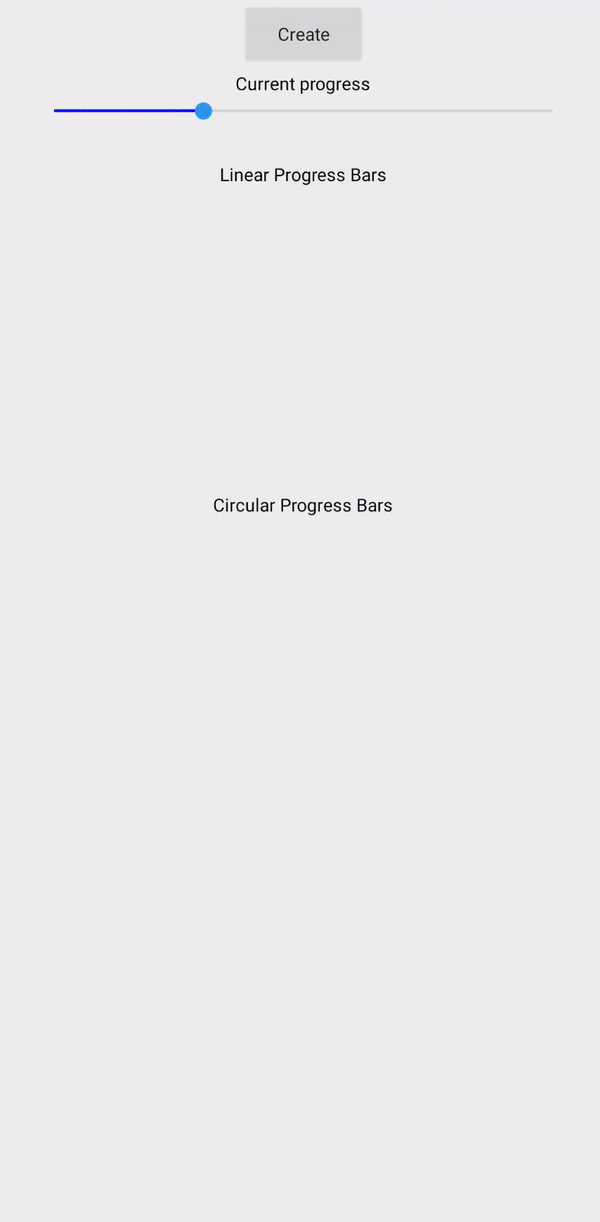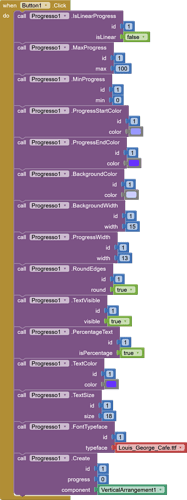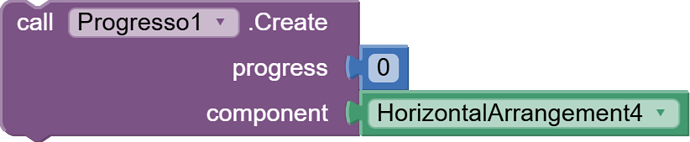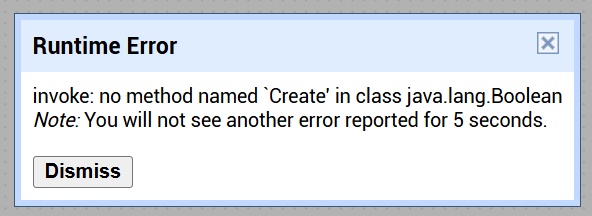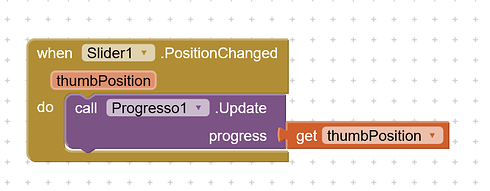Progresso
An extension for MIT App Inventor 2.Progresso extension to create linear and circular progress bars with customisations. Developed by The K Studio.
 Specifications
Specifications
![]() Package: com.thekstudio.progresso
Package: com.thekstudio.progresso
![]() Size: 14 KB
Size: 14 KB
![]() Version: 3.1
Version: 3.1
![]() Minimum API Level: 7
Minimum API Level: 7
![]() Updated On: 2025-07-04T18:30:00Z
Updated On: 2025-07-04T18:30:00Z
![]() Built & documented using: FAST v3.1.0
Built & documented using: FAST v3.1.0
Event:
Progresso has total 1 event.
Completed
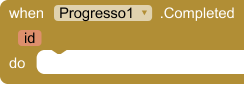
Raised when the progress for given ID completes.
| Parameter | Type |
|---|---|
| id | text |
Methods:
Progresso has total 25 methods.
Create
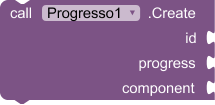
Create a progress bar with the specified ID and initial progress.
| Parameter | Type |
|---|---|
| id | text |
| progress | number |
| component | component |
Update

Update progress for given ID.
| Parameter | Type |
|---|---|
| id | text |
| progress | number |
Clear
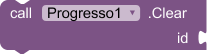
Clear and remove the progress bar for given ID.
| Parameter | Type |
|---|---|
| id | text |
CustomText
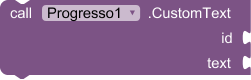
Set custom text for given ID.
| Parameter | Type |
|---|---|
| id | text |
| text | text |
GetProgress
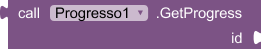
Get current progress value for given ID.
- Return type:
number
| Parameter | Type |
|---|---|
| id | text |
IsLinearProgress
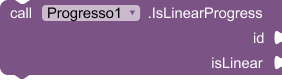
Set whether the progress bar type is linear or circular. Set to false for circular (default).
| Parameter | Type |
|---|---|
| id | text |
| isLinear | boolean |
MaxProgress
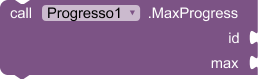
Set maximum progress for given ID.
| Parameter | Type |
|---|---|
| id | text |
| max | number |
MinProgress
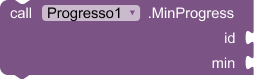
Set minimum progress for given ID.
| Parameter | Type |
|---|---|
| id | text |
| min | number |
ProgressStartColor
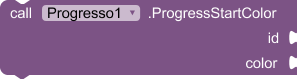
Set start color for given ID.
| Parameter | Type |
|---|---|
| id | text |
| color | number |
ProgressEndColor
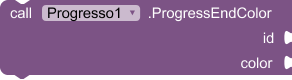
Set end color for given ID.
| Parameter | Type |
|---|---|
| id | text |
| color | number |
BackgroundColor
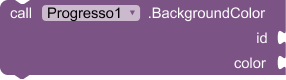
Set background color for given ID.
| Parameter | Type |
|---|---|
| id | text |
| color | number |
BackgroundWidth
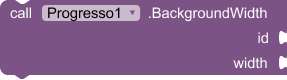
Set background width for given ID.
| Parameter | Type |
|---|---|
| id | text |
| width | number |
ProgressWidth
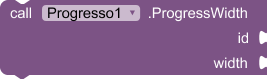
Set progress width for given ID.
| Parameter | Type |
|---|---|
| id | text |
| width | number |
StartAngle
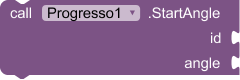
Set start angle for given ID.
| Parameter | Type |
|---|---|
| id | text |
| angle | number |
RoundEdges
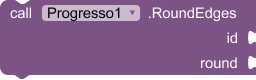
Set round edges for given ID.
| Parameter | Type |
|---|---|
| id | text |
| round | boolean |
TextVisible
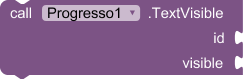
Show or hide text for given ID.
| Parameter | Type |
|---|---|
| id | text |
| visible | boolean |
PercentageText
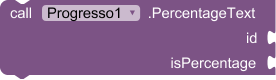
Show percentage text for given ID.
| Parameter | Type |
|---|---|
| id | text |
| isPercentage | boolean |
TextColor
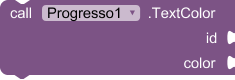
Set text color for given ID.
| Parameter | Type |
|---|---|
| id | text |
| color | number |
TextSize
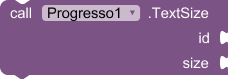
Set text size for given ID.
| Parameter | Type |
|---|---|
| id | text |
| size | number |
TextBold
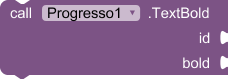
Set text bold for given ID.
| Parameter | Type |
|---|---|
| id | text |
| bold | boolean |
FontTypeface
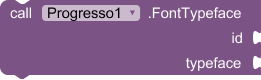
Set custom font from assets for given ID.
| Parameter | Type |
|---|---|
| id | text |
| typeface | text |
GetMinProgress

Get minimum progress for given ID.
- Return type:
number
| Parameter | Type |
|---|---|
| id | text |
GetMaxProgress

Get maximum progress for given ID.
- Return type:
number
| Parameter | Type |
|---|---|
| id | text |
GetText
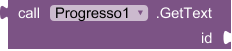
Get text displayed for given ID.
- Return type:
text
| Parameter | Type |
|---|---|
| id | text |
AnimateProgress
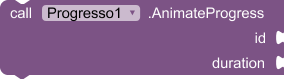
Animate progress from 0 to max for given ID over duration.
| Parameter | Type |
|---|---|
| id | text |
| duration | number |
Setters:
Progresso has total 2 setter properties.
AnimateEnabled
![]()
Enable or disable animated transition for progress updates.
- Input type:
boolean
AnimateDuration
![]()
Set the animation duration in milliseconds for progress updates. Applicable only when animate progress is enabled.
- Input type:
number
Preview
Download
v2.2 com.thekstudio.progresso.v2.2.aix (11.7 KB) - without ID
v3.1 com.thekstudio.progresso.aix (13.8 KB) - with ID
Sample Blocks & AIA
Test5.aia (33.6 KB)
Leave a like if its awesome ![]()