Introduction
Introducing the Password Extension created by Mr.Koder, a good Extension to help you with password validation. Whether you're working on a login system, user registration, or simply want to ensure the validity of your passwords, this extension has got you covered. With its useful features, you can easily validate, check the strength, and generate random passwords with ease. This extension will save your time and effort .
Blocks
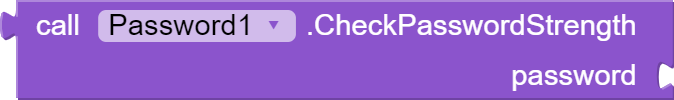
CheckPasswordStrength Block: This block checks the strength of the inputted password. It checks the length of the password and whether it contains uppercase and lowercase letters, digits, and special characters. Based on the number of these conditions that are met, it returns one of three possible strings: "Weak", "Moderate", or "Strong".
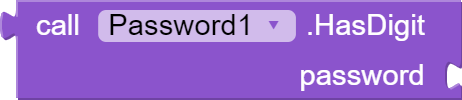
This block is called "HasDigit" and it is used to check if a given password contains at least one digit. It takes in a single input, a password, as a string.
The block uses a for loop that iterates through each character in the password string. For each character, it checks if the character is a digit using the Character.isDigit() method. If it is a digit, the block returns true, indicating that the password contains at least one digit. If the loop completes without finding a digit, the block returns false, indicating that the password does not contain a digit.
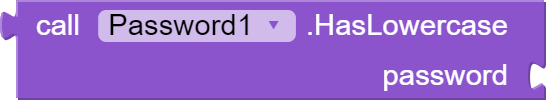
This block is called "HasLowercase" and it's used to check if the given password contains at least one lowercase letter. It takes in a single parameter, the password to be checked. It then uses a for loop to iterate through each character of the password, and uses the isLowerCase() method to check if the current character is a lowercase letter. If it is, the block returns "true" indicating that the password contains at least one lowercase letter, if not, it returns "false" indicating that the password does not contain any lowercase letters.
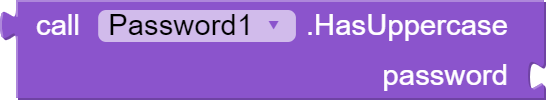
This HasUppercase block is used to check if a given password contains at least one uppercase letter. It takes in a single input, the password as a string.
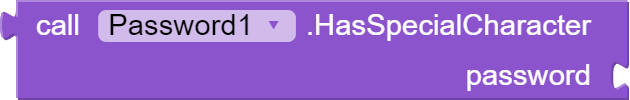
This block is called "HasSpecialCharacter" and its purpose is to check if a given password string contains at least one special character. The block takes in one input, the password string, and returns a Boolean output (true or false).
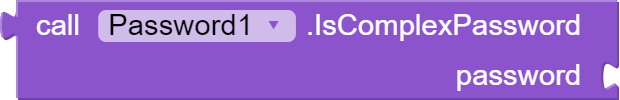
IsComplexPassword Block: This block checks if the inputted password is complex. It uses a regular expression to check if the password contains at least one uppercase letter, one lowercase letter, one special character and one digit, and at least 8 characters. If the password matches this regular expression, it returns true, indicating that the password is complex. If the password does not match this regular expression, it returns false, indicating that the password is not complex.
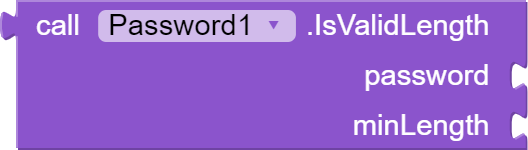
This Block called "IsValidLength" and it's used to check if the given password meets the minimum length requirement specified by the developer. It takes in two parameters: the password to be checked and the minimum length requirement. It then uses the length() method to check if the length of the password is greater than or equal to the minimum length specified. If it is, the block returns "true" indicating that the password meets the length requirement, if not, it returns "false" indicating that the password is too short.
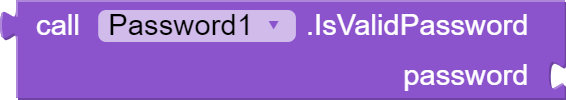
IsValidPassword Block: This block checks if the inputted password is valid. It checks the length of the password, whether it contains at least one uppercase letter, one lowercase letter, and one digit. If all of these conditions are met, it returns true, indicating that the password is valid. If any of these conditions are not met, it returns false, indicating that the password is not valid.
"GenerateRandStrongPassword" Block is used to generate a random strong password. It defines a set of characters for uppercase letters, lowercase letters, digits, and special characters. Then it selects a random set of characters of a fixed length (12) and concatenates them to form a new password.
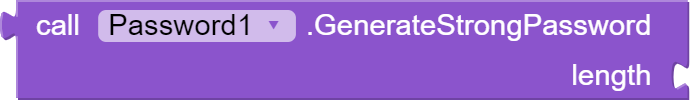
GenerateStrongPassword Block: is used to generate a random strong password of the length that developer input. it takes the length as an input and uses the same method as the Block of GenerateRandStrongPassword but allows the developer to specify the length of the password.
Disclaimer
,It is important to note that this extension is provided for the purposes of the password validating or creation procedures only and does not guarantee the security of the password and should not be used otherwise. The author of this extension, Mr. Koder, cannot be held responsible for any damages or losses that may result from the use of this extension. In addition, use of this extension is at the user's own risk and it is the user's responsibility to ensure that their passwords are secure and confidential. It is also important to note that no method of password generation or validation can guarantee 100% security and that users must use multiple protection methods for their accounts such as two-factor authentication.
Our socials
Download
Aix
❒ com.mrkoder.password.dev.aix
my website that has all of my extensions
https://ahmed2300.github.io/extensionslake.github.io/