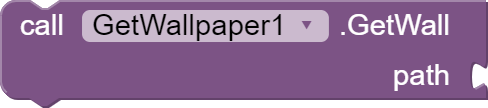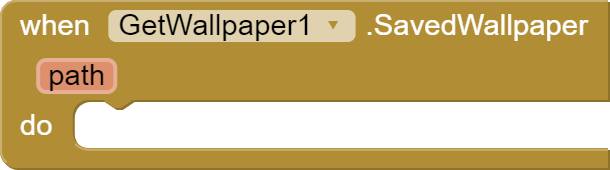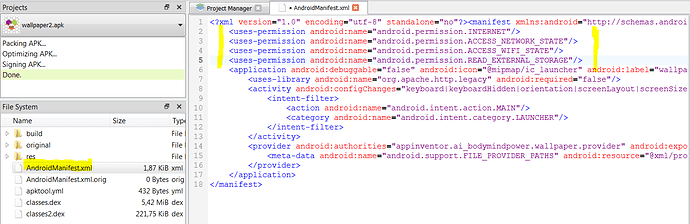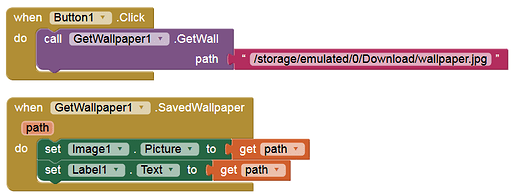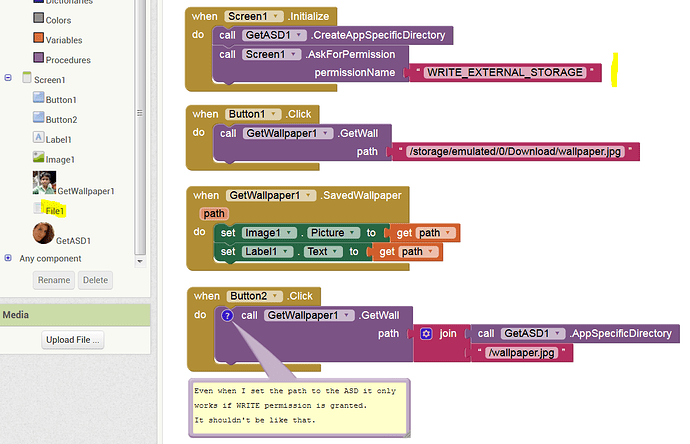Introduction
I am happy to present my new extension called GetWallpaper!
This small extension returns the current wallpaper of the home screen.
Blocks
Path : String/Text
Use this block to save the wallpaper is the path given.
path : String/Text
Event block triggered after the wallpaper is saved.
Note : It taked 3-4 seconds to save wallpaper.
Downloads/Open Source
Download (link) : ClickMe (6.4 KB)
Open Source Link :
Hope you liked my new extension!
3 Likes
I don't understand, this extension applies a wallpaper or get the wallpaper path?
Secondly, you should write a documentation on github README.md file.
Btw, good extension.
2 Likes
Just using the below block, enter the path where to be saved.
Oh, I understand. I was confused by the name of the blocks.
The keyword is better be:
when... GotWallpaper
1 Like
Anke
September 27, 2020, 10:35am
5
Your extension doesn't declare WRITE_EXTERNAL_STORAGE permission in the Manifest.
<uses-permission android:name="android.permission.WRITE_EXTERNAL_STORAGE"/>
only READ:
<uses-permission android:name="android.permission.READ_EXTERNAL_STORAGE"/>
Therefore add WRITE permission or you / the user must to insert the File component (as a dummy) and ask for WRITE_EXTERNAL_STORAGE at Screen.Initialize manually.
1 Like
Major issue is that the extension works synchronously so it will pause your app.
You would like to fix above mentioned bugs. @Kumaraswamy
1 Like
I am a newbie in java android @vknow360 .
I don't know what is the necessary, i thought its already declared.
Anke
September 27, 2020, 10:49am
8
These permission are declared in the Manifest, if I open a new project an use your extension and build the APK:
1 Like
Anke
September 27, 2020, 11:00am
9
Even when I set the path to the ASD it only works if WRITE permission is granted.It shouldn't be like that .
wallpaper2.aia (12.5 KB)
1 Like
I dont know, can you please try saving it has .png format? It worked for me perfectly.
Here is the proof : -
Anke
September 27, 2020, 1:22pm
11
No, the same.
1 Like
It seems that Kodular adds this (Read) permission automatically.
1 Like
Built apk it won't work, because you didn't ask permission/declared in Manifest. Unless you are using the companion.
Sunny dev, can you guide me please? It will help me a alot.. Give me an example
Anke
September 27, 2020, 3:57pm
15
No, READ permission is added by the Image component.
Update
Permission bug fixed@Anke , @vknow360 & my friend
Permission will be asked automatically while saving the wallpaper.
com.extension.GetWall.xoma.aix (6.5 KB)
Anke
September 27, 2020, 4:34pm
17
Fine , WRITE_EXTERNAL_STORAGE permission is now declared in the Manifest.
However, the user must request this permission manually.
1 Like