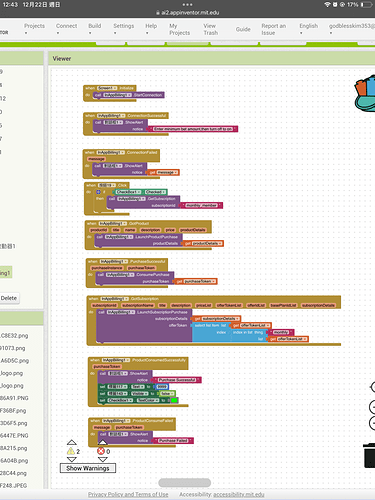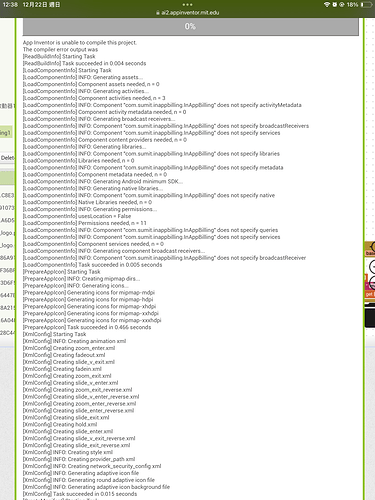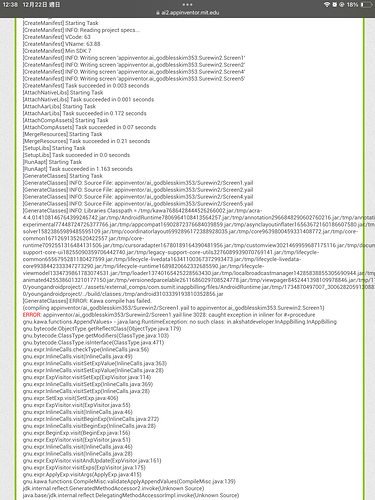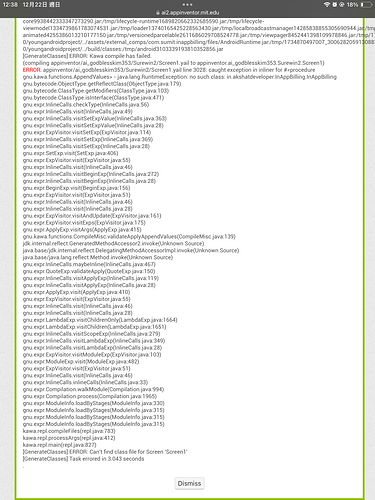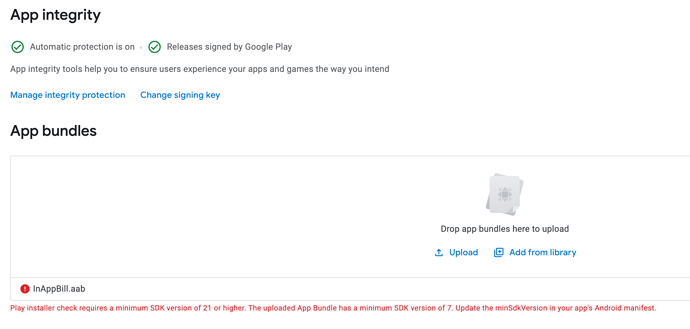After user purchased, have you used this block to Acknowledge instantly
Yes after purchase successful use acknowledge purchase block.
@AkshatRana could take a look into it and provide an update.
I use paid extension from @JEWEL which I Acknowledge after purchase and it works fine for me.
It's already working, you just need to use acknowledge purchase block after purchase successful.
People still who are confused while using this extension can take a look at this video here (It is available in the main post too)
![]()
You are using 2 different InAppBilling extensions. Their libraries colliding is causing the d8 build error.
Kindly use only one and remove the other.
wow 居然有中文留言
Yes.
Thanks
Sorry, I don't know English, so I have temporarily deleted the article.
where is aix file
as always in the first post of an extension thread
in this case click onto the link in the download section, which is In App Billing - AD Extensions and download it from there
Taifun
thanks
Hi,
I try to test the extention but when I try to upload my .aab file I have this problem:
Is this a problem due to the extention ?
Thank You
G
You need to consider which extension you are using, because you are writing about your problem in two different topics, different developers....
Thank you,
I bought GooglePlayBilling (JEWEL) but i had some problems that I'm trying to solve but Jewel doesn't answer, so at the same time I'd like to test InAppBilling.....
Hi everyone!
I will try to use the free extension In-app billing v7
but I have no idea if is it possible to add a single use promotional code function for in-app purchases.
Someone with positive experience with this extension? Thanks a lot!!!!
Anyone with a solution to my question, please? Thanks
Is it possible use this extension for in-app purchases for ios app in App Store?