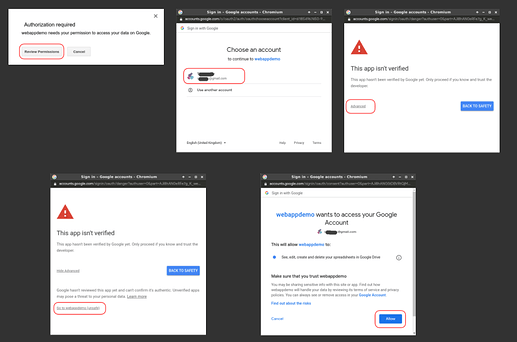Maybe post a screenshot, works fine for me
This indicates an error with the url being sent, or the script is not setup correctly.
The error message is usually at the end of the html.
Can you please tell me what are the things we need to edit in ScriptGsConnected.txt
Just copy ScriptGSConnected.txt, delete everything in the script editor and paste.
My steps are
But I am getting error
![]()
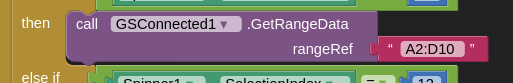
and just use a single cell reference, e.g. A4
But how can I assign the value (text) to a variable ?
It is a void method according to the image right ?
Edit : OK I just saw the GetFunctionOutput()
But could you make this as a value returning block in the next update ?
Cuz it becomes quite complicated to get the variables to the exact values. (I know a way though, but still it becomes quite harder.)
You have an event called GetFunctionOutput. Use this concept and translate this into blocks.
if (event = GetRangeData) {
set variable to output;
}
Thanks GordonLu
No unfortunately. Return blocks are convenient, but void blocks means that it will take time to get data, and will not be returned immediately.
For example:
-
TinyDB's GetValue block is a return block because it can be accessed as soon as possible, works offline.
-
CloudDB's GetValue block is a void block because it takes time (milliseconds) to access the cloud.
Wait what ?
How much time will it take ?
Cuz I need to get the data ASAP after the button click, as the procedures are dependant solely on that data.
If connection is slow, seconds.
How can I make a Popup display then to show :
Waiting for data.
If I get this solution, the time would not be a problem.
You could use the Progress Dialog from the notifier. Set this in your "GET" and close it in the return event.
I'm making a different topic for this actually.
Use a Notifier's ShowProgressDialog block.
call GSConnected1.GetRangeData(rangeRef = something);
call Notifier1.ShowProgressDialog(message = "Loading data...", title = "Loading...")
when GSConnected. GetFunctionOutput {
if (event = GetRangeData) {
set variable to output;
call Notifier1.DismissProgressDialog;
}
}
Thank you for the video, it was very helpful.
You should give names to your spreadsheet and script, and save your script before deploying.
I do not see you being asked to authenticate your web app against your account (to give permission to access google sheets and google drive). Try creating a new version of the script to see if it asks you to authenticate.
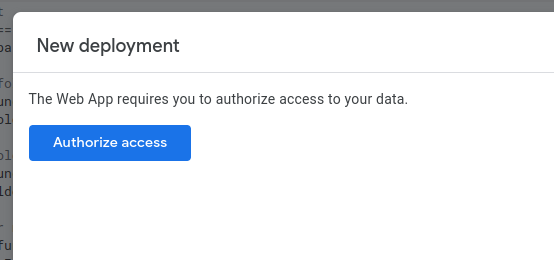
Ok I will see it and soon I will create a video on this
What e-mail should I add to Manage People and Links ?
Asking cuz, I don't want Anyone with the link to be even a Viewer. It is because it may contain some sensitive and private data in the future, which must not be leaked.
(I haven't used it still cuz it's not the right time for me to use this extension, as the app I'm making requires me to gather many resources [mostly made by me, actually].)