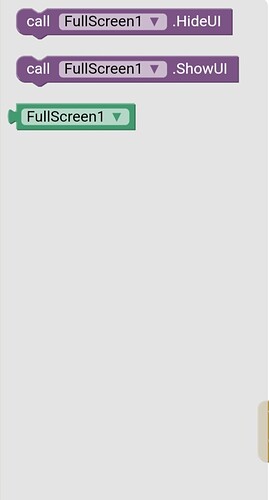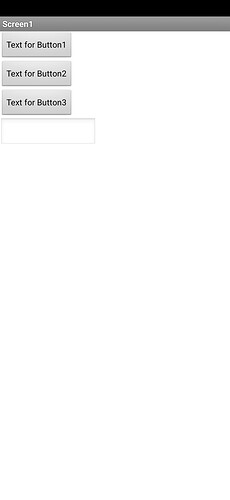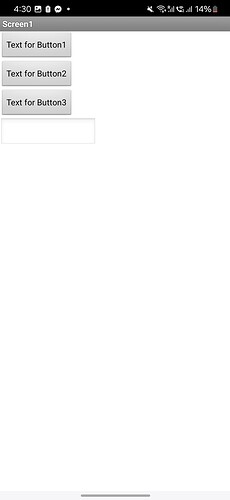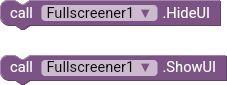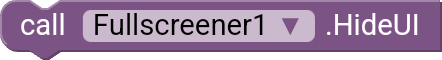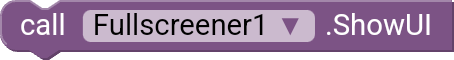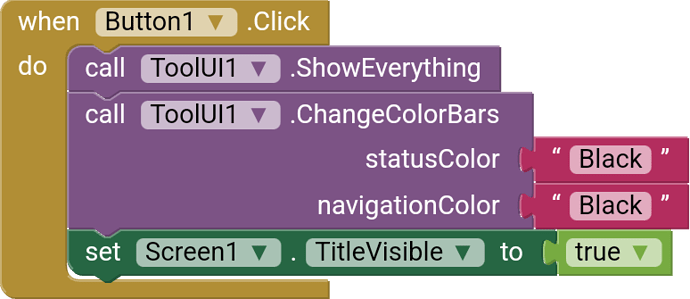Introduce: full screen extension
Made from = Niotorn ide
An extension that hides ui like status and navigation bar
Document blocks :
The blocks :
1
2
Extension :FullScreen.aix (4.7 KB)FullScreen.aia (5.5 KB)
import android.app.Activity;
import android.os.Build;
import android.view.View;
@SimpleFunction(description = "")
public void HideUI() {
if (Build.VERSION.SDK_INT >= Build.VERSION_CODES.LOLLIPOP){
activity.getWindow().getDecorView().setSystemUiVisibility(
View.SYSTEM_UI_FLAG_FULLSCREEN |
View.SYSTEM_UI_FLAG_HIDE_NAVIGATION |
View.SYSTEM_UI_FLAG_IMMERSIVE_STICKY);
}
}
@SimpleFunction(description = "")
public void ShowUI() {
if (Build.VERSION.SDK_INT >= Build.VERSION_CODES.LOLLIPOP){
activity.getWindow().getDecorView().setSystemUiVisibility(
View.SYSTEM_UI_FLAG_VISIBLE);
}
}
Note : Having problem with the code? Tell me so i can update the extension again.
Have a good day
5 Likes
Introduce = Fullscreener extension
Made from = niotron ide
Its more like TIMAI2 hideBars extension, but I added more feature!
Block documents :
Hides the UI and show camera cutout like this
Shows the UI , but unfortunately, it will not go back to normal, which means, it will transparent the UI
Extension =Fullscreener.aix (5.8 KB)
@SimpleFunction(description = "")
Public void HideUI(){
If (Build.VERSION.SDK_INT >= BUILD.VERSION_CODES.P){
activity.getWindow().addFlags(WindowManager.LayoutParams.FLAG_LAYOUT_NO_LIMITS);
WindowManager.LayoutParams params = activity.getWindow()getAttributes();
params.layoutInDisplayCutoutMode = WindowManager.LayoutParams.LAYOUT_IN_DISPLAY_CUTOUT_MODE_SHORT_EDGES;
activity.getWindow().setAttributes(params);
activity.getWindow().getDecorView().setSystemUiVisibility(
View.SYSTEM_UI_FLAG_LAYOUT_FULLSCREEN |
View.SYSTEM_UI_FLAG_FULLSCREEN |
View.SYSTEM_UI_FLAG_IMMERSIVE_STICKY |
View.SYSTEM_UI_FLAG_LAYOUT_STABLE |
View.SYSTEM_UI_FLAG_HIDE_NAVIGATION);
}
}
@SimpleFunction(description = "")
public void ShowUI(){
If (Build.VERSION.SDK_INT >= Build.VERSION_CODES.P){
activity.getWindow().getDecorView().setSystemUiVisibility(
View.SYSTEM_UI_FLAG_VIEW);
}
}
Note : having problem with the extension, tell me so i can fix the extension again
Have a good day.
2 Likes
TIMAI2
December 13, 2024, 11:03pm
6
Fullscreener problem (update version)
In both companion and compiled, HideUI works, but if you then ask for ShowUI with companion, the titlebar is merged with the status bar, but no navigation bar shows, and when compiled visually nothing happens (edit - I can just see the navigation buttons in white, and it is possible to swipe the status bar down). I guess your screen background colour has to be anything but white. This on Android 15.
Didn't test any previous versions of the extension.
Maybe try to use this extension
Introduce ToolUI extension
An extension that controls bars like status and navigation bar
Made from : niotron ide
Works on : android 5 to android 15 or higher
Tested on : android 14 and 12
Block document
[blocks (8)]
[First block]
An block that changes the color of the status or navigation
Unsupported colors
orange
pink
Input = any color but not as a number, for example
Red
Blue
Green
Yellow
And others
[SowEveeyrhin]
Shows all the bars even if its transparent or else
Bu…
And then do this block
TIMAI2:
if you then ask for ShowUI with companion, the titlebar is merged with the status bar, but no navigation bar shows, and when compiled visually nothing happens (edit - I can just see the navigation buttons in white, and it is possible to swipe the status bar down). I guess your screen background colour has to be anything but white. This on Android 15.
Its because i updated the extension with updated version, making it android 15 to 5, i didn't update the ShowUI. Maybe i will update it in a few days.
Try to use the ToolUI extension and do this block
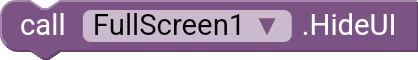
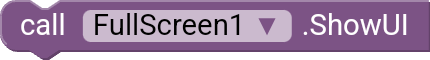
![]() .
.