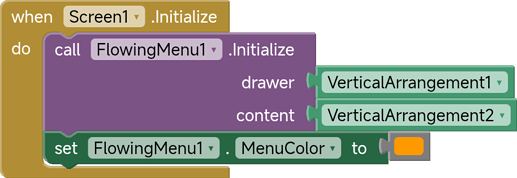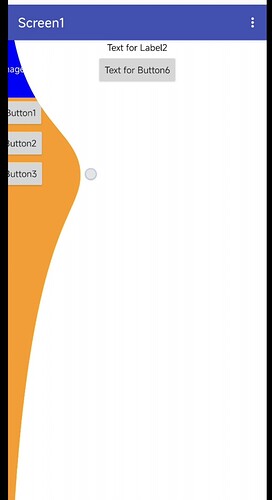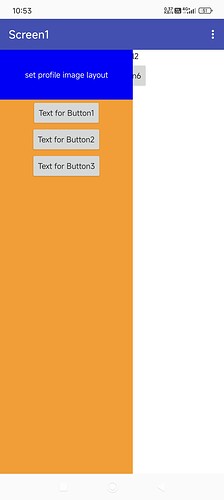🧩 FlowingMenu
An extension for MIT App Inventor 2.Allows the drawer to be opened by dragging the edge or the entire screen. Swipe right or left of display drawer with flowing effects. The menu can be positioned along two edges:left and right. Developed by TechHamara using Fast.
Telegram | GitHub
BuyMeaCoffee | YouTube
Find More Extension
Terms & Conditions
 Specifications
Specifications
![]() Package: io.th.flowingmenu
Package: io.th.flowingmenu
![]() Size: 123.30 KB
Size: 123.30 KB
![]() Version: 1.0
Version: 1.0
![]() Minimum API Level: 14
Minimum API Level: 14
![]() Updated On: 2025-11-22T00:00:00Z
Updated On: 2025-11-22T00:00:00Z
![]() Built & documented using: FAST v5.3.0
Built & documented using: FAST v5.3.0
![]() Get aix from here
Get aix from here
![]() Get more info and aia/apk on GitHub
Get more info and aia/apk on GitHub
![]() Library Used Thank you you mxn21 your awesome FlowingDrawer Library.
Library Used Thank you you mxn21 your awesome FlowingDrawer Library.
Demo
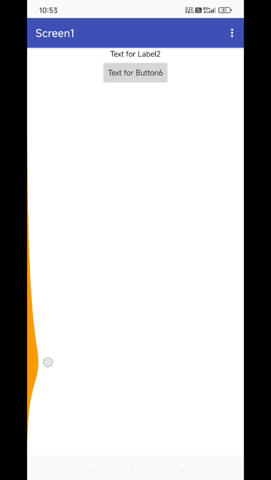
Blocks
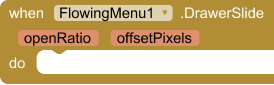
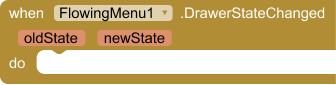

![]()
![]()
![]()
![]()
![]()
![]()
![]()
![]()
![]()
![]()
![]()
Documentation
Events:
FlowingMenu has total 2 events.
1. DrawerStateChanged
Fires when the drawer state changes.
| Parameter | Type |
|---|---|
| oldState | number |
| newState | number |
2. DrawerSlide
Fires when the drawer slides. openRatio is 0..1; offsetPixels is px.
| Parameter | Type |
|---|---|
| openRatio | number |
| offsetPixels | number |
Methods:
FlowingMenu has total 2 methods.
1. Initialize
Initializes the FlowingMenu with the drawer and content components.
| Parameter | Type |
|---|---|
| drawer | component |
| content | component |
2. IsMenuVisible
Returns true if the menu is currently visible (open).
- Return type:
boolean
Designer:
FlowingMenu has total 2 designer properties.
1. MenuOnLeft
- Input type:
boolean - Default value:
True
2. MenuColor
- Input type:
color - Default value:
DDDDDD
Setters:
FlowingMenu has total 8 setter properties.
1. OpenMenu
Opens the menu. If animate is true, plays animation.
- Input type:
boolean
2. CloseMenu
Closes the menu. If animate is true, plays animation.
- Input type:
boolean
3. ToggleMenu
Toggles the menu open/close. If animate is true, plays animation.
- Input type:
boolean
4. TouchMode
Sets the drawer touch mode: 0=NONE, 1=BEZEL, 2=FULLSCREEN.
- Input type:
number - Helper type:
TouchType - Helper enums:
NONE,BEZEL,FULLSCREEN
5. MenuSize
Sets the menu size in pixels.
- Input type:
number
6. MenuOnLeft
If true, menu opens from the left; otherwise from the right.
- Input type:
boolean
7. MenuColor
Background color of the flowing menu shape.
- Input type:
number
8. ClearOpenDrawer
Closes the drawer if open and removes any stray drawer instances from the container. Returns true if an open drawer was found.
- Input type:
boolean
Getters:
FlowingMenu has total 2 getter properties.
1. MenuOnLeft
If true, menu opens from the left; otherwise from the right.
- Return type:
boolean
2. MenuColor
Background color of the flowing menu shape.
- Return type:
number
Thanks
TechHamara
Feel free to contact us any quarry or suggestions.