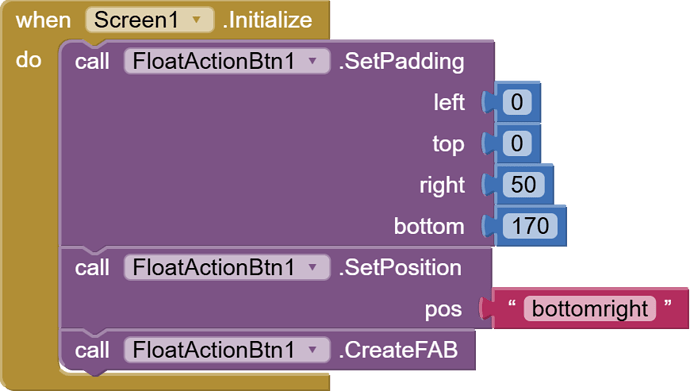FloatActionBtn Extension – Documentation
Author: Kenneth Morales
Description:
A customizable Floating Action Button (FAB) for App Inventor platforms with:
![]() Custom PNG icon support (from assets)
Custom PNG icon support (from assets)
![]() Default plus (+) icon
Default plus (+) icon
![]() Customizable size, background color, icon color
Customizable size, background color, icon color
![]() Positioning (top-left, top-right, bottom-left, bottom-right)
Positioning (top-left, top-right, bottom-left, bottom-right)
![]() Padding control
Padding control
![]() Press/touch effect
Press/touch effect
![]() Clear & Active tracking (avoid duplicates on reload)
Clear & Active tracking (avoid duplicates on reload)
Blocks Overview
Functions
- CreateFAB

➝ Creates and displays the floating button.
(Call this after setting size, color, icon, position, padding)
- Clear
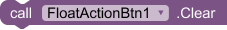
➝ Removes the floating button from screen.
(Use this before creating again, or when reloading a screen)
- SetSize (sizePx)
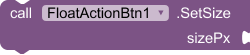
➝ Sets FAB size in pixels.
- SetBackgroundColor (hexColor)
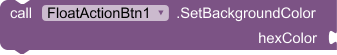
➝ Sets the button’s background color. Example: #FF5722.
- SetPlusColor (hexColor)

➝ Sets the plus (+) icon color (if using default plus).
- SetIconAsset (assetName, sizePx)
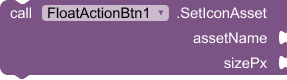
➝ Replaces the plus icon with an image from your App Inventor Media assets.
Example: SetIconAsset("icon.png", 150).
- SetPosition (pos)

➝ Sets FAB position: "topleft", "topright", "bottomleft", "bottomright".
- SetPadding (left, top, right, bottom)

➝ Adjusts button offset from screen edges.
Properties
- IsActive (read-only)

➝ Returns true if the FAB is currently visible on screen.
Events
- Touch
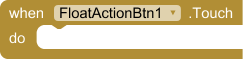
➝ Fires when the FAB is pressed.
Sample Output
Sample Blocks
License: Developed by Kenneth Morales using Fast builder.
You can download the aix extension provided bellow.
FloatActionBtn aix extension Download Link:
Current version:
com.kenmor.floatactionbtn.aix (13.6 KB)