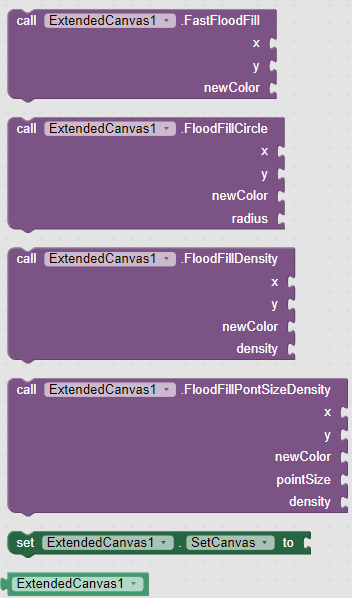Extended Canvas Flood Fill Extension
Introducing the Extended Canvas Flood Fill Extension for Android app development, a powerful and versatile tool designed to bring advanced flood fill capabilities to your apps. This extension is a perfect solution for developers looking to implement custom graphics and interactive art features in their applications.
Features
The Extended Canvas Flood Fill Extension offers a range of functionalities:
- Flood Fill Circle: Apply flood fill within a specified radius from a point, perfect for creating circular patterns and effects.
- Flood Fill with Density Control: Adjust the density of the flood fill to control the spread rate, allowing for more artistic control over the filling process.
- Point Size and Density-Based Flood Fill: Combine point size and density for a granular control over the flood fill pattern and spread.
- Efficient Bitmap Handling: Utilize
Bitmapfor efficient pixel manipulation, ensuring smooth and responsive canvas drawing operations. - Dynamic Filling Options: Support for various filling parameters like color, radius, density, and point size.
- Memory management: The extension has good memory management.
Key Improvements:
-
Modified
saveCurrentStateMethod:- The method now creates a copy of the current bitmap state before pushing it onto the undo stack.
- This change prevents the recycling of the bitmap currently in use, which was causing the error when trying to repaint the same area.
-
Improved Bitmap Management:
- Additional checks were implemented to ensure that a bitmap is not recycled if it's still in use or might be used again soon.
- The code now carefully manages the lifecycle of bitmaps, especially when dealing with undo and redo stacks.
-
Stack Management:
- The undo and redo stacks now handle bitmap states more reliably. When a state is pushed to the stack, it's a fresh copy, ensuring the original bitmap can be safely used or recycled without affecting the stack's integrity.
-
Handling Recycled Bitmaps:
- Introduced checks for
isRecycled()on bitmaps before their use to prevent runtime errors. - If a bitmap is found to be recycled when it's needed, the code now handles the scenario by creating a new bitmap.
- Introduced checks for
-
Optimizations for Performance and Memory Usage:
- Suggested optimizations to reduce memory consumption by reusing bitmaps where possible.
- Advised on monitoring the quantity of bitmaps in memory to avoid
OutOfMemoryError.
These improvements aim to enhance the application's stability, particularly when performing repetitive bitmap operations such as repainting the same area multiple times.
Blocks
Download and Contribution
You can download the Extended Canvas Flood Fill Extension and contribute to its development:
-
AIX: com.bosonshiggs.extendedcanvas.aix (19.8 KB)
-
AIA: ExtendedCanvas.aia (20.5 KB)
-
Contribute: If you wish to contribute to the development or suggest improvements, please visit our GitHub repository.
Support and Contact
For support, queries, or suggestions, please reach out through our Telegram.
Note: Your financial support drives the development of high-quality, innovative extensions. Donate here!
Feel free to use this template as a starting point and modify it to include specific details about your extension, such as the download link, GitHub repository, or support channels. The template is structured to provide a clear and comprehensive overview of the extension and its functionalities.