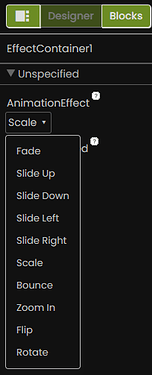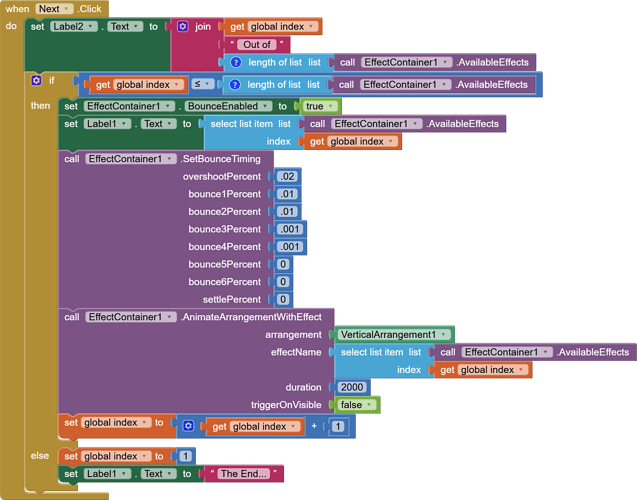The EffectContainer extension adds smooth, modern animations to components in MIT App Inventor. It can animate components inside VerticalArrangements or HorizontalArrangements with various effects including bouncing, sliding, fading, and more. The extension provides both simple and advanced controls for creating professional-looking animations.
Properties
AnimationEffect
- Type: Dropdown (Designer property)
- Description: Sets the default animation effect for all animations
- Options:
- Fade
- Slide Up
- Slide Down
- Slide Left
- Slide Right
- Scale
- Bounce
- Zoom In
- Flip
- Rotate
BounceEnabled
![]()
- Type: Boolean (Designer property)
- Description: Enables or disables the bouncing effect for animations
- Default: True
- Usage: Set to False for smooth non-bouncing animations
Blocks (Methods)
AnimateArrangement
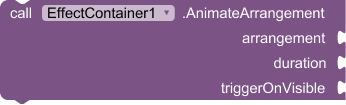
Animates all components in an arrangement using the default effect set in the designer.
Parameters:
arrangement: The arrangement to animate (VerticalArrangement or HorizontalArrangement)duration: Animation duration in millisecondstriggerOnVisible: If true, animation triggers when arrangement becomes visible
AnimateArrangementWithEffect
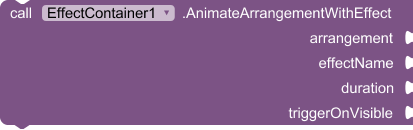
Animates all components in an arrangement with a specific effect.
Parameters:
arrangement: The arrangement to animateeffectName: Name of the animation effect (must match exactly)duration: Animation duration in millisecondstriggerOnVisible: If true, animation triggers when arrangement becomes visible
AvailableEffects
![]()
Returns a list of all available animation effects.
Returns: List of effect names:
["Fade", "Slide Up", "Slide Down", "Slide Left", "Slide Right", "Scale", "Bounce", "Zoom In", "Flip", "Rotate"]
SetBounceTiming
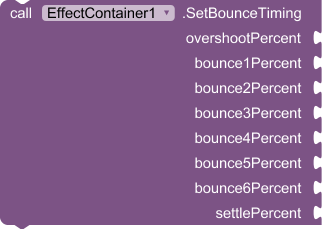
Customizes the bounce behavior for animations (only works when BounceEnabled is true).
Parameters:
overshootPercent: How far to overshoot the target (0.1 = 10%)bounce1Percent: Size of the first bounce (0.3 = 30%)bounce2Percent: Size of the second bounce (0.2 = 20%)bounce3Percent: Size of the third bounce (0.1 = 10%)bounce4Percent: Size of the fourth bounce (0.08 = 8%)bounce5Percent: Size of the fifth bounce (0.05 = 5%)bounce6Percent: Size of the sixth bounce (0.03 = 3%)settlePercent: Size of the final settle (0.02 = 2%
ResetBounceTiming
![]()
Resets all bounce timing parameters to their default values.
Events
AnimationComplete
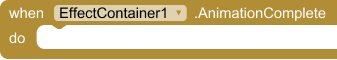
Fires when an animation completes.
Sample Output Video:
Sample Block Code:
If you find this extension useful and wish to support further development, you can support us via: PayPal.Me
License: Developed by Kenneth Morales using Fast builder.
You can download the aix extension provided bellow.
Download Link:
Version: 1
com.kenmor.effectcontainer.aix (13.8 KB)