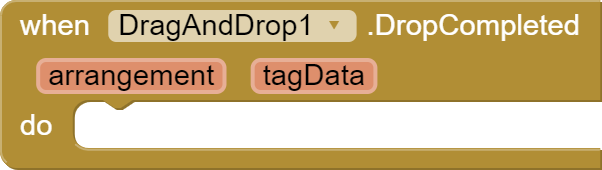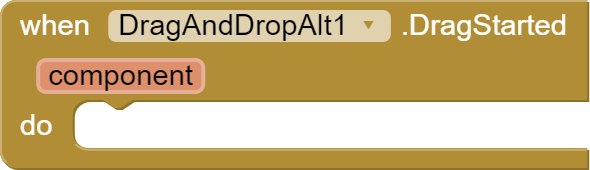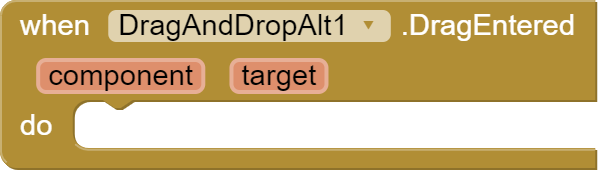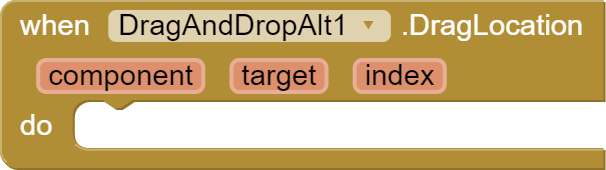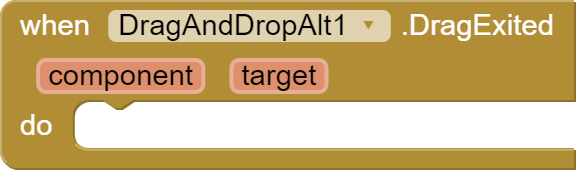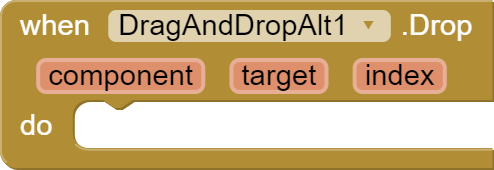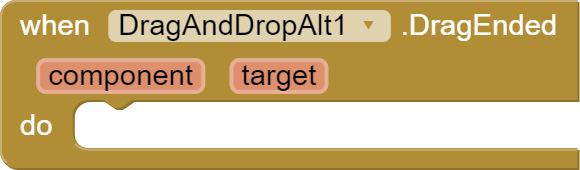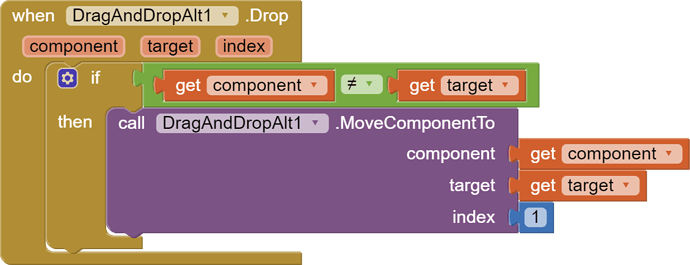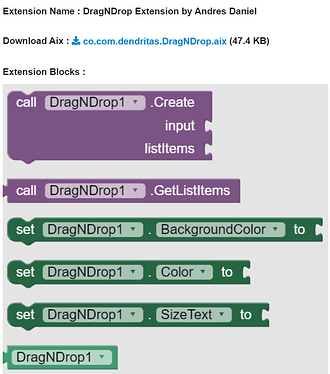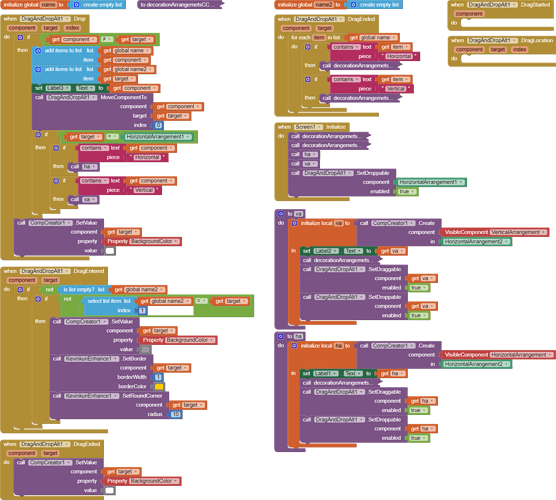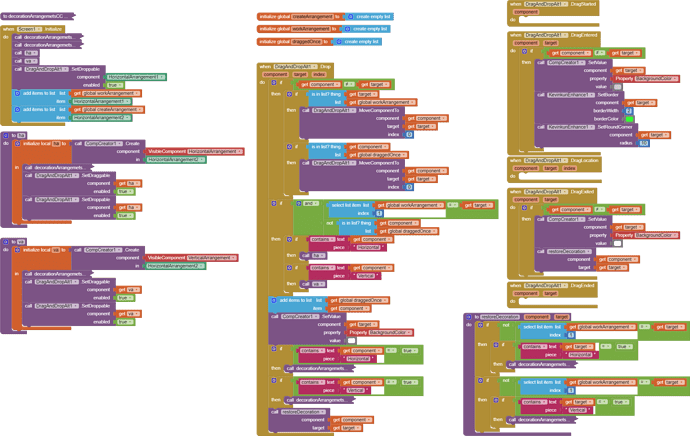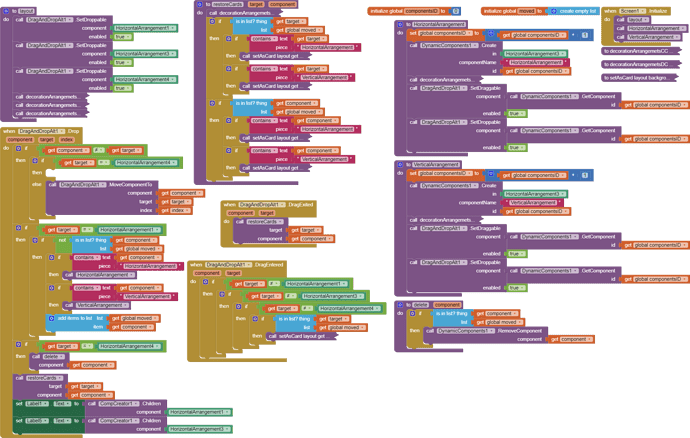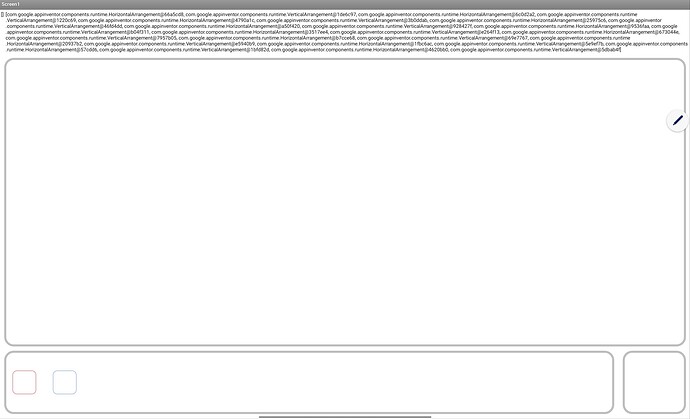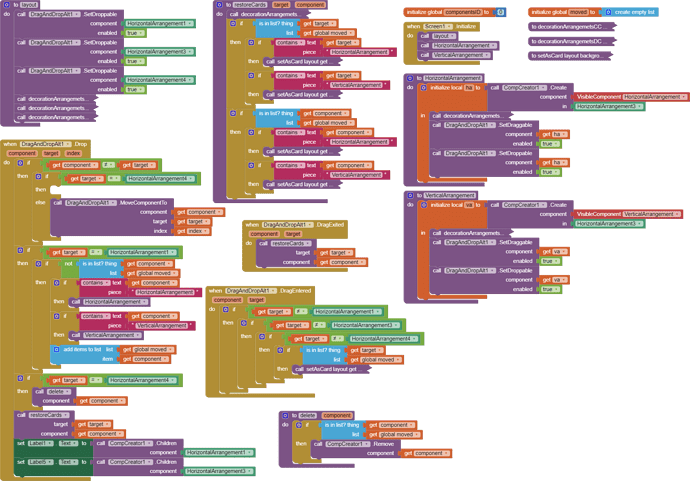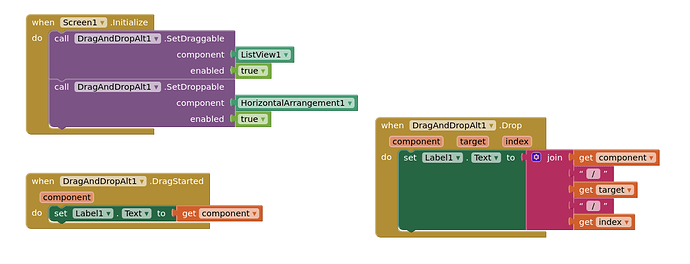Another extension for drag and drop components on the screen.
Thanks to @DanBadea for sponsor this extension.
FUNCTIONS
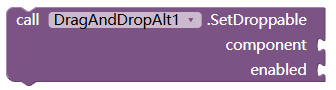
Set the component droppable or not.
Only a container (layout/arrangement) can be set to droppable
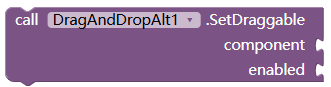
Set the component draggable or not.
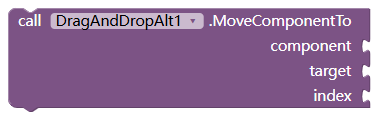
Move a component to a new target(container) with specified index.
or move the component in same container (re-order the components)
if index set to 0, that will move the component to the end of the container.
EVENTS
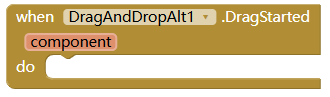
When a component is start to dragged.
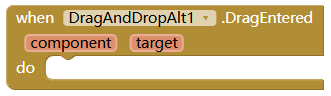
When a component is dragged into a target (droppable container). this target can be same with component's parent, or not.
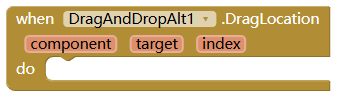
When a component is dragged and the location changed.
index means the order of the component ( which the dragged component is hovering on) in the target, or 0 if the dragged component is hovering on nothing.
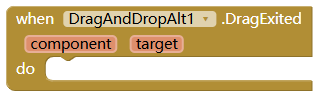
When the component is dragged leaving the target container.
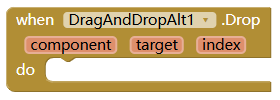
When the component is dropped on the target container.
We normally add blocks here to really move the component.
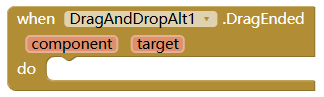
When this drag and drop completed.
DOWNLOAD
cn.kevinkun.DragAndDropAlt.aix (10.0 KB)
DEMO AIA - dada (1).aia (91.1 KB)