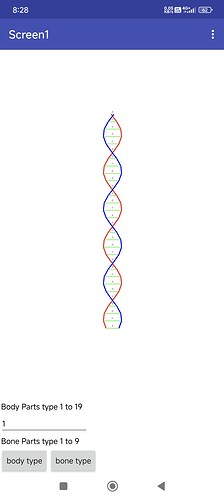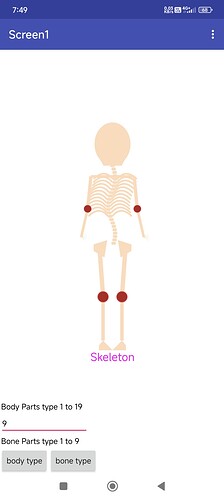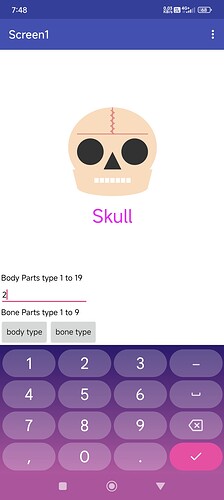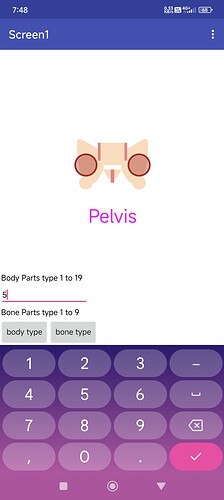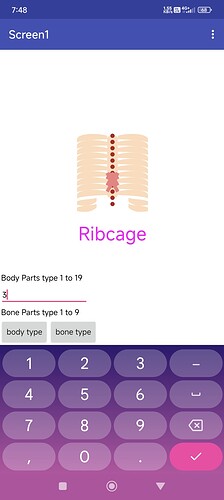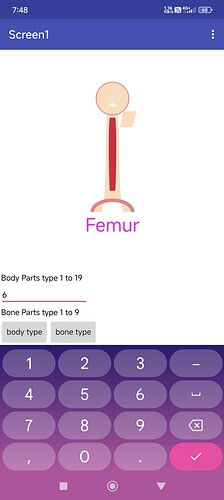🧩 DNAView
An extension for MIT App Inventor 2.This component provides a comprehensive visualization of DNA and human body shapes. It is designed to facilitate educational exploration of the human body and its intricate structures. Developed by TechHamara using the Fast framework, this component offers a unique blend of DNA and body part visualizations, enabling users to delve into the fascinating world of human anatomy and genetics.
Telegram | GitHub
Blogger | YouTube
Find More Extension
Terms & Conditions
 Specifications
Specifications
![]() Package: io.th.dnaview
Package: io.th.dnaview
![]() Size: 55.02 KB
Size: 55.02 KB
![]() Version: 1.0
Version: 1.0
![]() Minimum API Level: 7
Minimum API Level: 7
![]() Updated On: 2025-05-13T18:30:00Z
Updated On: 2025-05-13T18:30:00Z
![]() Built & documented using: FAST v2.8.4
Built & documented using: FAST v2.8.4
![]() Get Aix
Get Aix
![]() Get Demo aia
Get Demo aia
![]() Get Demo apk
Get Demo apk
![]() Find more info on GitHub
Find more info on GitHub
Demo
Blocks
Methods:
DNAView has total 5 methods.
Initialize
Initialize DNA Shape view inside an arrangement.
| Parameter | Type |
|---|---|
| arrangement | component |
StartAnimation
Start the DNA animation.
StopAnimation
Stop the DNA animation.
ShowDNAShapeView
Show the DNA shape view. Makes it visible.
HideDNAShapeView
Hide the DNA shape view. Makes it invisible.
Setters:
DNAView has total 37 setter properties.
StrandColor1
Set the first strand color of the DNA helix.
- Input type:
number
StrandColor2
Set the second strand color of the DNA helix.
- Input type:
number
BaseColor
Set the base pair color of the DNA helix.
- Input type:
number
BackgroundColor
Set the background color of the DNA view.
- Input type:
number
RotationSpeed
Set the rotation speed of the DNA animation.
- Input type:
number
IsAnimating
Set whether the DNA should animate or not.
- Input type:
boolean
NumberOfBases
Set the number of base pairs in the DNA helix.
- Input type:
number
HelixDiameter
Set the diameter of the DNA helix. For example, a diameter of 10 would set the width of the DNA helix to 10 units.
- Input type:
number
HelixPitch
Set the pitch (vertical distance between turns) of the DNA helix. For example, a pitch of 10 would set the vertical distance between each turn of the helix to 10 units.
- Input type:
number
ShowBaseLabels
Set whether to show base labels (A, T, G, C) or not.
- Input type:
boolean
TextColor
Set the color of the base labels text.
- Input type:
number
TextSize
Set the size of the base labels text. For example, a value of 10 would set the text size to 10 pixels.
- Input type:
number
TextBold
Set whether the text should be bold or not.
- Input type:
boolean
TextItalic
Set whether the text should be italic or not.
- Input type:
boolean
FontFamily
Set the font family for the text. Valid values are 'sans-serif', 'serif', and 'monospace'.
- Input type:
text
BaseLabelOffset
Set the base label offset from the base pair line. For example, a value of 10 would move the base labels 10 pixels away from the base pair line.
- Input type:
number
ShowBodyPart
Set whether to show a body part visualization alongside the DNA.
- Input type:
boolean
BodyPartType
Set the type of body part to display. Options: 'heart', 'brain', 'cell', 'dna', 'lungs', 'liver', 'kidney', 'muscle', 'neuron', 'skin', 'bone', 'eye', 'hair', 'nose', 'lips', 'teeth', 'mouth', 'tongue', 'ear'
- Input type:
text - Helper type:
BodyType - Helper enums:
Heart,Brain,Cell,Dna,Lungs,Liver,Kidney,Muscle,Neuron,Skin,Bone,Eye,Hair,Nose,Lips,Teeth,Mouth,Tongue,Ear
BonePartType
Set the type of bone part to display. Options: 'hand', 'skull', 'ribcage', 'spine', 'pelvis', 'femur', 'foot', 'finger', 'skeleton'
- Input type:
text - Helper type:
BoneType - Helper enums:
Hand,Skull,Ribcage,Spine,Pelvis,Femur,Foot,Finger,Skeleton
BodyColor
Set the main color of the body part.
- Input type:
number
OrganColor
Set the color of internal organs in the body part.
- Input type:
number
CellColor
Set the color of cells in the body part.
- Input type:
number
ShowOrgans
Set whether to show organs within the body part.
- Input type:
boolean
ShowCells
Set whether to show cells within the body part.
- Input type:
boolean
BodyScale
Set the scale of the body part visualization (1.0 = 100%).
- Input type:
number
BodyXOffset
Set the horizontal offset of the body part visualization.
- Input type:
number
BodyYOffset
Set the vertical offset of the body part visualization.
- Input type:
number
BodyTextSize
Set the text size for the body part labels.
- Input type:
number
BodyTextColor
Set the text color for the body part labels.
- Input type:
number
BaseLabels
Set custom base labels (e.g., 'A,T,G,C').
- Input type:
text
BoneColor
Set the main color of the bones.
- Input type:
number
JointColor
Set the color of joints in the bone part.
- Input type:
number
CartilageColor
Set the color of cartilage in the bone part.
- Input type:
number
ShowJoints
Set whether to show joints within the bone part.
- Input type:
boolean
ShowCartilage
Set whether to show cartilage within the bone part.
- Input type:
boolean
BoneTextSize
Set the text size for the bone part labels.
- Input type:
number
BoneTextColor
Set the text color for the bone part labels.
- Input type:
number
Getters:
DNAView has total 36 getter properties.
StrandColor1
Set the first strand color of the DNA helix.
- Return type:
number
StrandColor2
Set the second strand color of the DNA helix.
- Return type:
number
BaseColor
Set the base pair color of the DNA helix.
- Return type:
number
BackgroundColor
Set the background color of the DNA view.
- Return type:
number
RotationSpeed
Set the rotation speed of the DNA animation.
- Return type:
number
IsAnimating
Set whether the DNA should animate or not.
- Return type:
boolean
NumberOfBases
Set the number of base pairs in the DNA helix.
- Return type:
number
HelixDiameter
Set the diameter of the DNA helix. For example, a diameter of 10 would set the width of the DNA helix to 10 units.
- Return type:
number
HelixPitch
Set the pitch (vertical distance between turns) of the DNA helix. For example, a pitch of 10 would set the vertical distance between each turn of the helix to 10 units.
- Return type:
number
ShowBaseLabels
Set whether to show base labels (A, T, G, C) or not.
- Return type:
boolean
TextColor
Set the color of the base labels text.
- Return type:
number
TextSize
Set the size of the base labels text. For example, a value of 10 would set the text size to 10 pixels.
- Return type:
number
TextBold
Set whether the text should be bold or not.
- Return type:
boolean
TextItalic
Set whether the text should be italic or not.
- Return type:
boolean
FontFamily
Set the font family for the text. Valid values are 'sans-serif', 'serif', and 'monospace'.
- Return type:
text
BaseLabelOffset
Set the base label offset from the base pair line. For example, a value of 10 would move the base labels 10 pixels away from the base pair line.
- Return type:
number
ShowBodyPart
Set whether to show a body part visualization alongside the DNA.
- Return type:
boolean
BodyPartType
Set the type of body part to display. Options: 'heart', 'brain', 'cell', 'dna', 'lungs', 'liver', 'kidney', 'muscle', 'neuron', 'skin', 'bone', 'eye', 'hair', 'nose', 'lips', 'teeth', 'mouth', 'tongue', 'ear'
- Return type:
text
BonePartType
Set the type of bone part to display. Options: 'hand', 'skull', 'ribcage', 'spine', 'pelvis', 'femur', 'foot', 'finger', 'skeleton'
- Return type:
text
BodyColor
Set the main color of the body part.
- Return type:
number
OrganColor
Set the color of internal organs in the body part.
- Return type:
number
CellColor
Set the color of cells in the body part.
- Return type:
number
ShowOrgans
Set whether to show organs within the body part.
- Return type:
boolean
ShowCells
Set whether to show cells within the body part.
- Return type:
boolean
BodyScale
Set the scale of the body part visualization (1.0 = 100%).
- Return type:
number
BodyXOffset
Set the horizontal offset of the body part visualization.
- Return type:
number
BodyYOffset
Set the vertical offset of the body part visualization.
- Return type:
number
BodyTextSize
Set the text size for the body part labels.
- Return type:
number
BodyTextColor
Set the text color for the body part labels.
- Return type:
number
BoneColor
Set the main color of the bones.
- Return type:
number
JointColor
Set the color of joints in the bone part.
- Return type:
number
CartilageColor
Set the color of cartilage in the bone part.
- Return type:
number
ShowJoints
Set whether to show joints within the bone part.
- Return type:
boolean
ShowCartilage
Set whether to show cartilage within the bone part.
- Return type:
boolean
BoneTextSize
Set the text size for the bone part labels.
- Return type:
number
BoneTextColor
Set the text color for the bone part labels.
- Return type:
number
Thanks
TechHamara
Feel free to contact us any quarry or suggestions.