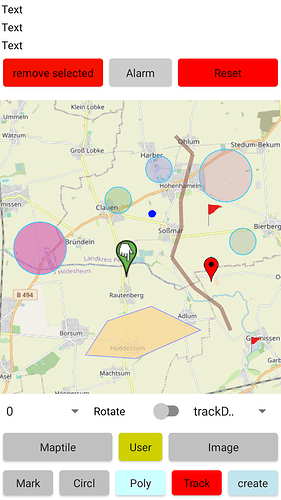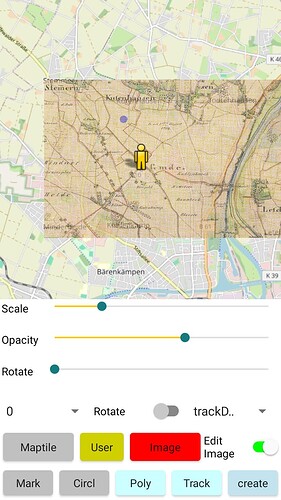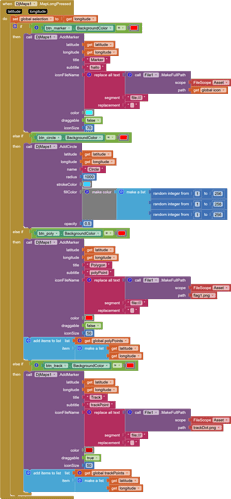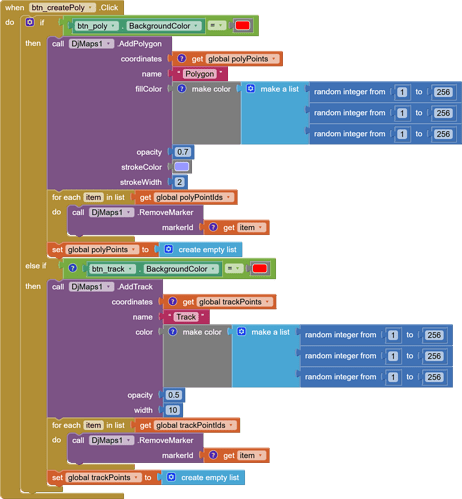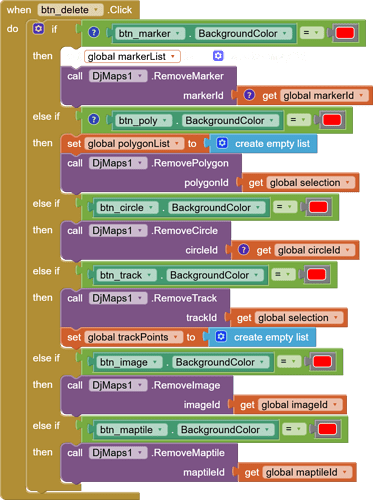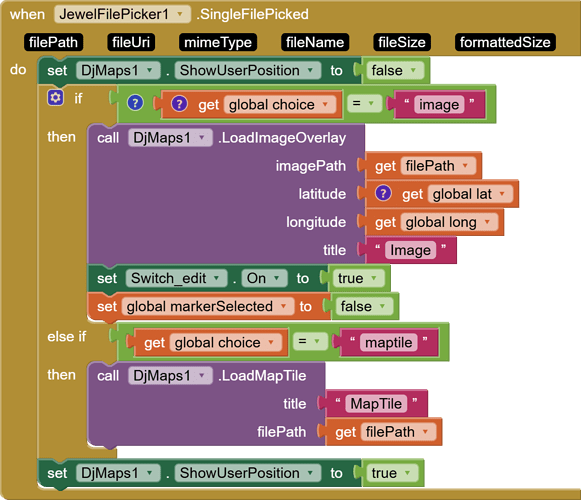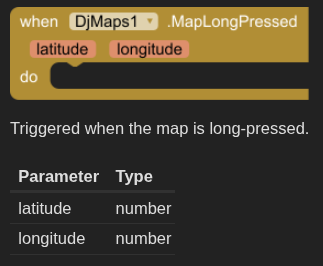I made this extension to make things easier to use OSM Maps features.
- add custom Marker (customize icon and size)
- add Circle ( with UserExitsCircle feature)
- add Polygon
- add Track
- add Maptiles (load .mbtiles for Offline Map use)
- add Image (load and fit an Image, for example a Photo of a historical Map
as an Overlay) - All features are clickable and this way easy to remove.
- note: Currently, you still need to add the AppInventor OSM Map
component and set it to invisible. Otherwise, the extension won't work.
Developed by Django 2025 using Fast.
![]() Package: com.django.djmaps
Package: com.django.djmaps
![]() Size: 156,14 KB
Size: 156,14 KB
![]() Version: 1.11
Version: 1.11
![]() Minimum API Level: 26
Minimum API Level: 26
![]() Updated On: 2025-03-18T23:00:00Z
Updated On: 2025-03-18T23:00:00Z
![]() Built & documented using: FAST-CLI
Built & documented using: FAST-CLI v2.6.0
Demo Aia:
Events:
DjMaps has total 16 events.
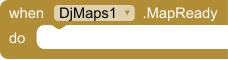
Triggered when the map is ready.
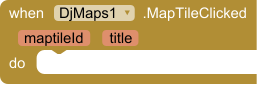
Triggered when a MapTile is clicked.
| Parameter | Type |
|---|---|
| maptileId | number |
| title | text |
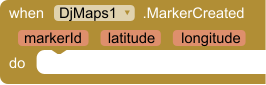
Triggered when a marker is created.
| Parameter | Type |
|---|---|
| markerId | number |
| latitude | number |
| longitude | number |
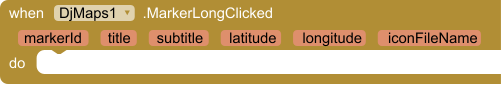
Triggered when a marker is long clicked.
| Parameter | Type |
|---|---|
| markerId | number |
| title | text |
| subtitle | text |
| latitude | number |
| longitude | number |
| iconFileName | text |
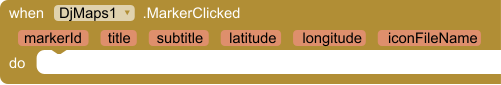
Triggered when a marker is clicked.
| Parameter | Type |
|---|---|
| markerId | number |
| title | text |
| subtitle | text |
| latitude | number |
| longitude | number |
| iconFileName | text |
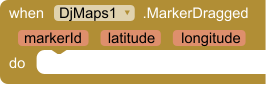
Triggered when a marker is dragged.
| Parameter | Type |
|---|---|
| markerId | number |
| latitude | number |
| longitude | number |
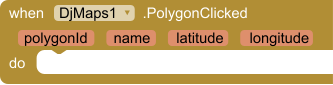
Triggered when a polygon is clicked.
| Parameter | Type |
|---|---|
| polygonId | number |
| name | text |
| latitude | number |
| longitude | number |
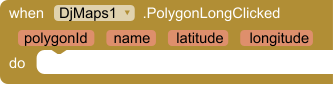
Triggered when a polygon is long clicked.
| Parameter | Type |
|---|---|
| polygonId | number |
| name | text |
| latitude | number |
| longitude | number |
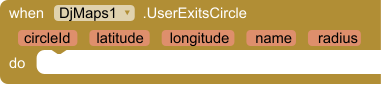
Triggered when user exits the tracked circle
| Parameter | Type |
|---|---|
| circleId | number |
| latitude | number |
| longitude | number |
| name | text |
| radius | number |
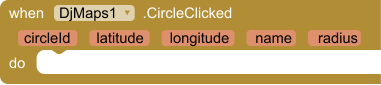
Triggered when a circle is clicked.
| Parameter | Type |
|---|---|
| circleId | number |
| latitude | number |
| longitude | number |
| name | text |
| radius | number |
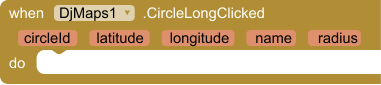
Triggered when a circle is long clicked.
| Parameter | Type |
|---|---|
| circleId | number |
| latitude | number |
| longitude | number |
| name | text |
| radius | number |
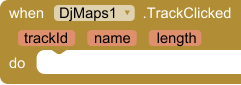
Triggered when a track (polyline) is clicked.
| Parameter | Type |
|---|---|
| trackId | number |
| name | text |
| length | number |
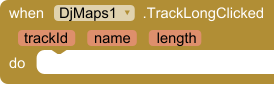
Triggered when a track (polyline) is long clicked.
| Parameter | Type |
|---|---|
| trackId | number |
| name | text |
| length | number |
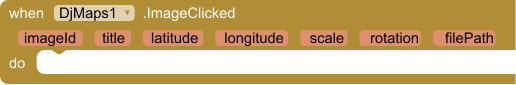
Event triggered when the image overlay is clicked.
| Parameter | Type |
|---|---|
| imageId | number |
| title | text |
| latitude | number |
| longitude | number |
| scale | number |
| rotation | number |
| filePath | text |
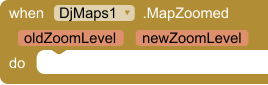
Triggered when the map zoom level changes
| Parameter | Type |
|---|---|
| oldZoomLevel | number |
| newZoomLevel | number |
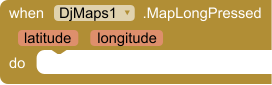
Triggered when the map is long-pressed.
| Parameter | Type |
|---|---|
| latitude | number |
| longitude | number |
Methods:
DjMaps has total 20 methods.
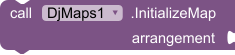
Initialize or reinitialize the map in the specified arrangement
| Parameter | Type |
|---|---|
| arrangement | component |
![]()
Request necessary permissions.
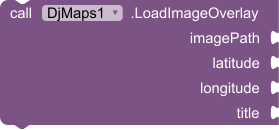
Load an image overlay at a specific latitude and longitude.
| Parameter | Type |
|---|---|
| imagePath | text |
| latitude | number |
| longitude | number |
| title | text |
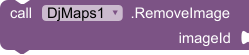
Remove an image overlay from the map by its unique ID.
| Parameter | Type |
|---|---|
| imageId | number |
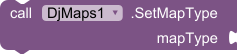
Set the map type for the map view.
| Parameter | Type |
|---|---|
| mapType | number |
![]()
Reset map rotation to north-up (0 degrees).
![]()
Remove all map overlays.
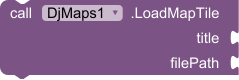
Load a .mbtiles file and display its tiles on the map with a given title.
| Parameter | Type |
|---|---|
| title | text |
| filePath | text |
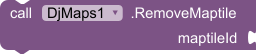
Remove a specific MBTiles overlay from the map by its MaptileId.
| Parameter | Type |
|---|---|
| maptileId | number |
![]()
Remove all MBTiles overlays from the map.
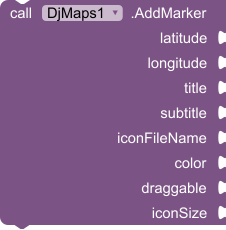
Add a marker to the map with a unique index.
| Parameter | Type |
|---|---|
| latitude | number |
| longitude | number |
| title | text |
| subtitle | text |
| iconFileName | text |
| color | text |
| draggable | boolean |
| iconSize | number |

Remove a marker from the map by its unique index.
| Parameter | Type |
|---|---|
| markerId | number |
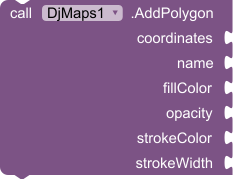
Add a polygon with nested coordinate lists.
| Parameter | Type |
|---|---|
| coordinates | list |
| name | text |
| fillColor | number |
| opacity | number |
| strokeColor | number |
| strokeWidth | number |

Remove a polygon from the map by its unique ID.
| Parameter | Type |
|---|---|
| polygonId | number |
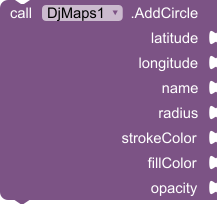
Add a circle to the map with configurable properties.
| Parameter | Type |
|---|---|
| latitude | number |
| longitude | number |
| name | text |
| radius | number |
| strokeColor | number |
| fillColor | number |
| opacity | number |
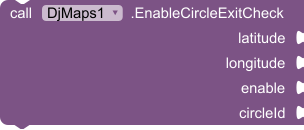
Enable circle exit detection for a specific circle
| Parameter | Type |
|---|---|
| latitude | number |
| longitude | number |
| enable | boolean |
| circleId | number |
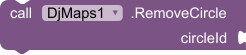
Remove a circle from the map by its unique ID.
| Parameter | Type |
|---|---|
| circleId | number |
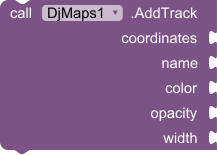
Add a track (polyline) with nested coordinate lists.
| Parameter | Type |
|---|---|
| coordinates | list |
| name | text |
| color | number |
| opacity | number |
| width | number |
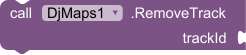
Remove a track from the map by its unique ID.
| Parameter | Type |
|---|---|
| trackId | number |
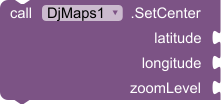
Set the map's zoom level and center location.
| Parameter | Type |
|---|---|
| latitude | number |
| longitude | number |
| zoomLevel | number |
Setters:
DjMaps has total 9 setter properties.
![]()
Set the opacity of the loaded image overlay.
- Input type:
number
![]()
Rotate the image overlay.
- Input type:
number
![]()
Scale the image overlay.
- Input type:
number
![]()
Enable or disable image editing mode.
- Input type:
boolean
![]()
Enable or disable the compass overlay.
- Input type:
boolean
![]()
Enable or disable the scale bar overlay
- Input type:
boolean
![]()
Enable or disable map rotation.
- Input type:
boolean
![]()
Enable or disable showing the user's position on the map.
- Input type:
boolean
![]()
Set the map's zoom level
- Input type:
number
Getters:
DjMaps has total 8 getter properties.
![]()
Get current zoom level
- Return type:
number
![]()
Get the current scale of the image overlay.
- Return type:
number
![]()
Get the list of all loaded Maptile IDs.
- Return type:
list
![]()
Get a list of all marker IDs currently on the map.
- Return type:
list
![]()
Get a list of all polygon IDs currently on the map.
- Return type:
list
![]()
Get a list of all circle IDs currently on the map.
- Return type:
list
![]()
Get a list of all image overlay IDs currently on the map.
- Return type:
list
![]()
Get a list of all track IDs currently on the map.
- Return type:
list
credits go to @Jewel for his filepicker extension I used in this demo aia
com.django.DjMaps.aix (155.7 KB)
MapExtTest4.aia (362.0 KB)
Since I have been working on this extension for several weeks, I would appreciate a small donation!