![]()
It is better to rename it to 'IsDarkModeActive' because it makes more sense 
![]()
It is better to rename it to 'IsDarkModeActive' because it makes more sense 
Really? Is it returning this?
Yes it is returning this
No, they are different. Dark mode is the theme, the whole UI is a darker color, while night mode is turning the screen dimmer and the do not disturb mode.
The key difference between night mode and dark mode is while dark mode switches the UI background to a darker shade along with any corresponding colour scheme flips, night mode changes the colour being emitted by the screen to a warmer colour.
Taken from here.
They are completely different, @qwe_rfv and @cbladeOfficial. Treat them as 2 different functions. Please read the documentation first.
So you can add an IsDarkModeActive block as you
I don't think I find any relevant results yet. Also, I need an approval with @StarredStare if I should add the block.
Also, @qwe_rfv, not all devices have the same rules about dark mode.
From my results, it only returns whether the phone has night mode on.
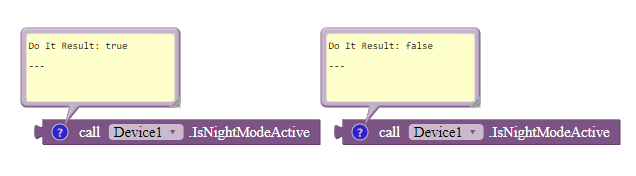
maybe you can do something like that:
I don't just mean SDK version, I also mean brands (Samsung? Huawei?) and manufacturers. Different phones should have different rules.
Version 22!
New blocks:
CacheDirectory
Returns the absolute path of the cache directory of the application.
Returns: text
Fingerprint
Returns the fingerprint of the device.
Returns: text
GetMacAddress
Returns the MAC address(media access control address) of the device.
Returns: text
Home
Returns to the home screen of the application. Your application is not closed.
IsDateAndTimeAutomatic
Checks if 'Automatic Date and Time' is enabled in Settings.
Returns: text
Inspired by this extension. Thank you Samuel!
I will update the main post, website and the download link.
Updated everything. Please tell me if something is wrong. Thank you!
Also, special thanks to Ronald. I added your name to the list.
Thank you so much...


Keep excellent work...


nice update!
Version 23!
New blocks:
IsAirplaneModeEnabled
Checks if the airplane mode of the device is on.
Returns: boolean
EDIT: Updated everything already.
Thank you so much for this wonderful extension @gordonlu310 . I find many of these tools so valuable and IsAirplaneModeEnabled put some final touches on my app to make it better. Thank you much
Cool extension 
2 posts were split to a new topic: How to create an application for the user to design the keyboard screen
I think this might work :
public String version(){
int osbv = android.os.Build.VERSION.SDK_INT;
String[] avs = {"", "1.0", "1.1", "1.5", "1.6", "2.0", "2.0.1", "2.1", "2.2", "2.3", "2.3.3", "3.0", "3.1", "3.2", "4.0.1", "4.0.3", "4.1", "4.2", "4.3", "4.4", "4.4W", "5.0", "5.1", "6.0", "7.0", "7.1", "8.0.0", "8.1.0", "9", "10", "11", "12", "12L", "13"};
try {
return avs[osbv];
} catch (ArrayIndexOutOfBoundsException e){}
return "UNKNOWN";
// @param (osbv => operating system build version)
// @param (avs => android versions)
}
It does the same thing as in your code, but in a compact way.