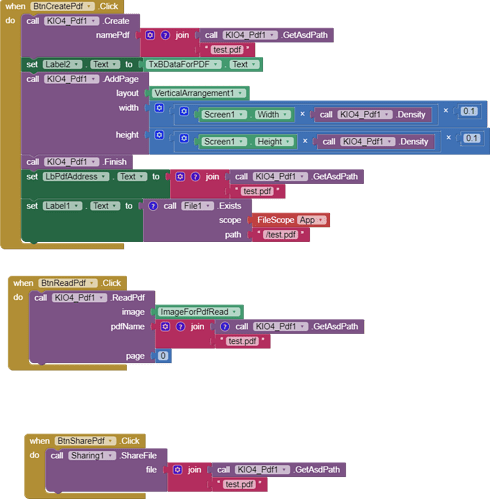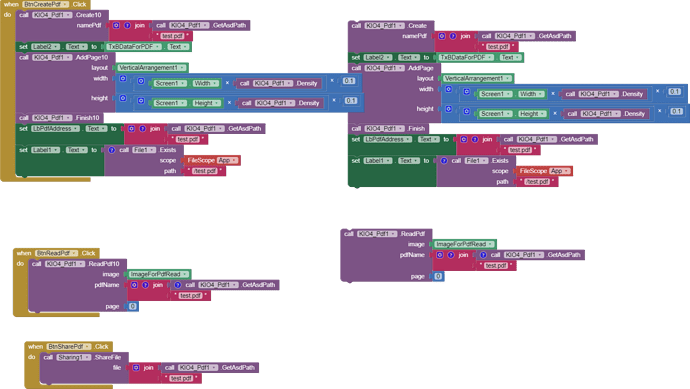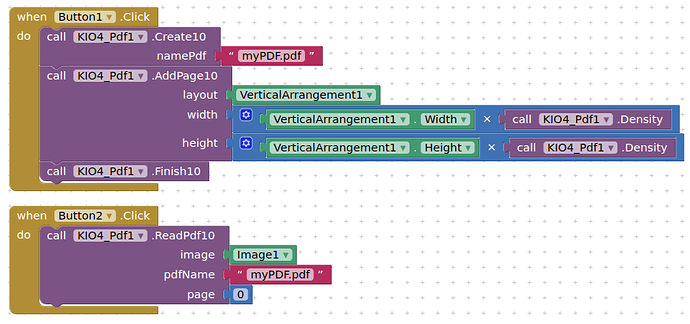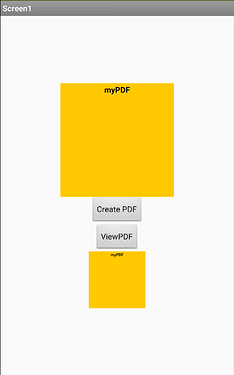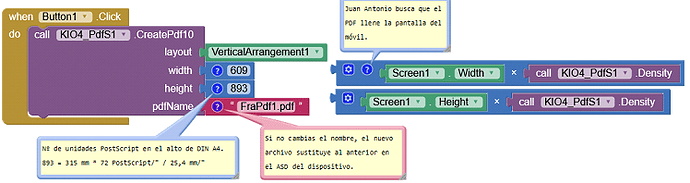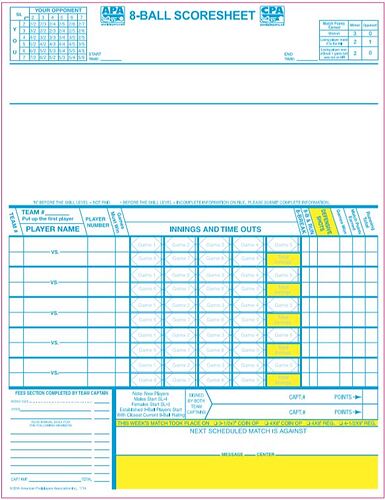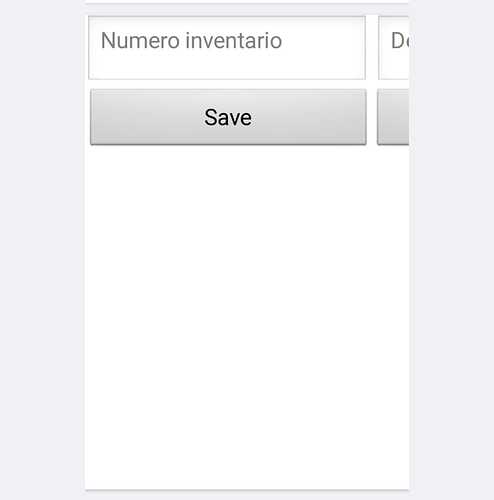hey what about items those are found in tinydb. if the size of item is greater than the size of pdf, is it add another page or cut them out?
and what does data stored in the tinydb have to do with creating a pdf from visible components on the screen?
Hello,
I have a difficulty with this extension on my Lenovo Zuk Z2 Pro running Android 9 (API 28) : it works fine with my Android 12 second phone but with android 9, using the "without 10" blocks, I get no error message, but:
- the pdf file appears when specifically looking for its name with the system's file explorer of the phone (being in android 9 the file explorer can see all files), and is rightly located in the ASD if I get the file infos,
- the pdf file doesn't appear with the file explorer if I manually navigate to the ASD with the file explorer,
- the AI2 app can read the file with the readpdf component, even if a "file exists ?" test comes back false in the companion and the app,
- a share component can't share the file, with a "not found" error.
It's weird, as if the file was "almost" there but not quite. And in my main app the "with10" blocks work fine and the pdf is written, read and shared.
I made a test aia with only the relevant blocks. Put a word or two in textbox before clicking create pdf and see what happens.
test (1).aia (12.8 KB)
and here are my blocks
Any ideas anyone ?
(edited myself to correct one syntax mistake in the create pdf block. Problem still exists with the blocks corrected and reuploaded)
Why not just use the 10 blocks ?
(ensure you have an ASD created)
It should work in just the same way on an Android 9
Unless I did a mistake in converting in "10" blocks, it doesn't seem to work ?
get a error message on btnreadpdf with "open failed: ENOENT (No such file or directory)"
and a no such file found error for SharePdf and the file doesn't exist.
and the test.pdf that I could find with a search for its name in the file explorer doesn't appear at all.
So it looks like the "10" blocks and "not10" blocks are more different than just the use of ASD ?
Where is the PDF file created then for these blocks ?
Thanks Timai, I adapted your blocks (using "10" blocks) and relative path and got it to work on my API28.
Thanks a lot !
in the ASD ![]()
Thanks a lot for your extension, Juan Antonio.
I found it extremelly useful.
I never imagined I could make a .pdf file using just a single block.
In case somebody wants to make a .pdf of the size of a Din A4 sheet of paper, can use this data for width and height:
It is a screen with a lot of information, try it first with a simpler screen.
How come if I use these values for height and width I don't get the whole screen display as A4 format?
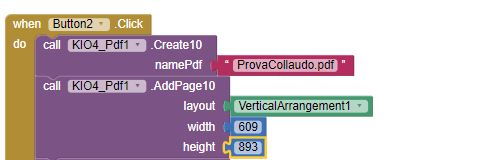
Maybe it only works for a specific device with a specific resolution. You should use Juan's recommended method for sizing your pdf, and adjust accordingly.

If you want that some screen arrangements fit in a certain paper page size... ¿Shouldn't you do some maths to reduce the size of the arrangements accordingly?
Very willingly but I have to understand what the number I insert in the width and height corresponds to
They are Postscript units.
In the comment of my blocks you have the calculation to convert the hight of a DinA4 paper Sheet (in millimeters), to inches, and then to Postscript units.
You easily can find on the web the conversion factors.
In this case did you set precise values in the vertical arrangement or did you put fill parents or automatic as values in the designer?
I`m not an expert on that.
In your case, I think I would prefer to set them in pixels.
But I'm afraid that you still will have to handle the problem of different device's screen resolutions.