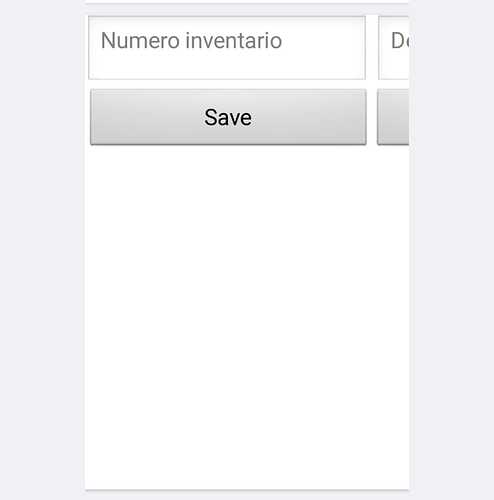But I print in pdf not print direct. Is the same?
PDF transformation and direct printing are orthogonal concepts.
- PDF, PCL, Postscript share the common concept of wrapping text and images with instructions for how the text and images should be presented. You can do your own wrapping, if you read the manual(s) and code the text JOINs.
- direct printing is irrelevant, since smart printers search their incoming data for markup regardless of how and when the data arrives.
Hi sorry for the inconvenience, did you manage to solve this problem?
I showed a possible solution....
Isn't there a way to fit it already when it's created?
Not with Juan's extension.
ok thanks and which method should be used to get a more precise pdf file?
I created an app where the user enters values from the keyboard. I want this form to become a pdf file with A4 pages or however the form content has to fit on a page type. Unfortunately with Juan's extension this is not possible; what other method can i use or extension and how is it implemented with mit app inventor?
I did not say that. It is not possible to set the pdf to A4 with Juan's extension. But it will print out as A4 if you use google drive to print from, as I showed above.
Yes, I had tried but I was wondering if there was another faster and more effective way to directly generate the file in A4 format perhaps using another extension or by transferring these fields to google sheet?
I didn't say google sheets either!
Printing the pdf you create in your app through google drive should fill the page (A4) as required.
However, google sheets is a good way to generate a pdf of a layout. This can be done with google apps script.
Could you kindly give me more information on how this can be done with google apps script?
Here is an example from some time ago:
https://groups.google.com/g/mitappinventortest/c/lLUGkYwn7SM/m/OpGPOlfAAgAJ
should give you an idea of what is required
There may be another route. Create your form as an HTML file and display it using Custom Web View. CWV can print. In theory at least, print to PDF should be in the list of printer devices connected to your Smartphone.
Also see here
Unfortunately I had already tried this possibility but it doesn't adapt the screen to the page but it cuts it according to those inserted dimensions
In this case, would it only be possible to view a vertical arrangement created on mit app inventor because I have already established the contents of each pdf page to then create the inter file?
Sorry for the inconvenience but can you help me understand how to view vertical arrangements on google sheet because it would be too difficult for me to enter the value of each cell as I'm not good at programming. I am content to view the contents of each vertical arrangement in order to try to print a pdf suitable for A4 paper. Thank you
You need to send the "data" to a google sheet, then format the google sheet to accept the data
Here is a starting point for that:
I think making your form in HTML would potentially save a lot of grey hair. You might say "I don't know how to make an HTML document" - it is easy to learn and you can learn as you go about defining your form. All the help you need can be found here: