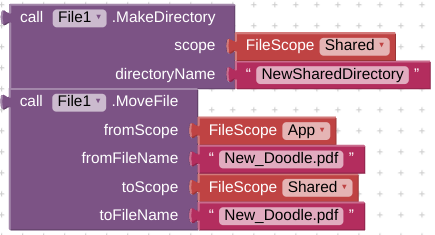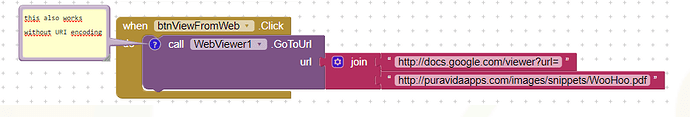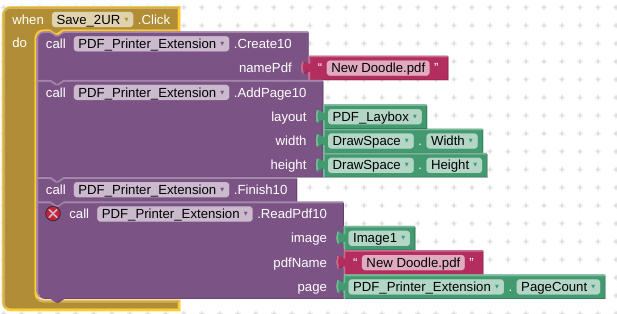The PDF extension does not recognise any filescope settings. You use the plain blocks if Android version is < 10 and the "10" blocks if android version is >= 10.
I want to display a pdf/html content in my app.
When I was looking for a solution, I came upon this extension. Imported the AIA file to test in my device. I didn't make any changes to the code. My android version is 14.
Do you want to create a pdf, or simply view a local or online pdf that already exists?
view online pdf/doc files
For online files it is easiest to use the webviewer and the google document viewer url:
(courtesy puravidaapps)
Nevermind I fixed it a little but it wont download.
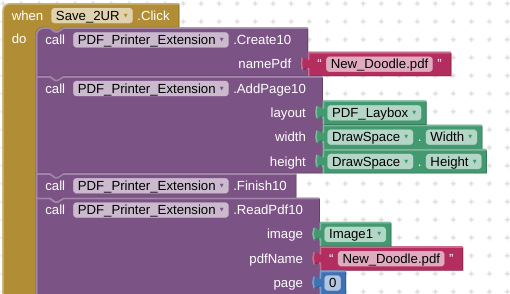
![]()
Download to where?
I want it to download as a PDF to a users phone or device, In my case thats a chromebook.
What are you current blocks for this "download" procedure ?
Here are my current blocks,
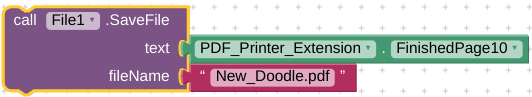
The pdf is already saved to your ASD, why do it again and save it over itself?
How is this intended to "download" ?
Explain what you want to do with the pdf file in your ASD ...
I want to be able to open it up on my device and see it as a .pdf file, Are you able to help me make that happen?
Does the Finished page 10 block get me the contents of the page or does it do something else.
No, it close the file (pdf)
To open it and read it either use the built in read method, or you can use this extension:
Will this send items to my downloads folder as a PDF? because it seems to only have them viewed on a Web viewer.
No, is that what you want to do ? (Why?)
Yes this is what I want to do, I want this for a drawing app that you can save your pictures and send them through things such as E mail and other texting apps. If it is a PDF it can be displayed in those.
Use the file component to copy/move a file from the ASD to a Shared Directory (Download or Documents)
Like This?: