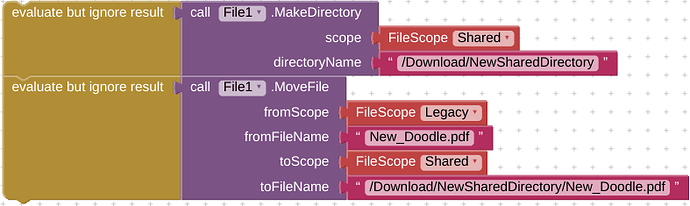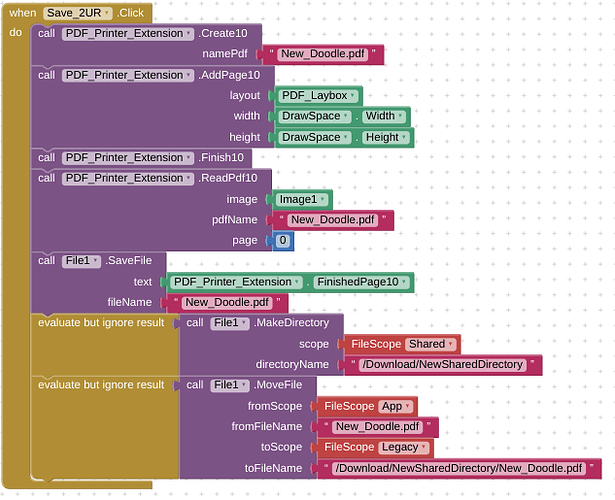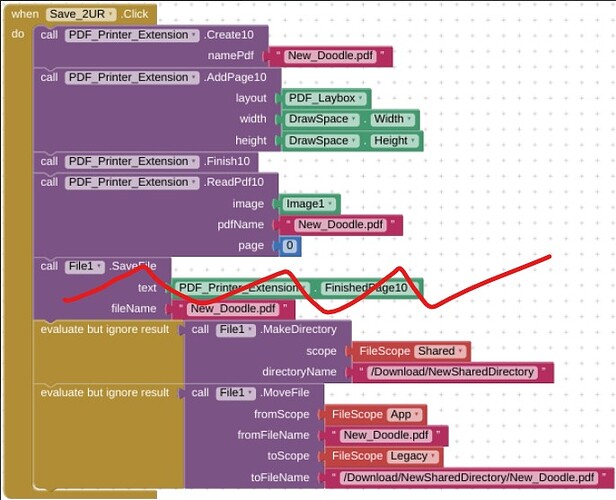I want to be able to open it up on my device and see it as a .pdf file, Are you able to help me make that happen?
Does the Finished page 10 block get me the contents of the page or does it do something else.
No, it close the file (pdf)
To open it and read it either use the built in read method, or you can use this extension:
Will this send items to my downloads folder as a PDF? because it seems to only have them viewed on a Web viewer.
No, is that what you want to do ? (Why?)
Yes this is what I want to do, I want this for a drawing app that you can save your pictures and send them through things such as E mail and other texting apps. If it is a PDF it can be displayed in those.
Use the file component to copy/move a file from the ASD to a Shared Directory (Download or Documents)
Like This?:
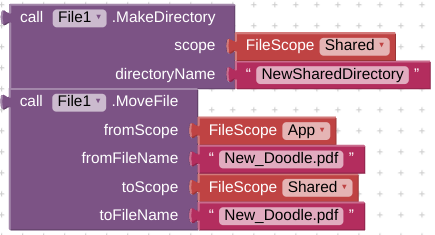
I tried to use the get ASD path block but it cant connect to the fromscope.
No
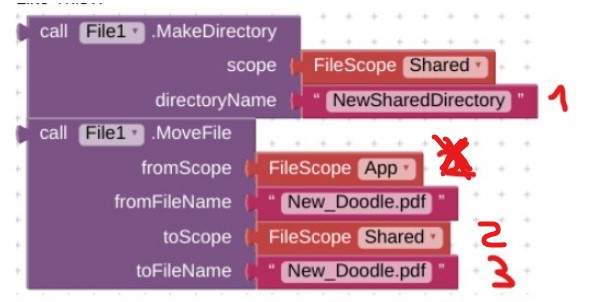
1 should be /Download/NewSharedDirectory
2 should be Legacy (because of a bug in the file component)
3 should be /Download/NewSharedDirectory/New_Doodle.pdf
use the helper blocks for the scope
Taifun
check again my corrected screenshot
Taifun
corrected it, But should I use the "evaluate but ignore result" Blocks?
What about trying if your block work as you want it?
what about checking, what the file methods return and then decide if you want to ignore it or not?
see also App Inventor: How to Learn | Pura Vida Apps
Taifun
also let me suggest you to use Do it
use Do it together with the companion app to debug your blocks, see also tip 4 here App Inventor: How to Learn | Pura Vida Apps
see also Live Development, Testing, and Debugging Tools
Taifun
I tried the script but it wont download, do I have to use Legacy connection?
(for companion)
I read the article and I think I'm good, I figured out that I do need Legacy connection.
KIO4_Pdf.KIO4_Pdf.AddPage10
Argument #2 (edu.mit.appinventor.aicompanion3.Screen1@8940af1) to 'com.KIO4_Pdf.KIO4_Pdf.AddPage10(com.google.appinventor.components.runtime.AndroidViewComponent,int,int)' has wrong type (edu.mit.appinventor.aicompanion3.Screen1) (expected: com.google.appinventor.components.runtime.AndroidViewComponent)
Note: You will not see another error reported for 5 seconds.