ok i will change back  in one hour
in one hour
edit: updated.
ok i will change back  in one hour
in one hour
edit: updated.
Does template work in kodular ?
I have a quick test, and found it's working in Kodular, but you need to write your template from scratch, since Kodular can not use CTRLC+CTRLV to get the template.
But what is button version and uuid
ok i forget to mention the $Name, $version, Uuid, $blocks are useless in this template, you can delete them, or just leave them there, they will be ignored anyway.
the $Components and $Type is needed. and other perperty name.
You can make extension for create from scratch , so that it will easy for kodular users
What do you mean? which function do you want to achieve?
Sorry, this is MIT App Inventor Community. It will get off topic if you talk about another builder in this forum. If you want to talk to the extension developer about Kodular, please private message him.
two methods (Children and Parent) added.
How can I jusfity all the sentences in order to be all lines in the same size. like this:
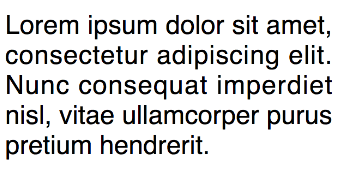
readerDisplayDynamic.aia (159.6 KB)
save all the buttons (or labels) to a list, then use for each item block and Any Button(Any Label) to set it's font size.
Would you please show me the block to know how to do that.
Osama asked for justifying, not for sizing
I noticed that for this app you have asked a lot of questions and every time you want a direct block.
Pls read some basic tutorial and do it by yourself. Already tell you how to do.
I am sorry to bother you Kevinkun.
Would you please give some more details to know the idea of how to justify the sentences
what's mean? TextAlignment for label? this is only for horizontally. there is no vertical alignment for label. You need to put label inside an arrangement and set arrangement's AlignVertical.
He means insert spaces to get left and right text allignement together
Sorry i have no ideat what't that mean? like padding or magin? A sketch/drawing may help to understand this.