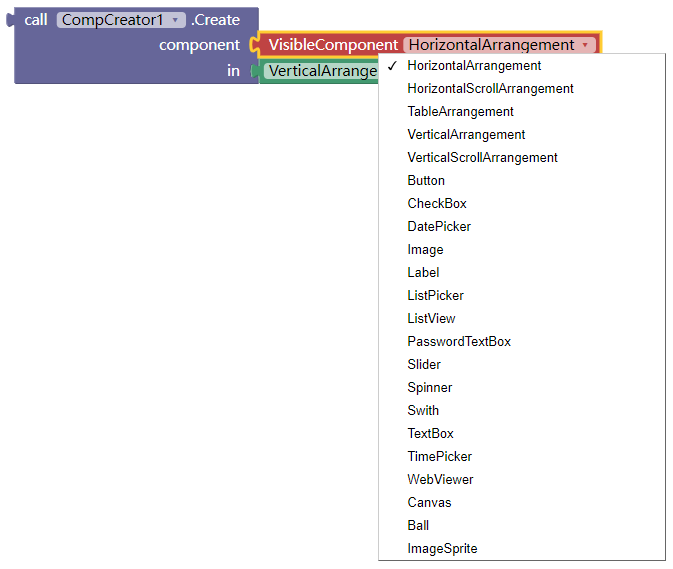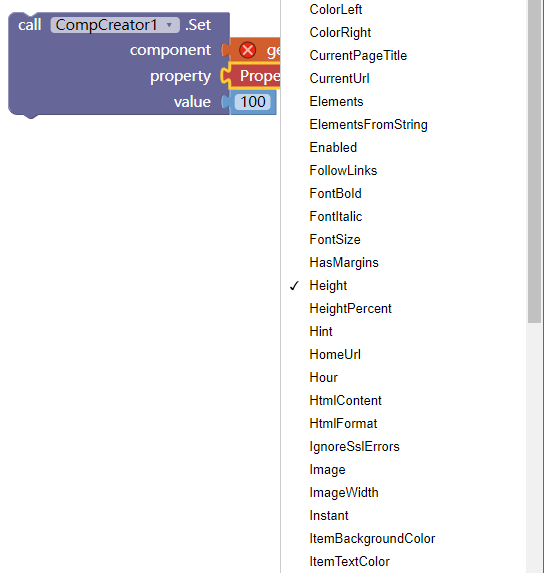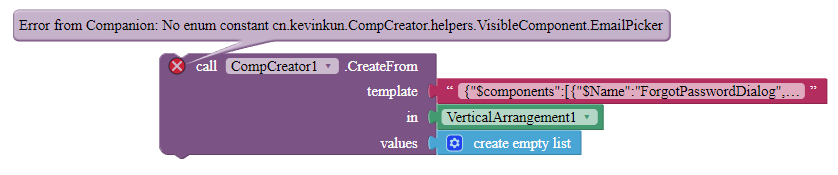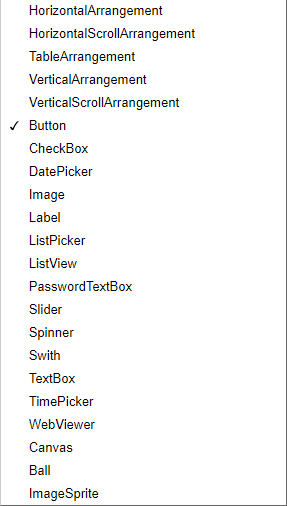It is probably that Sprite is not a View, and therefore cannot be cast to a View.
updated
v7.1 bug fixed (now we can remove Sprite and Ball from Canvas)
Thanks for @sky.s.billow and @TIMAI2 for reporting this bug.
Thank you Kevin, works well.
v8 updatd:
Helper blocks added for component and property socket,
Now NO NEED to type the component name or property name, just select from the dropdown list:
ONLY USE THIS IN NEW PROJECT, THIS MAY DAMAGE YOUR PROJECT USING PREVIOUS VERSION.
Good work, as always 
Your efforts on creating helper blocks (property lists) is a big advancement in extension creation!
I am sure there are many developers who would be interested in how you did it 
check this for how to add helper block:
Found a typo in the helper blocks for properties:
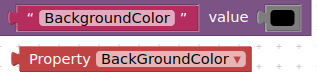
TextAlignment for label and textbox missing from helper blocks list
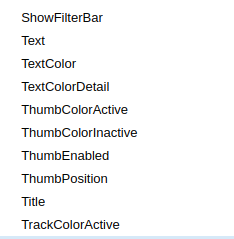
Can you give me a video tutorial how to create the component and then return it? Your explanation is great, but i still can't understand it
pls check the first post EXAMPLE part, there are several examples.
or tell us what do you want to make/achieve?
So like i said, i would like to create a component and then get all of if it to store in firebase. But i can't quite understand how to use the blocks. I've use dynamic extensions from yusufcihan and able to create new component everytime i click a button. But, i still can't understand how the block works in your extensions.
I'm new to MIT App Inventor, so do you mind just give me the video tutorial or just give an simple example of how the blocks works? I mean if i use the create block, i have to filled the 'component' section and 'in' section with what?
Then you need to read post 1 of this thread carefully, and study the examples first.
Socket "in" need a container component, this also mentioned in first post.
I found a bug that does not support the EmailPicker component in the new version (haven't tested the old version yet). When I do use it, this happens.
When I remove that, everything works perfectly fine.
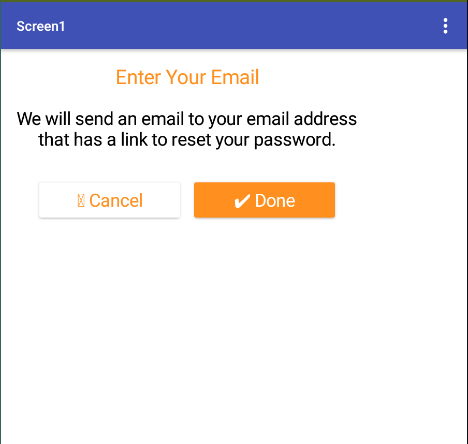
With version 7.0 everything works fine with the EmailPicker component.
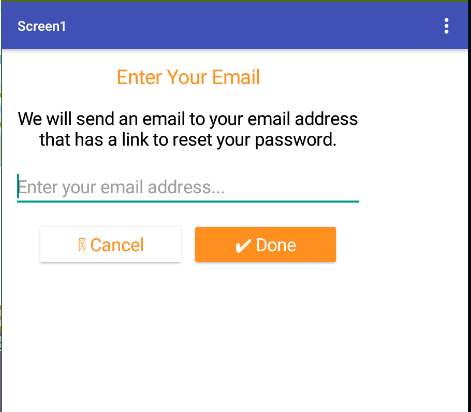
Does it still fail if you do not use a template ?
It doesn't fail anymore.
When / how / where ?
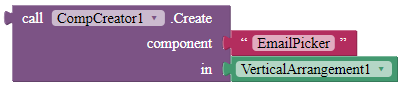
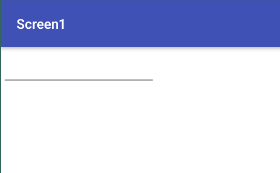
OK, so is it the template version causing the problem ?