I also have no problem visiting the website with my mobile devices and downloading the extension, neither with WiFi nor with LTE.
Btw, I would be interested to know which (error) message appears.
I also have no problem visiting the website with my mobile devices and downloading the extension, neither with WiFi nor with LTE.
Btw, I would be interested to know which (error) message appears.
Mystery solved by stopping the VPN.
There was no error at all, just an empty screen.
![]()
What do you mean 2 windows? Show your blocks or demo aia.
I have 2 screens, on the first everything goes well, on the second screen I call the tinyDB of the photo lists and it generates the buttons, but when I press a button it returns me to screen 1, I return to screen 2, and When I try again, the error appears.
post a demo aia please.
There's too much blocks for me to debug.
Are you trying to store a list of component in Tinydb, and get the list of component when come back to this screen?
This is not possible to store component in TinyDB, for later usage after closing screen.
You're right, it can't be done.
Remove all buttons one by one, or move it's parents
Thank you very much, it is a great extension.
hello i am using compcreator to create components using this template, but it seems that the background color is white instead of transparent(except for OrderProd)
{"$components":[
{"$Name":"OrderProd","$Type":"HorizontalArrangement","$Version":"4","AlignHorizontal":"3","AlignVertical":"2","BackgroundColor":"&H00FFFFFF","Width":"-2","Uuid":"1695947066","$Components":[
{"$Name":"OrderName","$Type":"TextBox","$Version":"6","BackgroundColor":"&H00FFFFFF","Enabled":"False","Width":"-1030","TextColor":"&HFFFFFFFF","Uuid":"319033403"},
{"$Name":"OrderQuantity","$Type":"TextBox","$Version":"6","BackgroundColor":"&H00FFFFFF","Enabled":"False","Width":"-2","TextColor":"&HFFFFFFFF","Uuid":"1995420656"},
{"$Name":"OrderPrice","$Type":"TextBox","$Version":"6","BackgroundColor":"&H00FFFFFF","Enabled":"False","Width":"-2","TextColor":"&HFFFFFFFF","Uuid":"1761926890"},
{"$Name":"OrderAmtDue","$Type":"TextBox","$Version":"6","BackgroundColor":"&H00FFFFFF","Enabled":"False","Width":"-2","TextColor":"&HFFFFFFFF","Uuid":"-1748426138"},
{"$Name":"Remove","$Type":"Button","$Version":"7","BackgroundColor":"&HFFD1B14E","Text":" - ","TextAlignment":"2","Uuid":"679233961"}]}],"$blocks":[]
}
it works if i set the color to be other than transparent
Try #ffffff00
it shows yellow color
...which should mean the background color of the object is transparent, whilst the container's/screen's background color is yellow.
i put
#FFFFFF00
here are my new blocks and template btw
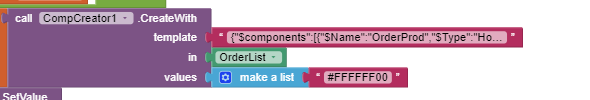
{"$components":[{"$Name":"OrderProd","$Type":"HorizontalArrangement","$Version":"4","AlignHorizontal":"3","AlignVertical":"2","BackgroundColor":"&H00FFFFFF","Width":"-2","Uuid":"1695947066","$Components":[{"$Name":"OrderName","$Type":"TextBox","$Version":"6","BackgroundColor":"{1}","Enabled":"True","Width":"-1030","TextColor":"&HFFFFFFFF","Uuid":"319033403"},{"$Name":"OrderQuantity","$Type":"TextBox","$Version":"6","BackgroundColor":"&H00FFFFFF","Enabled":"False","Width":"-2","TextColor":"&HFFFFFFFF","Uuid":"1995420656"},{"$Name":"OrderPrice","$Type":"TextBox","$Version":"6","BackgroundColor":"&H00FFFFFF","Enabled":"False","Width":"-2","TextColor":"&HFFFFFFFF","Uuid":"1761926890"},{"$Name":"OrderAmtDue","$Type":"TextBox","$Version":"6","BackgroundColor":"&H00FFFFFF","Enabled":"False","Width":"-2","TextColor":"&HFFFFFFFF","Uuid":"-1748426138"},{"$Name":"Remove","$Type":"Button","$Version":"7","BackgroundColor":"&HFFD1B14E","Text":" - ","TextAlignment":"2","Uuid":"679233961"}]}],"$blocks":[]}
Seems there is a bug in there somewhere. (@Kevinkun )This works using anyComponent blocks
so you may need to create your components with template, then set with anyComponent blocks
okeem thanks for the help, btw wdym by anyComponent blocks(which one)?