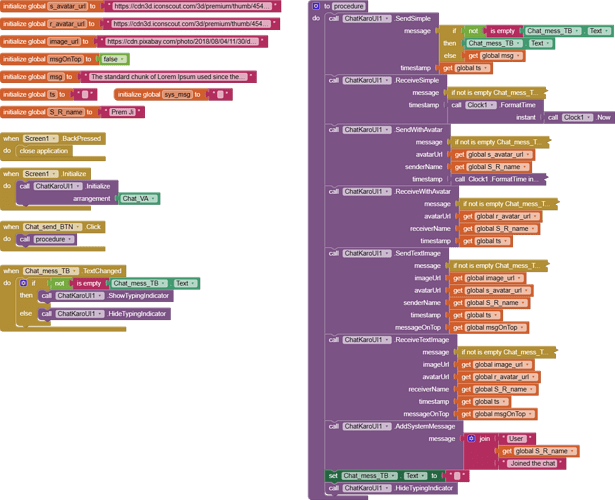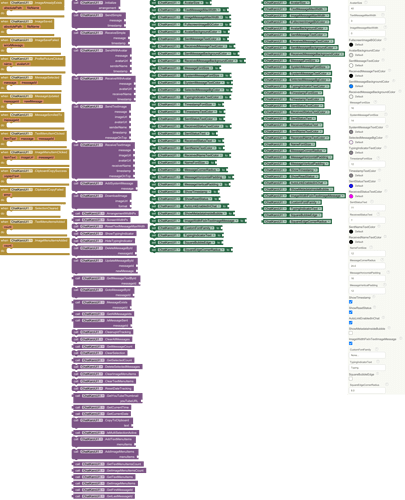🧩 ChatKaroUI
ChatKaroUI is a customizable advance chat component extension with text, images and messages support based on LinearLayout, FrameLayout and ScrollView.
 Specifications
Specifications
![]() Use Place: An extension for
Use Place: An extension for MIT App Inventor 2, Kodular, Niotron, Android Builder.
![]() Author: Prem_Gupta
Author: Prem_Gupta
![]() Package: com.prem.chatkaroui
Package: com.prem.chatkaroui
![]() Size: 49.05 KB
Size: 49.05 KB
![]() Version: 2.0
Version: 2.0
![]() Minimum API Level: 14
Minimum API Level: 14
![]() Built On: 2025-09-01T18:30:00Z
Built On: 2025-09-01T18:30:00Z
![]() Updated On: 2025-09-28T18:30:00Z
Updated On: 2025-09-28T18:30:00Z
![]() Help URL: Telegram
Help URL: Telegram
![]() Built & documented using: FAST v5.1.0
Built & documented using: FAST v5.1.0
![]() Latest Aix: Download Link v2.0 (49.1 KB)
Latest Aix: Download Link v2.0 (49.1 KB)
Old Version Aix
Download Link v1 (42.0 KB)
Download Link v1.1 (42.4 KB)
![]() Latest Aia: Download Link v1.1 (233.0 KB)
Latest Aia: Download Link v1.1 (233.0 KB)
Total Blocks of Extension:
Events:
ChatKaroUI has total 8 events.
1. ImageMenuItemClicked
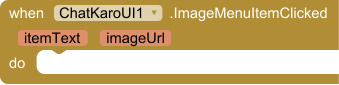
Triggered when image menu item is clicked
| Parameter | Type |
|---|---|
| itemText | text |
| imageUrl | text |
2. ImageAlreadyExists
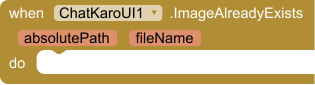
Called when the image already exists and was not re-saved.
| Parameter | Type |
|---|---|
| absolutePath | text |
| fileName | text |
3. ImageSaved
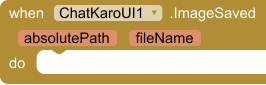
Called when an image is saved successfully. Returns absolute path and file name.
| Parameter | Type |
|---|---|
| absolutePath | text |
| fileName | text |
4. ImageSaveFailed
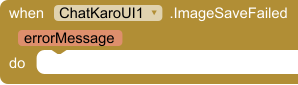
Called when saving an image fails. Returns the error message.
| Parameter | Type |
|---|---|
| errorMessage | text |
5. ProfilePictureClicked
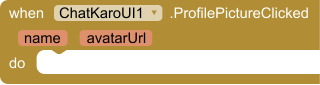
Triggered when profile picture is clicked
| Parameter | Type |
|---|---|
| name | text |
| avatarUrl | text |
6. MessageSelected
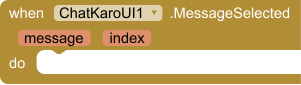
Triggered when message is selected
| Parameter | Type |
|---|---|
| message | text |
| index | number |
7. ClipboardCopySuccess
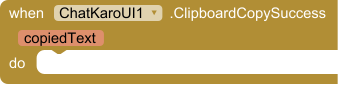
Fires when text is successfully copied to clipboard
| Parameter | Type |
|---|---|
| copiedText | text |
8. ClipboardCopyFailed
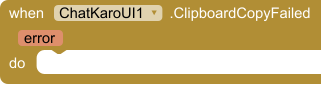
Fires when copying to clipboard fails
| Parameter | Type |
|---|---|
| error | text |
Methods:
ChatKaroUI has total 25 methods.
1. Initialize
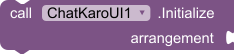
Initialize the chat UI in a VerticalArrangement. This must be called before adding any messages.
| Parameter | Type |
|---|---|
| arrangement | component |
2. SendSimple
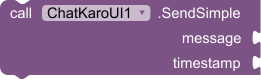
Send a simple message without avatar or name
| Parameter | Type |
|---|---|
| message | text |
| timestamp | text |
3. ReceiveSimple
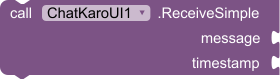
Receive a simple message without avatar or name
| Parameter | Type |
|---|---|
| message | text |
| timestamp | text |
4. SendWithAvatar
![]()
Send a message with avatar and sender name
| Parameter | Type |
|---|---|
| message | text |
| avatarUrl | text |
| senderName | text |
| timestamp | text |
5. ReceiveWithAvatar
![]()
Receive a message with avatar and sender name
| Parameter | Type |
|---|---|
| message | text |
| avatarUrl | text |
| receiverName | text |
| timestamp | text |
6. SendTextImage
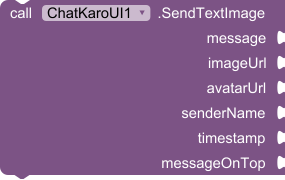
Send a message with both text and image
| Parameter | Type |
|---|---|
| message | text |
| imageUrl | text |
| avatarUrl | text |
| senderName | text |
| timestamp | text |
| messageOnTop | boolean |
7. ReceiveTextImage
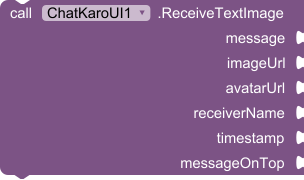
Receive a message with both text and image
| Parameter | Type |
|---|---|
| message | text |
| imageUrl | text |
| avatarUrl | text |
| receiverName | text |
| timestamp | text |
| messageOnTop | boolean |
8. AddSystemMessage
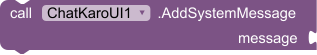
Add system systemMessage (e.g., 'User joined')
| Parameter | Type |
|---|---|
| message | text |
9. DownloadImage
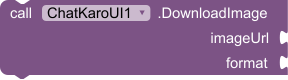
Downloads an image from the URL, saves it to chat images folder under ASD as PNG or JPG. Fires ImageSaved, ImageAlreadyExists or ImageSaveFailed.
| Parameter | Type |
|---|---|
| imageUrl | text |
| format | text |
10. ResetTextMessageMaxWidth
![]()
Reset max width to 80% of screen width
11. ShowTypingIndicator
![]()
Show typing indicator
12. HideTypingIndicator
![]()
Hide typing indicator
13. DeleteMessage
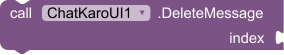
Delete message by position (1-based index)
| Parameter | Type |
|---|---|
| index | number |
14. ClearAllMessages
![]()
Clear all messages
15. GetMessageCount
![]()
Get total message count
- Return type:
number
16. ClearSelection
![]()
Clear message selections
17. GetSelectedCount
![]()
Get number of selected messages
- Return type:
number
18. DeleteSelectedMessages
![]()
Delete selected messages
19. AddImageMenuItem
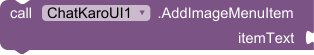
Add custom item to image menu
| Parameter | Type |
|---|---|
| itemText | text |
20. ClearImageMenuItems
![]()
Clear custom image menu items
21. ResetDateTracking
![]()
Reset date tracking for new conversations
22. GetYouTubeThumbnail
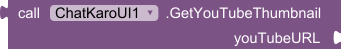
Get YouTube thumbnail URL from a full URL or video ID.
- Return type:
text
| Parameter | Type |
|---|---|
| youTubeURL | text |
23. GetCurrentTime
![]()
Get current timestamp formatted as hh:mm a
- Return type:
text
24. GetCurrentDate
![]()
Get current date formatted as yyyy-MM-dd
- Return type:
text
25. CopyToClipboard
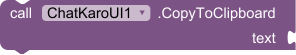
Copy text to clipboard
| Parameter | Type |
|---|---|
| text | text |
Setters: & Getters:
ChatKaroUI has total 33 setter properties and total 31 getter properties.
1. AvatarSize
![]()
![]()
Get and Set avatar size in DP
- Input type:
number
2. TextMessageMaxWidth
![]()
![]()
Get and Set max width for text messages in DP
- Input type:
number
3. ImageMessageMaxWidth
![]()
![]()
Get and Set max width for image messages in DP
- Input type:
number
4. FullscreenImageBGColor
![]()
![]()
Get and Set background color for fullscreen image viewer
- Input type:
number
5. AvatarBackgroundColor
![]()
![]()
Get and Set background color for avatars
- Input type:
number
6. SentMessageTextColor
![]()
![]()
Get and Set text color for sent messages
- Input type:
number
7. ReceivedMessageTextColor
![]()
![]()
Get and Set text color for received messages
- Input type:
number
8. SentMessageBackgroundColor
![]()
![]()
Get and Set background color for sent messages
- Input type:
number
9. ReceivedMessageBackgroundColor
![]()
![]()
Get and Set background color for received messages
- Input type:
number
10. MessageFontSize
![]()
![]()
Get and Set font size for messages
- Input type:
number
11. SystemMessageFontSize
![]()
![]()
Get and Set font size for messages
- Input type:
number
12. SystemMessageTextColor
![]()
![]()
Get and Set text color for system systemMessages
- Input type:
number
13. SelectedMessageBgColor
![]()
![]()
Get and Set background color for message selection
- Input type:
number
14. TypingIndicatorTextColor
![]()
![]()
Get and Set text color for typing indicator
- Input type:
number
15. TimestampFontSize
![]()
![]()
Get and Set text size for timestamps
- Input type:
number
16. TimestampTextColor
![]()
![]()
Get and Set text color for timestamps
- Input type:
number
17. SentStatusTextColor
![]()
![]()
Get and Set text color for sent status
- Input type:
number
18. ReceivedStatusTextColor
![]()
![]()
Get and Set text color for received status
- Input type:
number
19. SentStatusText
![]()
![]()
Get and Set status text for sent messages
- Input type:
text
20. ReceivedStatusText
![]()
![]()
Get and Set status text for received messages
- Input type:
text
21. SentNameTextColor
![]()
![]()
Get and Set text color for sender names in sent messages
- Input type:
number
22. ReceivedNameTextColor
![]()
![]()
Get and Set text color for sender names in received messages
- Input type:
number
23. NameFontSize
![]()
![]()
Get and Set font size for sender names
- Input type:
number
24. MessageCornerRadius
![]()
![]()
Get and Set corner radius for message bubbles
- Input type:
number
25. MessageHorizontalPadding
![]()
![]()
Get and Set horizontal padding inside message bubbles
- Input type:
number
26. MessageVerticalPadding
![]()
![]()
Get and Set vertical padding inside message bubbles
- Input type:
number
27. ShowTimestamp
![]()
![]()
Get and Set whether timestamps are shown
- Input type:
boolean
28. ShowReadStatus
![]()
![]()
Get and Set whether read status indicators are shown
- Input type:
boolean
29. AutoLinkEnabledInChat
![]()
![]()
Get and Set the current state of link detection
- Input type:
boolean
30. ShowMetadataInsideBubble
![]()
![]()
Get and Set whether metadata is shown inside bubble
- Input type:
boolean
31. ImageWidthFixInTextImageMessage
![]()
![]()
Get and Set whether metadata is shown inside bubble
- Input type:
boolean
32. CustomFontFamily
![]()
![]()
Sets the custom font family for messages. Provide the path to the font file (e.g., 'myfont.ttf').
- Input type:
text
Use Some ChatUI Extension OS Code:
Thank You @White_Tiger ![]()
![]()
Want to Donate:
Thank you for reading this.
Hope this helps ! ![]()