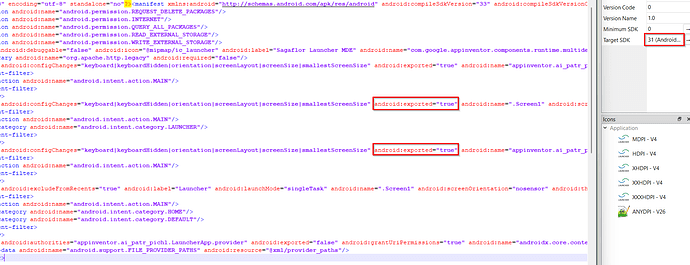OK, thanks Anke.
Yes, It only works when the manifest set to Android 11.
No, I installed the APK on one of my Android 13 test devices and it works fine.
Try this one on your Android 12+ devices
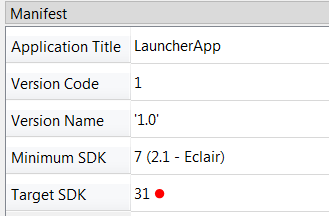
That's interesting. OK I will try that later, thanks.
Hi Anke,
The installation works just fine on Android 13 using your sample apk (with sdk at 31)
However, scrolling is very laggy on my phone (Android 13 Samsung Flip 5)
May I know which Listview you are using?
Thanks.
What changes needs to be done in the Manifest file? I guess REQUEST ALL PACKAGES permission?
See also here:
honestly great extension , only if we could detect if app is run normaly or as an home launcher, anyways still 5stars
do i change it in the file apk or the extension
Hi there, i have some problems with my project. No matter what i do, i cant install my launcher on my Android 13 or 14 phone. In the manifest is in every activity "android:exportetd="true" and i set the sdk on 31. Do you guys have some ideas?
bu uzantıyla nasıl uygulamaları yansıtırım listeye
Can some one please provide the update aix for Android 12+
Hope this is helpful....
I am using this extension on android 12 and 15
For my launcher on android 12 I set the sdk to 30 (android 11)
For my launcher on android 15 I set the sdk to 33 (android 13)
Also did some edit for the manifest.xml like this:
<activity android:excludeFromRecents="true" android:exported="true" android:label="Launcher" android:launchMode="singleTask" android:name=".Screen1" android:screenOrientation="nosensor" android:theme="@style/Theme.AppCompat.Light.NoActionBar">
I am beginner so can you tell me how to change this
Can you please tell me how to do the changes
У меня проблема, расширения не работает, андроид устройство просто показывает "не удалось обработать пакет" при этом этопоказывается даже на примере, я удалил это расширение из примера и телефон смог установить это приложение, решите пожалуйста, эту проблему
-
install apk editor for your platform from:
APK Editor for PC and Mac – APK Editor Studio -
click open apk to open your compiled apk
-
double click on androidmanifest.xml in file system section (below left of screen)
-
add in your changes on the opened manifest
(center of screen)
to change target sdk, click on the target sdk arrow -->
(top right of screen - section titled Manifest)
and choose the target sdk you want
- click save apk
У меня нету ПК, я программирую на своём смартфоне, я нашёл для смартфонов "apktool M", там я всё поставил как надо
Здравствуйте! А как с помощью этого расширения извлечь иконки из приложений?