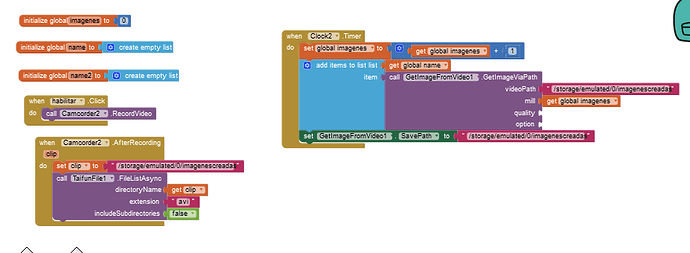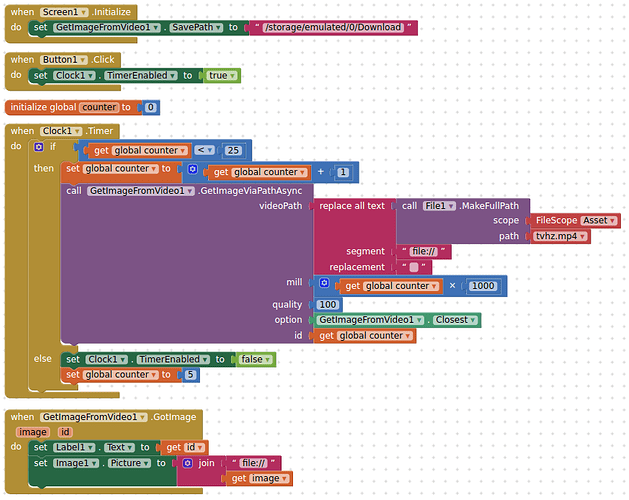Introduction
Hi! This is a simple extension to extract a frame from a video. Hope you like it ![]() This extension is still under development so there might be a bunch of bugs
This extension is still under development so there might be a bunch of bugs ![]()
(more detailed documentation will be made)
This extension is suggested by @eps_prieur:
Basically, it generates an image and temporarily stored in the external storage. It will be deleted once the application is stopped (OnDestroy)
Documentation
| Block | Description |
|---|---|
| Error | Raises when any errors occurred |
| GotImage | Raises when an image is extracted by the async method |
| ImageCreated | Raises when images are deleted by the method DeletAllCreatedImagesAsync. |
| GetImageViaPath | Get an image of a video with a given time. Use -1 if you don't need an option. video that can be accepted: Absolute path, File URL path, Uri path and URL (direct media link). If you are using png, you can ignore the quality. Else if you use JPEG, you have to define one. Possible range: 0-100 (lowest to highest) Return an external path, or "Error" if any error occurred. |
| GetImageViaPathAsync | Does the same as GetImageViaPath but run in an async way. |
| CreatedImages | Return a list of ALL created Images (except the deleted one). |
| DeleteAllCreatedImages | Delete All Created Images. After deletion, the file won't show up in the CreatedImages list. Files which deletion is failed will stay in the list. |
| DeletAllCreatedImagesAsync | Does the same as GetImageViaPath but run in an async way. |
| DeleteAllOnDestroy | True if you want to delete all on destroy, otherwise false. |
| SavePath | Defining the absolute path to store the created image. (default is the primary shared/external storage directory) |
| SaveType | Define the type of the image. Acceptable inputs are: png, jpeg (not case-sensitive) |
| Closest, ClosestSync, NextSync, PreviousSync | The constant of options |
For options, here is detailed documentation:
Documentation
a hint on how the frame is found. Use
OPTION_PREVIOUS_SYNCif one wants to retrieve a sync frame that has a timestamp earlier than or the same as timeUs. UseOPTION_NEXT_SYNCif one wants to retrieve a sync frame that has a timestamp later than or the same as timeUs. UseOPTION_CLOSEST_SYNCif one wants to retrieve a sync frame that has a timestamp closest to or the same as timeUs. UseOPTION_CLOSESTif one wants to retrieve a frame that may or may not be a sync frame but is closest to or the same as timeUs.OPTION_CLOSESToften has larger performance overhead compared to the other options if there is no sync frame located at timeUs. Value is either0or a combination ofOPTION_PREVIOUS_SYNC,OPTION_NEXT_SYNC,OPTION_CLOSEST_SYNC, andOPTION_CLOSEST
Reference: MediaMetadataRetriever | Android Developers
Change Log
Beta 1.2
- You can now customize the type (png/jpeg)
Note: Quality of image is added. If you use png, you can ignore it.
Beta 1.1
- Added path customization
- You can choose not to delete the images created
- You can get a list of created images
Download
Reminder
android.permission.WRITE_EXTERNAL_STORAGEis required.Online video might not workThanks to @vknow360 for proving it working.- Time of video might not be exact.
- Deletion might not work perfectly
Known Issues
- App will crash if the SavePath is invalid.
Big thanks to
- @ewpatton for the implemented class of QUtil
- People who helped me during the development: @MohamedTamer
Demo project
This AIA project works in Kodular only for the component
ExtractImageFromVideo.aia (58.7 KB)
Thanks to @vknow360 for his FileTools extension (used in project).