Bcrypt is an algorithms that is used for hashing and verifying password.
Hashing
Verifying
V1
com.happer64bit.bcrypt.aix (5.3 KB)
Bcrypt is an algorithms that is used for hashing and verifying password.
com.happer64bit.bcrypt.aix (5.3 KB)
Yeah hashes will not be same as they generated last time they do randomize.
Can we use this to hash any data like email ID or Phone number or any personal short details to save safely in Database/Google Sheet, so others cannot read/understand the data?
Is it possible to use this hash code to get the actual data back?
No
A hash is only one way
Taifun
Is there any 2 way alternative to send encrypted data to the database and to get back the original data again? The purpose is to increase the database content security.
I can correlate with bitcoin's blockchain technology. One way encryption (hash 256, I think).
Search for encryption extensions
And understand the difference between encryption and hashing
There is a fundamental difference between Hashing and Encryption algorithms, see this stackoverflow answer: Hashing is one way. You can not get your data/string from a hash code. Encryption is 2 way - you can decrypt again the encrypted string if you have the key with you.
Taifun
No, I don't think so. It's cannot be decrypted but u can only verify
How can I detect errors
screen1.ErrorOccured does not detect it
What errors, hash either matches or it doesn't?
Invalid hash format. The reason I am getting this is because i added hashes to my app, and the password used to be stored in plain-text. I added support to see if the password is wrong and have a password migration tool. But it doesn't say it's wrong, it just errors and i can't detect it
Well, as per the (somewhat confusing blocks provided by the developer);
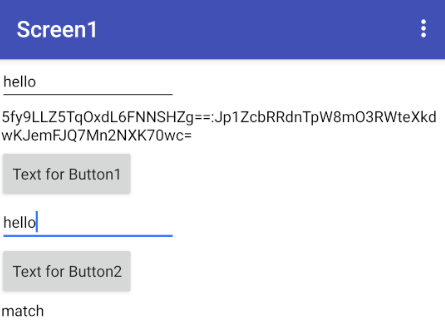
Maybe you need to show what you are doing ?
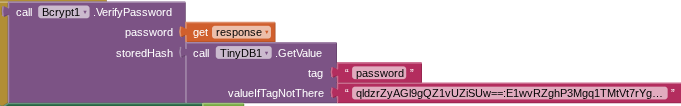
This is my blocks, there is an old password in plain-text but since i updated the app with hashes it says invaild hash
I did make a migrator to turn the old password to hash but thats only if it returns false so
Now change the tinydb tag to "test" it will error out like this:
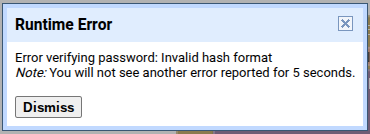
Nope, still works OK
i set "password" tag in tinydb to "migrate" and it errors out, can you try that