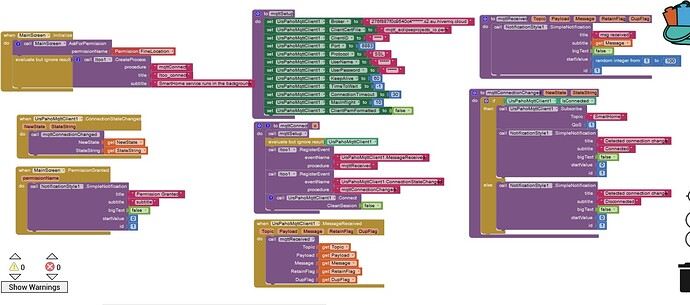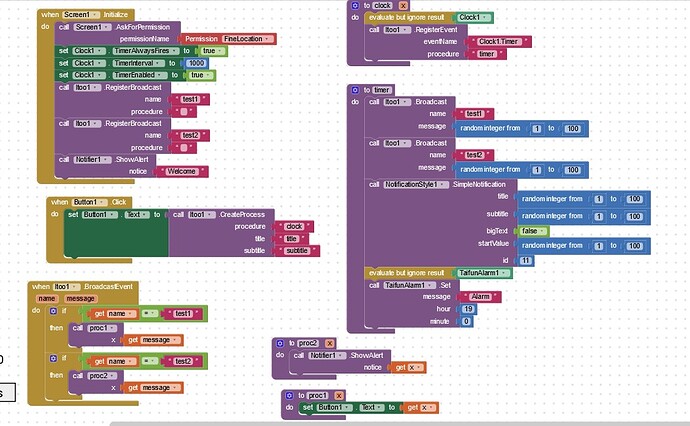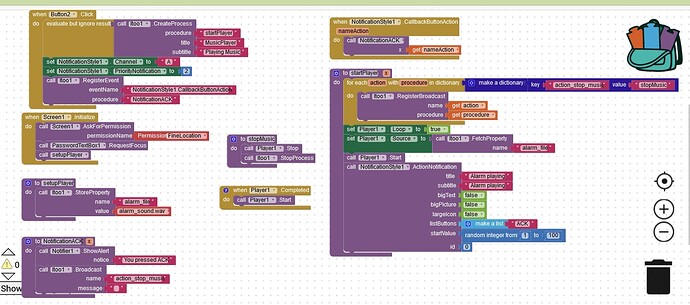Maybe while typing you may have unknowingly added an extra space?
You are setting the properties in the designer
Set them in the blocks instead and first get the example working in the foreground like this
Taifun
I had to set all the properties that were not null/none in the UI and it worked 
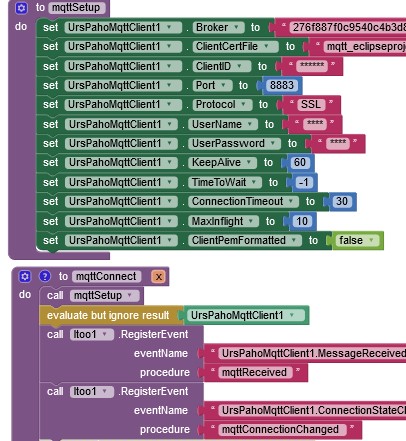
Thanks a lot !
That's wonderful!
Edit: Maybe you could post your complete blocks, it may help someone in the future.
The following is for the background service only, meaning when the app is closed it still runs.
My aim is to use one background service for both when the app is in the foreground or when the app is closed.
If this is not possible I will have to open app and connect normally and when the app is closed I will run the Itoo procedure to create a new connection process. This means that I will need to catch the event of the app closing or mobile going to doze mode.
A question: Can I open the app by pressing the notification ?
I think it's not possible to interact between the UI and the background service Itoo cause the Itoo extention can't update anything on the UI only receive commands like it says in the description. So I'm going to treat them separately.
But I also noticed that I can't start Taifun's Alarm extension while in the background. Is it possible ?
To give you an example in the music player example inside the stop button procedure to set an alarm
You are somewhat right, the current version of the extension does include communication from App to Background but not Vice versa.
I've sent you the newer version of Itoo that includes Background -> App communication.
This could be also possibly solved by using Itoo's property blocks checking for actions.
But you could store anything in TinyDB and later while starting the app read from TinyDB and update the UI
Taifun
Taifun
Can your Alarm extension start from the Itoo extention i.e in the background ?
Theoretically yes
Just try it
Taifun
It doesn't, I checked it
Maybe show us what you have tried?
Edit: Would be better if you post blocks
Your blocks are trying to set TaifunAlarms multiple times, that too accounting for the default Clock1 interval, your program tries to set the alarm each second.
I know still it doesn't set it even once
Do you get a notification?
You also could check logcat to probably find out if there is an error...
Taifun
I'm trying a simpler approach to set an alarm, I wonder how I didn't think of that sooner. I just play a file with the music player. The file keeps looping ok in the background but I can't get the ACK button to work in the notificationstyle which cancels the player.
Also is there a permission I need to enable to play the file ? it seems to work without it
Which version of Notifications Style are you using? Does the notification with button work normally? And how do you expect the button to work? Is it not showing or?
Extension Version: 1.7
Date Built: 2022-12-03
Button is shown but when I press it nothing happens.
When button is pressed it should stop the music player
Rarely I get a crash report sometimes when I open the app saying app keeps stopping