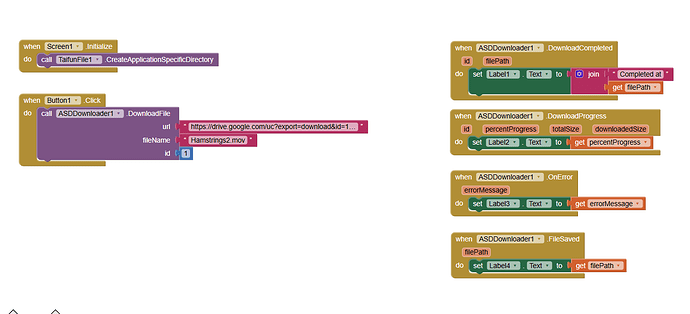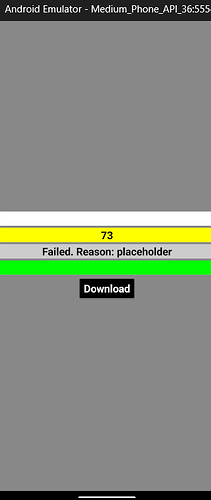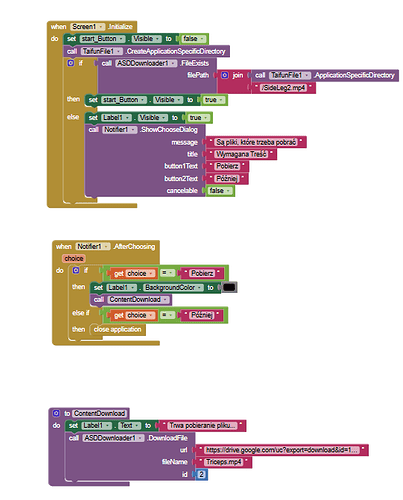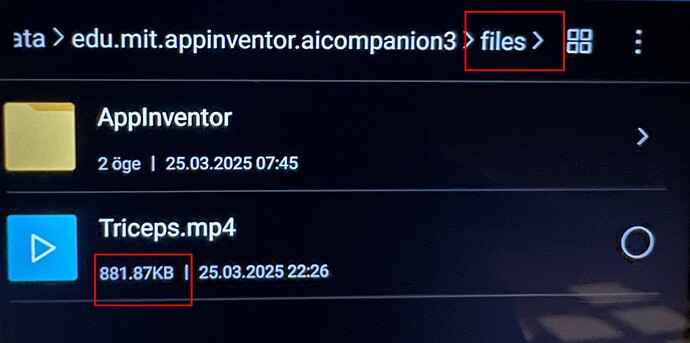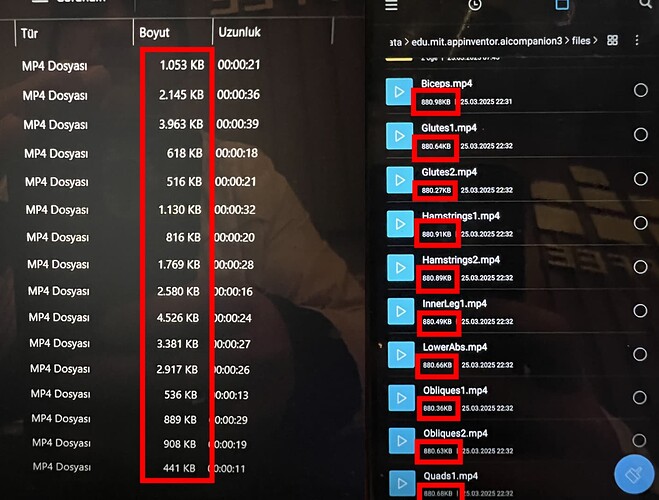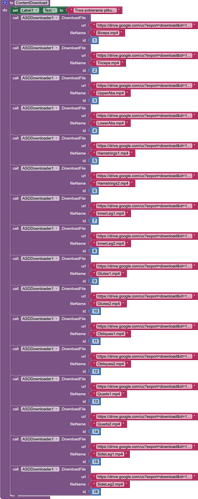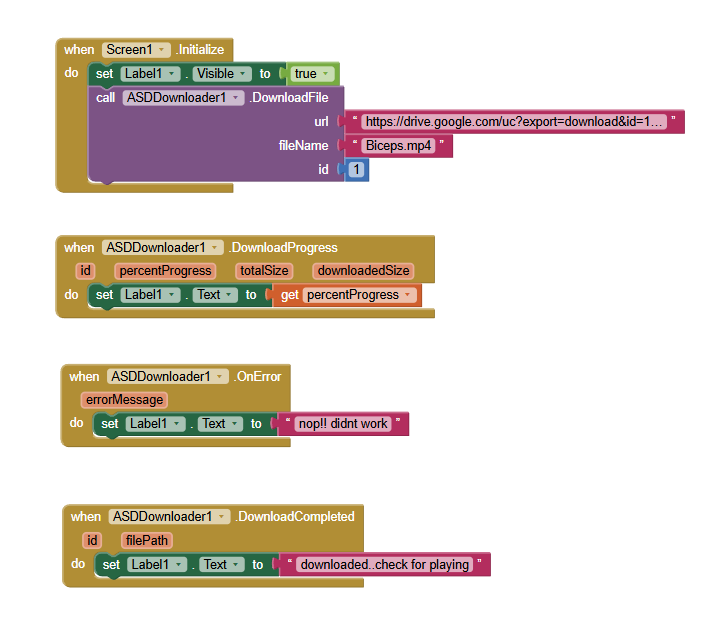Anyways I have updated v7 in first post for MIME function.
how to download multiple files at a same time?
Start download with different file url and IDs at a time.
ok thanks
i couldnt understand why to use ID.
Edit;
i am having some issues, i guess its about my logic. here are my blocks and my screen
I am receiving an error called "placeholder"
and i actually could manage to download the file for once but interestingly it went to assets in Internal Strorage but not the ASD folder in External Strorage.
Note; my Direct download url works and i am using Android Studio Emulator for testing. aistarter doesnt work i have some issues about HAXM or something like that
ID is to create a unique request for Downloading a file. Multiple IDs can be used to download multiple files.
Placeholder error means there is issue in download link.
Can you PM your download file link that you are trying to download.
Hi, thats the Direct Download link that i generated for the file which is in Google Drive
https://drive.google.com/uc?export=download&id=1vZ-2iptFCba5ifNNHJQCgP35ssyHwEPz
I tested in companion with Android 13 and working.
I can see that you are using an emulator, can you try it in real device both in companion and as APK. I believe the issue with emulator or Android version.
Well... i have an iphone and my android phone is bricked and so i dont really have a suitable environment for physical test but i also believe its about the emulator, it already operates oddly, so i guess i need an android phone, i guess i will have to stop working on my project for a while.
And thank you for your reply and for the extension of course.
Ok now i have a Redmi 5 Plus (ehh) at least it works, i am having a problem for the basic part ; download block doesnt finish any download, i have 11 video files through direct download links, after download completion, all files' sizes are about 850Kb, Videos' real sizes change from 500Kb to 4MB. And obviously they just dont play (corrupted)
Show the blocks.
Down below you can see its just 881 kb but actually it is 907 kb therefore it doesnt play, its corrupted, other video files are same about 800kb too even the one which is 500kb!!!
Down below on the left original file sizes on laptop and on the right side look at the sizes all of them are nearly same about 800 kb and interesting thing is there are vidseos less than 800 kb originally ...
this how i download Them;
Maybe the problem is i download them all at once but to download one by one i have to put 16 different asddownloaders to screen Or i have to figure out how Taifun’s onebyonedownloader method works
Yes, it most probably is.
Download them individually as you need them.
Ideally it should handle multiple downloads at a time since unique ID is used for each download instance.
However, you can use Download completed block as well to compare the ID and start next download by incrementing the ID. This will ensures next one by one download until previous completed.
Also, use OnError event to detect any abnormal behavior in downloading these files.
These are the video files for app to operate its purpose so i need them all and i am forcing the app to download them at the opening screen with a Check block to avoid repetitive downloads evertime app starts but i am struggling for a process which is actually a one time process. I need 16 asddownloaders to download them one by one, i guess
Not required, that's why ID is useful here.
Hmm is that possible to download one by one? I will have to blow the prefrontal cortex of my brain to obtain that logical approach with your blocks. I will try, thanks
I used but no error, i guess it only checks the first download, although none of videos play. I will try one by one method with your blocks.
First try to download a single video. It should be playable after download. If not then there some issue with the download process.