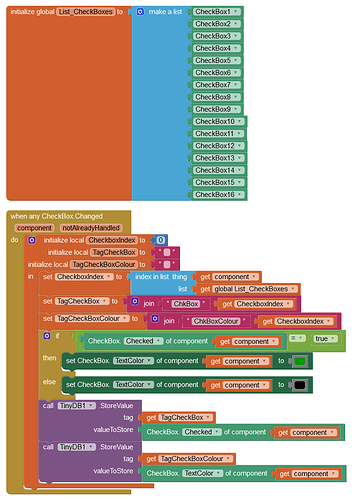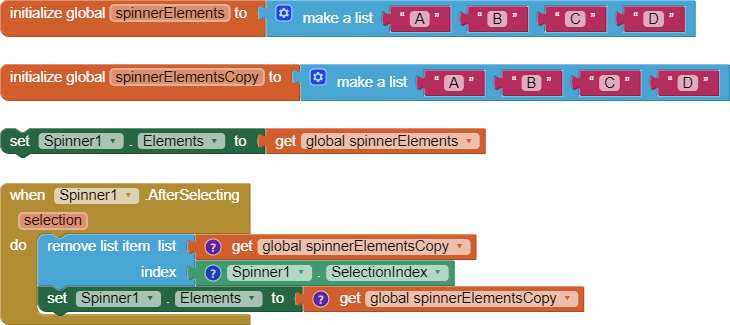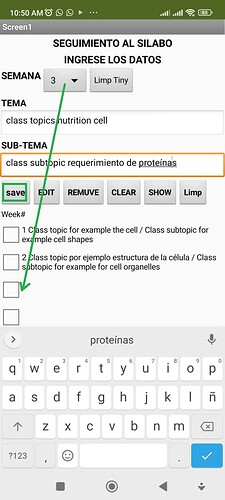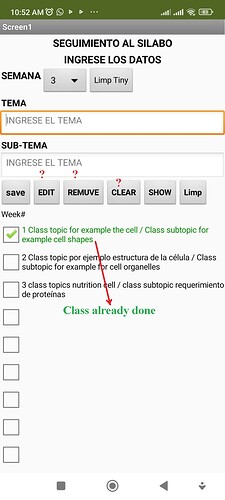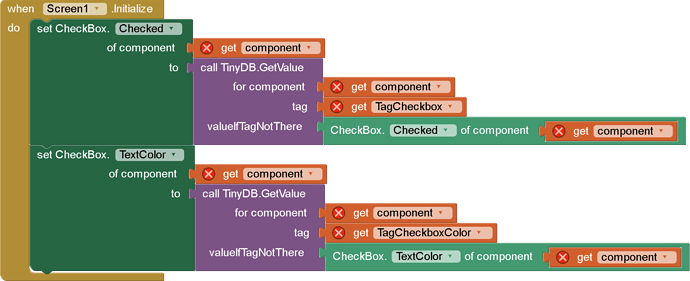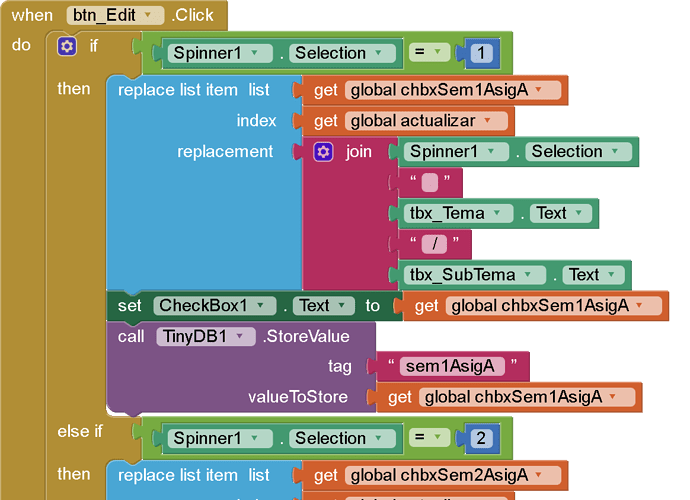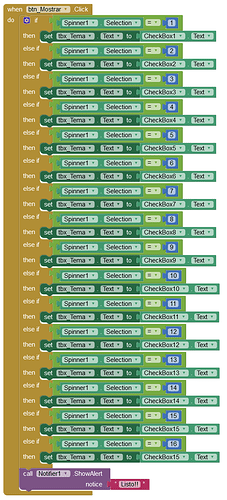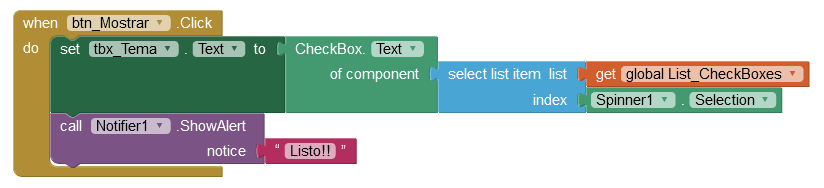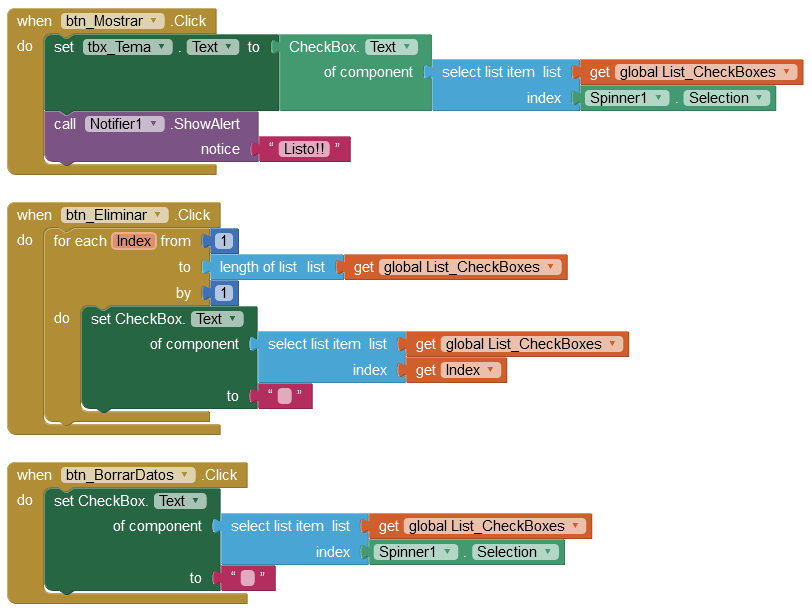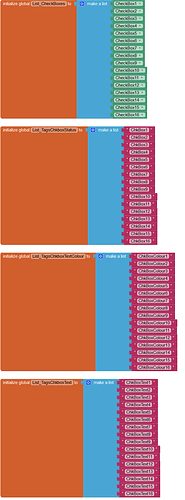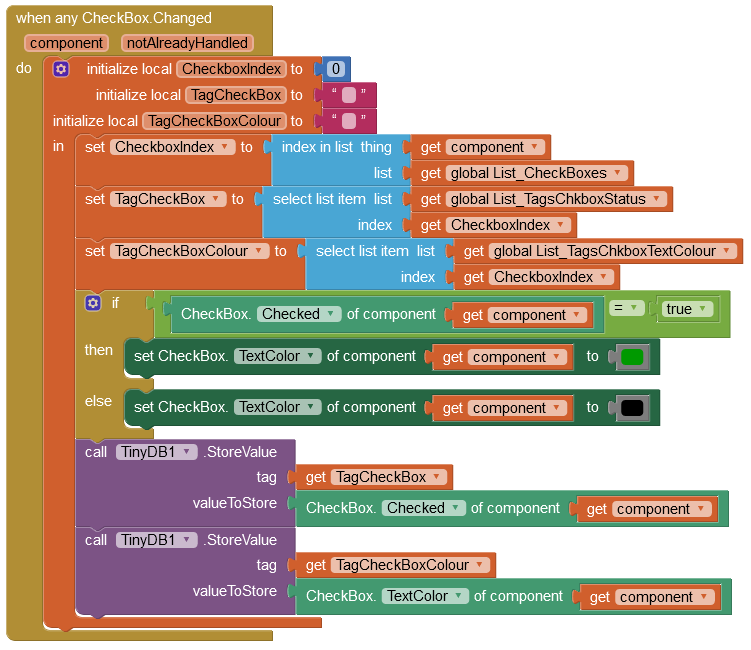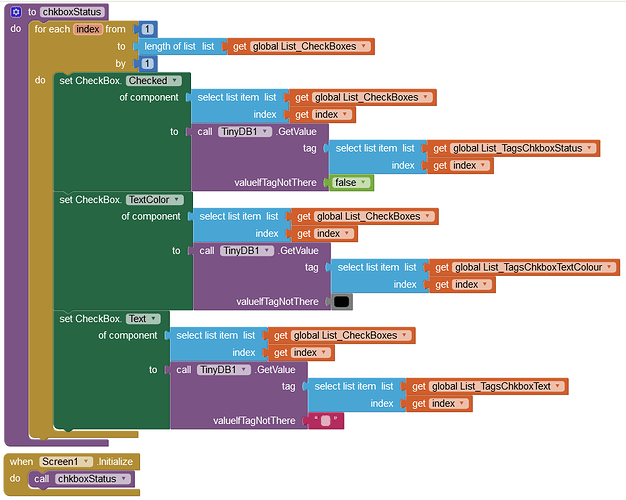Here is an example using "any component" Blocks. Instead of 16 checkbox changed event Blocks, you only need a List of the checkboxes and one checkbox changed Block. Note that the List will serve your crocodiles too.
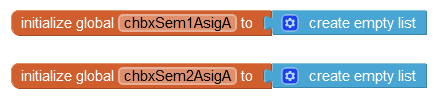
Please show us exactly what would be stored in these individual Lists. Just two examples out of 16 should help us understand.
Do you mean, if user select an option from Spinner then it woun't be available/visible in spinner for further selection?
I tried, but there, some truble with code, it is not allowing me to delete selected element only and very first element also, I can able to recreate the spinner with updated/new list of elements. Maybe I am wrong with the code.
When you run this will get to know.
Cheers,. thank you for helping me with your valuable time,... I'm trying to test little by little the suggestions that have come to me...
But so far I can say that the Spinner is required to select a number, which corresponds to a particular checkbox. So when I select this number any of the buttons I choose take action, for example the Save button does, likewise any other button.
What I want is to delete the text content that is in any checkbx indicated in the spinner
Note: I rely on the google translator, for my messages. Thanks again
You have a lot of redundancy in your app.
I suggest reviewing the sample ToDo app at Show checkboxes in my text box - #6 by ABG
based on a List Viewer.
Hello again, I have tried the blocks that you send me, but I cannot find how to initialize it on the screen.
Here I put the image
Not that way ![]()
Please provide the info I requested in post #9
Edit: If you study my code carefully, you will see how the TinyDb Tags are named.
This does not delete Checkbox text. It deletes an item from a List, stores the remains of the List, sets the Checkbox text with the remains of the List.
Edit: You have a 'Remove' button (btn_Eliminar) and also a 'Delete' button (btn_BorrarDatos). Could this not be combined under one button?
fix, this is the last time I will ask you - please post examples of representative data stored in the 16 Lists, re my Post #9.
I have to work a lot on learning about lists. The block you send me is very simplified and it works well... this is great!!
Thank you
Greetings,... I don't know if you are referring to this image that I uploaded as an example when filling in at least 3 checkboxes. In each checkbox I enter the content of a class topic to be taught to the students. It is one checkbox per week or the same as saying one topic per week.
I put the image that I uploaded.
Our class period is 16 weeks
Cap Screen1540×1200 98KB
The intention is that with a button delete content from a single selected checkbx.
On the other hand, the other button is to eliminate the content of all the checkboxes with a single click
What I'm trying to get from you is the typical content of the 16 Lists you use. The text for each Text Box appears to be a single text (sentence) and not a List of Items?
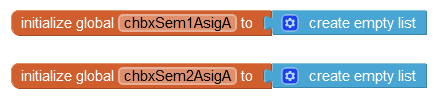
OK - that makes sense. Should the corresponding saved data also be deleted, making the deletion permanent?
I have changed the Block to use a List of Tags too. Lists are similar to Arrays or Vectors in text based programming languages.
Yes! So each of the 16 Lists consist of two items - Tema and SubTema
Now, in a List the data is like so: [Tema,SubTema]
In the Checkbox Text, it has to be split and then presented like so:
Tema/SubTema
Big Question. Does the data in the PDF consist of the only data that will be used (i.e. fixed values) or does the App User input their own data?