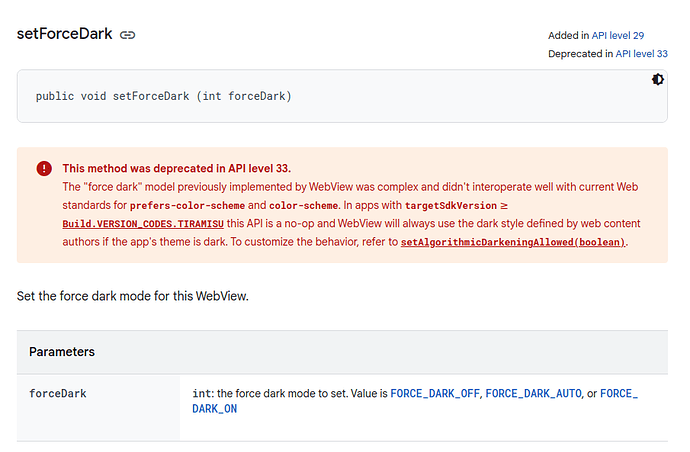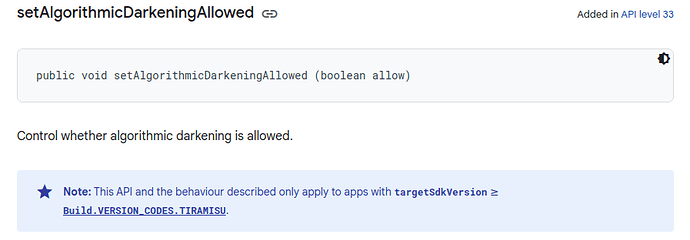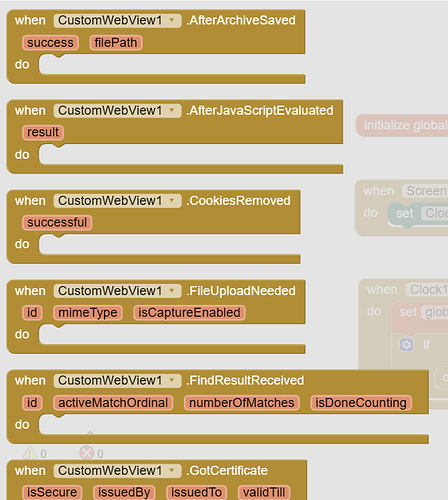Hi, I encountered an issue about theme, when I set light theme on system settings, the Webview doesn't change the theme on the app, any solution?
There is some write up in android developers about light/dark themes in the webview, supposedly now it should pick up the device theme, but this doesn't seem to work inside an AI2 app, yet.
have you a solution for about it?
Possibly:
This
or this:
would need to provided as an option in extensions that modify the webSettings of the webview/webviewer.
I have also found this wasn't needed on a few websites, e.g. ai2 community (login settings), google news (which is set against the google account).
so, how can I apply it onto App Inventor?
as I said:
this may work
Unless it is built-in by default, there is no block / property setting in customwebview for theme capture/setting, that I can see. I know for sure that there is not one in webviewextra.