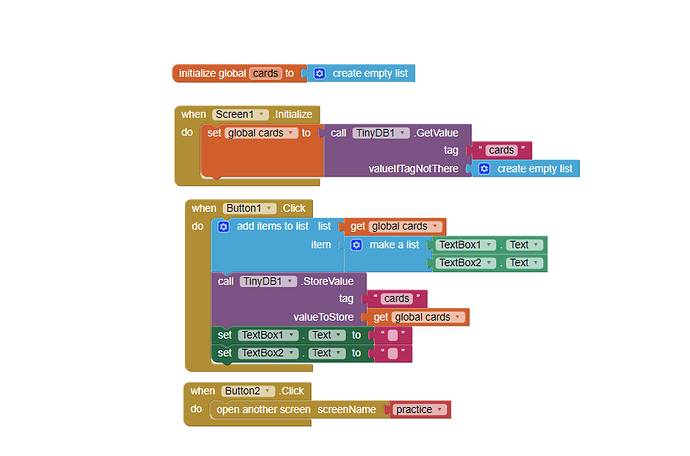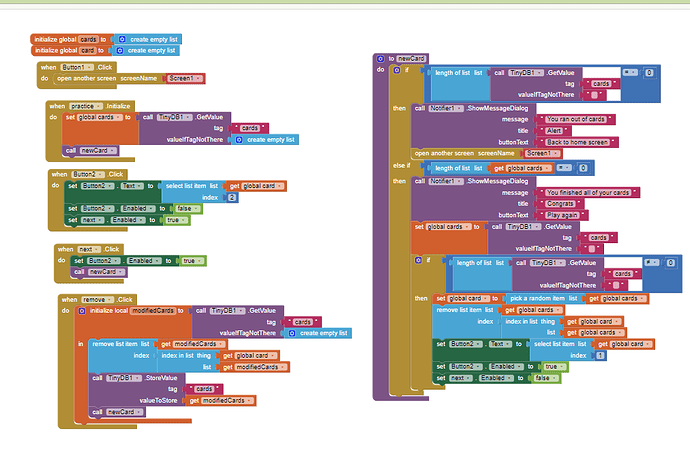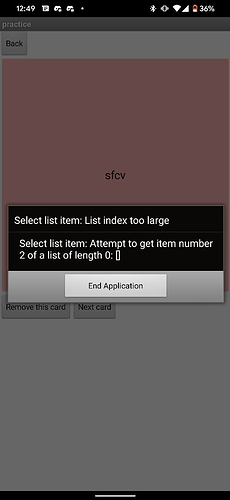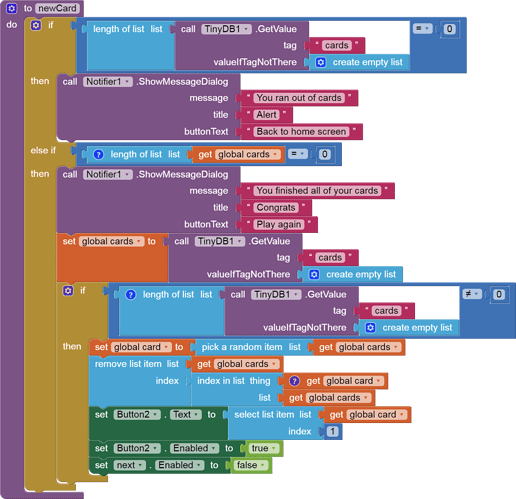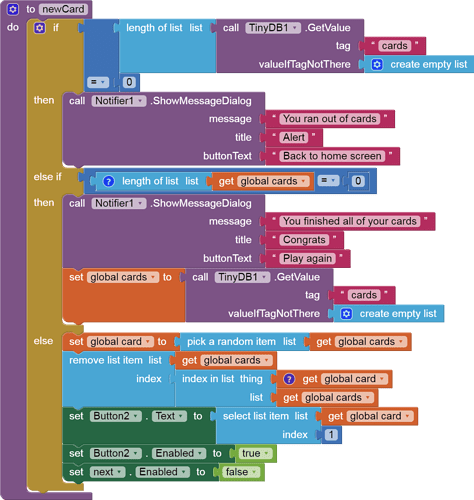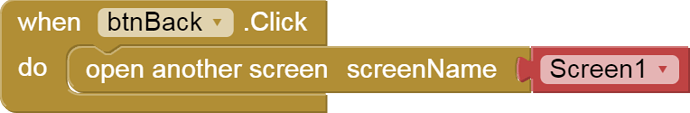I made a flashcard app on MIT app inventor following a tutorial on YT . The add screen is working properly but the list isn't working properly as intended. Please help me out. Is the logic in the video proper? Text for button2 is not syncing
What should it do? Maybe show your blocks. Did you make the same blocks as in the tutorial? I didn't watch it.
Can you upload your Project File?
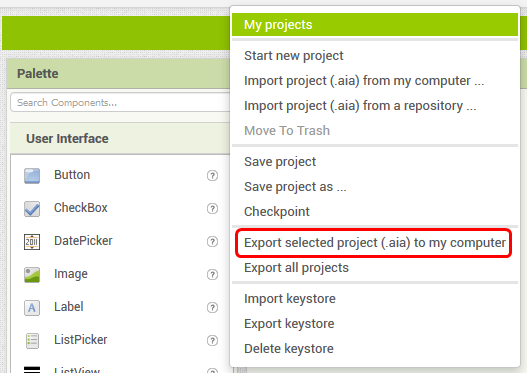
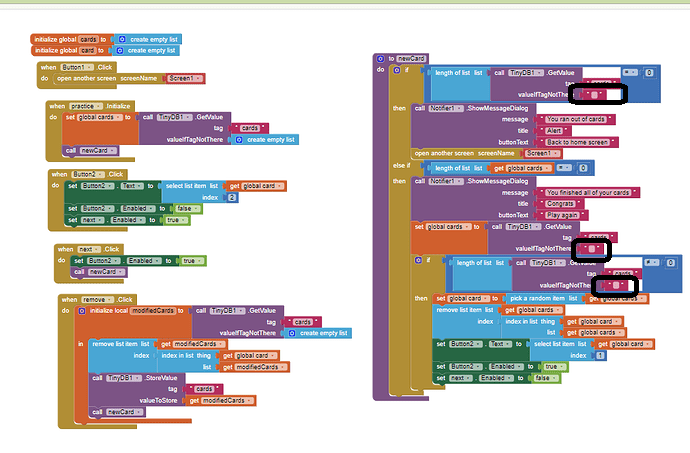
The circled TinyDB defaults should be CREATE EMPTY LIST.
You can't take length of list of something ('') that isn't a list.
Also, don't open Screen1.
See FAQ Section: Screens
any update on solution . I think I am very close just something is missing
You had a logic error in what should have been an if/then/elseif/else ladder was only a stepstool.
(The blue mutator button to add steps is hard to use, since it pops up its model offscreen.)
Here are old and new blocks ...
flashcard_1 (1).aia (6.1 KB)
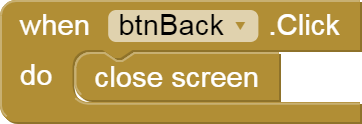
P.S. These blocks can be dragged directly into your Blocks Editor workspace.
See A way to group projects by theme - #10 by ABG
for a demo.
Worked like a charm!! Thank you so much
This topic was automatically closed 7 days after the last reply. New replies are no longer allowed.
flashcard_1_1_1 (1).aia (9.8 KB)
So the flashcard app is working . I am trying to make a pre made section for French language with inbuilt list but it's not working as intented. I tried to replicate the logic which I used for adding but I think I made some big blunders .
hey can u try to add the French button . I added the words and their meaning
Here is a sample app for you to study, particularly the part where the user is allowed to select a puzzle from a list and get the file(s) for that puzzle loaded.
You can use similar logic in your app.