Hello Everyone,
I have uploaded my apk into Google Play Console and they rejected it because a word "sntnce1" is shown up in the WebViewer.
Please help me to know how to solve this problem.
Hello Everyone,
I have uploaded my apk into Google Play Console and they rejected it because a word "sntnce1" is shown up in the WebViewer.
Please help me to know how to solve this problem.
Did they say that in their response?
What does you app and script do?
The word sntnce1 is in the script.
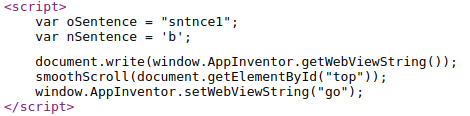
Hello Peter,
No, they didn't say that the word sntnce1 is in the script. So should I rewrite the script again in a right way?
Why was it rejected then? What does your app and script do?
The script is designed to do :
1- The user can increase or decrease the font.
2- when I touch the screen the upper and bottom of Web Viewer is visible to false or true.
3. Read sentences with mp3 sound.
Again?
I know Google doesn't always like apps that only contain a webviewer.
Actually they sent me an email with the same image that I have attached it here in the above. They mean with this image that they rejected because my App is display only sntnce1 in the Web Viewer.
It might help if you show the content of the email from google....
You categorized your app as a News app according to Google.
See here:
https://support.google.com/googleplay/android-developer/answer/9859673?hl=en-GB#zippy=%2Capps
You probably want to try the Books and reference category
Hello Tim,
Do you have any idea why this problem occurs? So that my App sometimes displays sntnce1 in the Web Viewer. It might from the script.
it is from the script
Ok.
If it's from the script, Is it possible to you to fix the script so that you solve the problem for me. I really appreciate of your help and solve my problems every time.
Don't load the html in the webviewer until you have a webviewstring to feed to it.
Ok. So in which blocks should I fix it?
I have not looked at your blocks. You must be loading the webviewer either in the designer or with blocks. It is your app, so you should know. 
There is no guarantee that this will allow your app to pass Google's tests in Google Play. You still need to resolve your category with them.
I hope you can solve it. 
var oSentence = "";