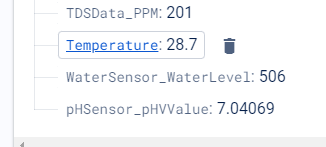
i want to show the sensor values that i got from firebase but it's not showing. can you help me? WHat should I do
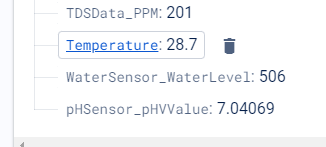
Firebase has a console where you can examine the contents of your database.
Show us your data.
Alternatively, export and upload your .aia here.
I have provided my data. Where can I see the one you've been talking about?
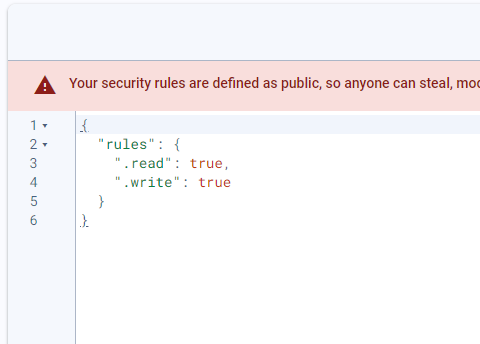
Here is a little utility I made to allow me to explore various branches of a Firebase database, outside of the limited screen shots available in user threads.
FireBase_Explorer.aia (7.1 KB)
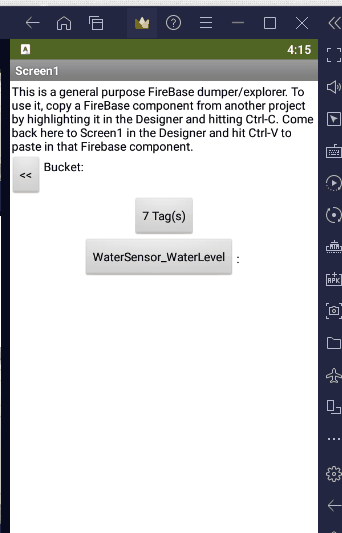
From my sample run, I see various extra branches in your data base from testing with different versions of your app, with different Buckets derived from your current Project name.
Looking through the screens of your app, their Firebase components have a wide range of Buckets and URLs.
If you are not finding your data, you are probably looking in the wrong place, probably from the wrong Bucket.
What should i put then? And where should i put it in the components? Do I still need to add more blocks?
Go into the Designer in every screen, and examine the Firebase components, especially their buckets, so they match your database.
It's still not showing, I already inputted the projectbucket and the database url to all screens that has firebase component
But you see in my video how my explorer app was able to retrieve data from your database, right?
Yes, it's already retrieving. Thank you!
How can I change the bucket. What should I put in the bucket
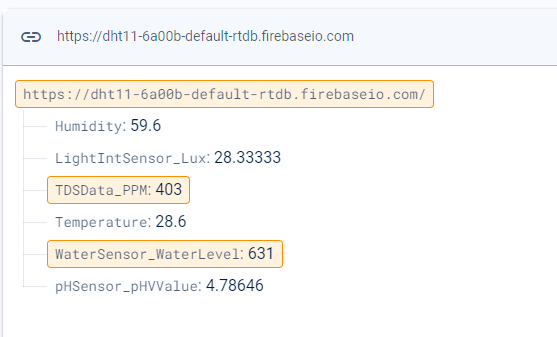
what is the bucket for this?
Try an empty bucket.
If you play with my explorer app, that's where it finds the data.