FIRESTORE
Can please tell about this
security rules
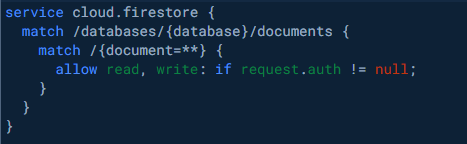
error
Do you want to use Firestore ?
I know I have learnt from this
I want security rules
Check the block images
You already posted that image. There is clearly something wrong with your rules / authentication / blocks.
Re-read the guides and documentation, try something different, then see what happens. If you still get an error, then show your rules, firebase console data, and your blocks.
Do you have a space after "Bearer " ?
You did not show this...
(Have you also tried this without security, as a first step into the dark world of Firestore?)
Yes I have not given space now it's working
Thank you so much
how to get this
single string value
multiple srting value
multiple documnet
separate string value
example :
name : redmi,oppo
price : 400,2000
discount : 30%,25%
Maybe you need to understand how dictionaries and their blocks work in order to be able to handle them. Here you have very useful info:
You probably need a general purpose routine that can search out data by key from a JSON or dictionary and reassemble it as a table for CSV export or display.
I have one in stock.
If you post sample text (not a picture) of your JSON output, I can post running code.
single string value
{
"name": "projects/earniin-66678/databases/(default)/documents/users/7vACykrE3Fav2q3VbdEHZhM0wNQ2",
"fields": {
"name": {
"stringValue": "tony"
}
},
"createTime": "2024-06-25T04:07:27.200594Z",
"updateTime": "2024-06-25T15:56:30.509525Z"
}
multiple srting value
{
"name": "projects/earniin-66678/databases/(default)/documents/users/7vACykrE3Fav2q3VbdEHZhM0wNQ2",
"fields": {
"mail": {
"stringValue": "example@gamil.com"
},
"name": {
"stringValue": "tony"
}
},
"createTime": "2024-06-25T04:07:27.200594Z",
"updateTime": "2024-06-25T04:08:39.230297Z"
}
multiple documnet
separate string value
example :
name : redmi,oppo
price : 400,2000
discount : 30%,25%
{
"documents": [
{
"name": "projects/earniin-66678/databases/(default)/documents/users/7vACykrE3Fav2q3VbdEHZhM0wNQ2/cart/HvyjbeQ3AL2VWJJgtdK0",
"fields": {
"price": {
"stringValue": "400"
},
"name": {
"stringValue": "redmi"
},
"discount": {
"stringValue": "30%"
}
},
"createTime": "2024-06-25T04:11:50.352773Z",
"updateTime": "2024-06-25T04:11:50.352773Z"
},
{
"name": "projects/earniin-66678/databases/(default)/documents/users/7vACykrE3Fav2q3VbdEHZhM0wNQ2/cart/Ze5LUOY2od53IFP1VYUl",
"fields": {
"price": {
"stringValue": "2000"
},
"name": {
"stringValue": "oppo"
},
"discount": {
"stringValue": "25%"
}
},
"createTime": "2024-06-25T04:12:03.410856Z",
"updateTime": "2024-06-25T04:12:46.072563Z"
}
]
}```Here's how to do the hardest part, multiple rows in a table:
I had to add an extra filter procedure stringValues to deal with how each key:value had an interposing stringValues key.
If there is a list by walking key path method that works for this structure, I would like to see it.
You then actually should have asked in the Niotron community
You are wasting people's time who are trying to help you here...
Taifun
(At the risk of annoying the other Power Users)
This is a good exercise in recursion:
extract_table_Pappu1 (1).aia (5.6 KB)
Thank you