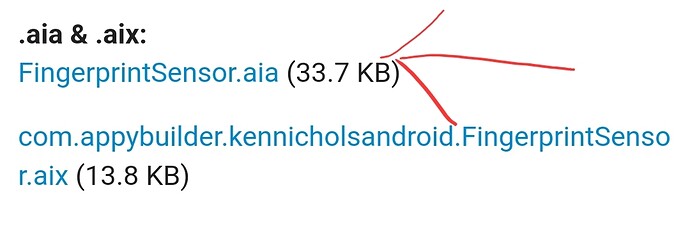Does your device have a fingerprint sensor?
See also this topic
Taifun
no tengo ningún aplicativo con huellas dactilares será porque mi equipo ya es antiguo es un J7
de samsung probare con otro equipo que no este dentro de la lista mencionada
¡Lo extraño es que todos los bloqueos ocurren solo en dispositivos Samsung!
galaxia j7 57%
SM-J327P 9%
Galaxia A5 7%
SM-G532F 7%
Galaxia J5 1%
Galaxy S6 Borde 1%
saludos
see this answer
it seems to be, a fix is necessary for Samsung devices
The Problem was caused by calling
fingerprintManager.hasEnrolledFingerprints()I fixed it by adding a call to check for hardware before:
fingerprintManager.isHardwareDetected() && mFingerprintManager.hasEnrolledFingerprints()Checking for fingerprints without the hardware available seems to cause this exception on some devices.
Taifun
Moto G60s under Android 12.
all had worked fine before Android was updated to 12
I get this error message:
Runtime Error
Must have android.permission.USE_BIOMETRIC permision.: Neither user 10336 nor current process has android.permision.USE_BIOMETRIC.
Any ideas?
Thanks in advance,
David
It looks like the extension needs an update... unfortunately @Ken is busy with real life...
As workaround you can modify the manifest and add the permission nanually...
Here is a guide
Taifun
Thanks Taifun for your fast answer.
The Companion works like Frankenstein: every time i make changes it presents me with the dialog with the error, but then it resumes in the following processes.
Final program APK works fine.
Cheers, David
then there is no issue...
the extension never worked together with the companion app
Taifun
I want to ask that how to program this for having the same fingerprint as your phone lock screen and are these the blocks mentioned above or it is how to program it because all the yellow boxes are empty
Try the example project from the first post of this thread to find out how to use the extension
Taifun
The blocks part is programming?
which one is the first post
A probably good idea would be to start with the tutorials...
A very good way to learn App Inventor is to read the free Inventor's Manual here in the AI2 free online eBook App Inventor 2 Book: Create Your Own Android Apps ... the links are at the bottom of the Web page. The book 'teaches' users how to program with AI2 blocks.
There is a free programming course here Course In A Box and the aia files for the projects in the book are here: App Inventor 2 Book: Create Your Own Android Apps
How to do a lot of basic things with App Inventor are described here: How do you...? .
Also do the tutorials http://appinventor.mit.edu/explore/ai2/tutorials.html to learn the basics of App Inventor, then try something and follow the Top 5 Tips: How to learn App Inventor
Taifun
Trying to push the limits! Snippets, Tutorials and Extensions from Pura Vida Apps by ![]() Taifun.
Taifun.
I'm facing the same issue. The extension is great, and works like a charm on all devices. Even Samsung devices THAT HAVE a built-in fingerprint sensor.
But only for those Samsung devices that do not have a built in fingerprint sensor, I'm getting the runtime error.
The extension is really good, but this single bug is the reason why I can't use it in my app because I do not want Samsung users with phones not having the fingerprint sensor run into this error.
Hope @Ken fixes this one day!
I tried it, it works great.
Thanks
Hello everyone,
I am making an application that is activated with fingerprint.
Obviously, I use the fingerprint management extension.
Everything works well.
Does anyone know from which Android API version number the fingerprint service is available?
Thank you so much!
Which extension are you using? This one?
According to Fingerprint API for android phone - Stack Overflow it is SDK 23, i.e. Android 6
Taifun
Yes, this one.
Infinite thanks!
Taking advantage of the continuity...
Is it possible to compile the same code that works well for android, and have it work for iOS?
Just in case, I remind you that my development includes the @ken fingerprint reader plugin.
Thank you very much again!