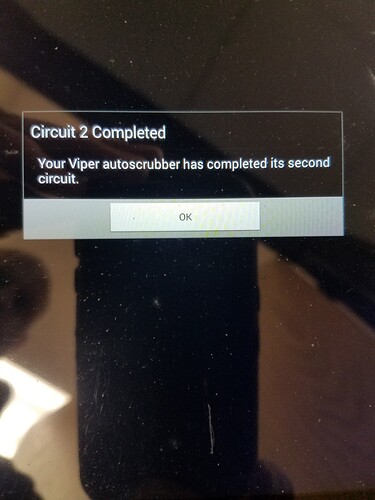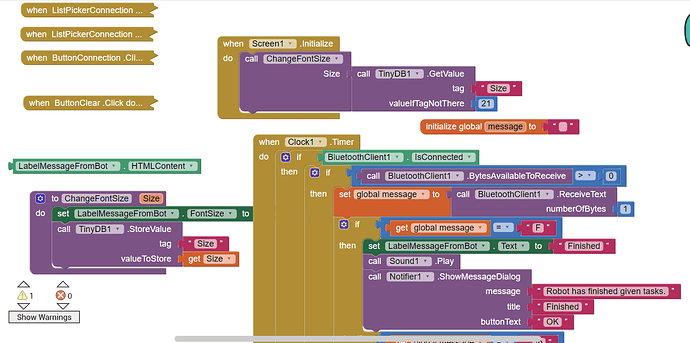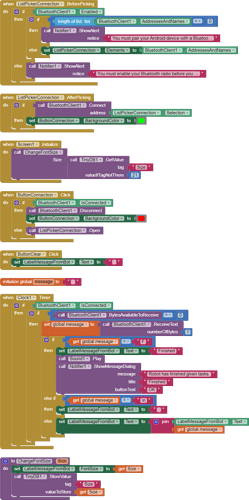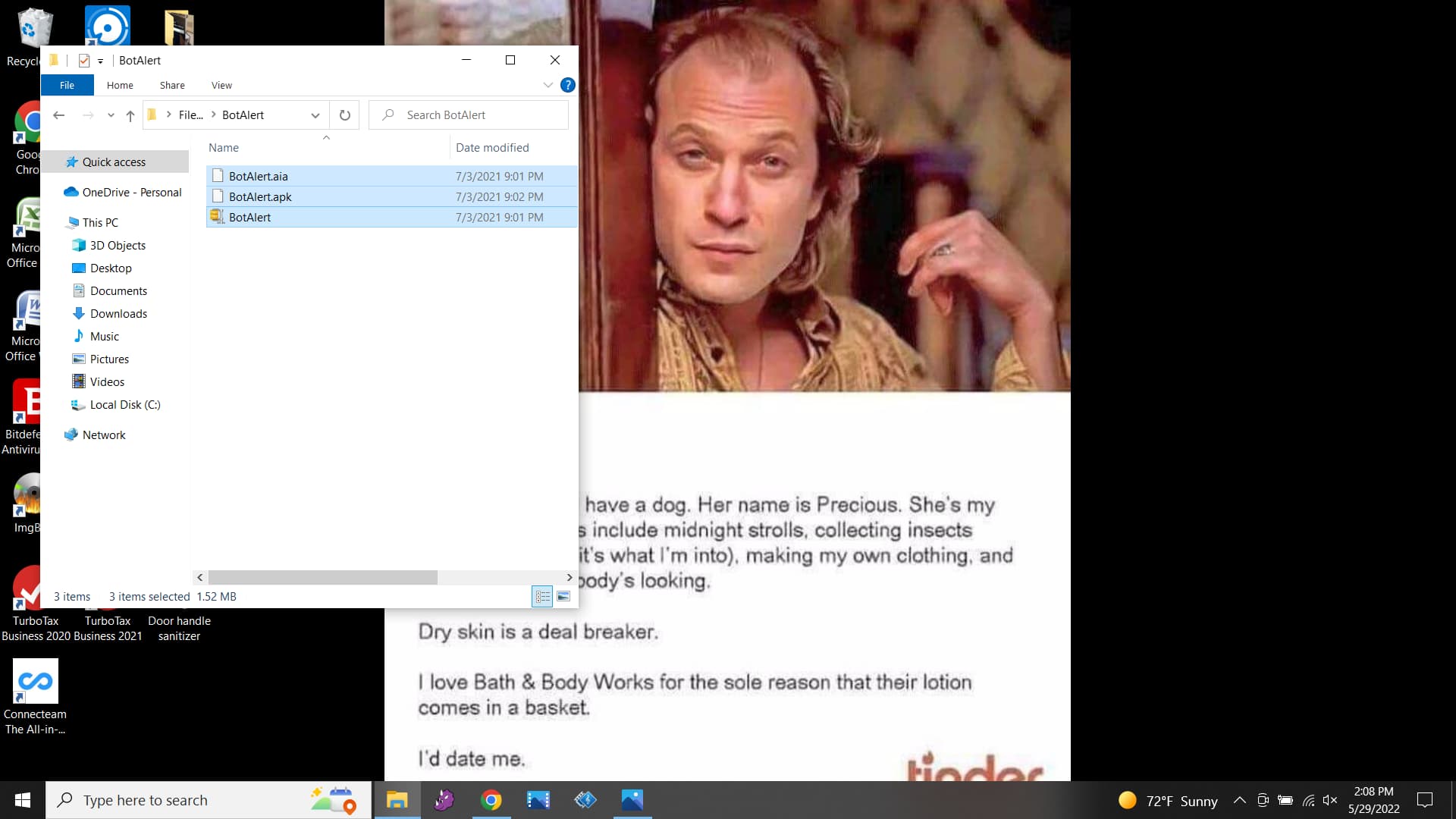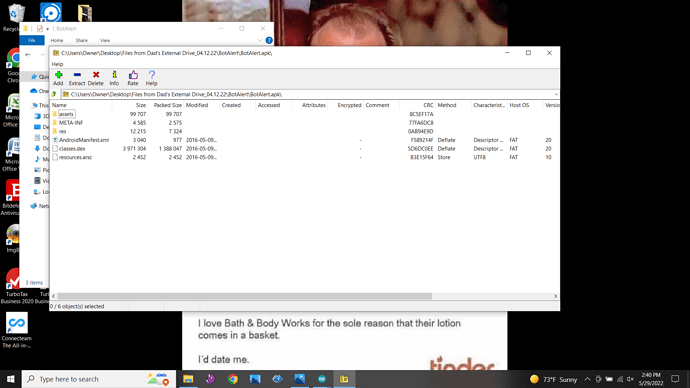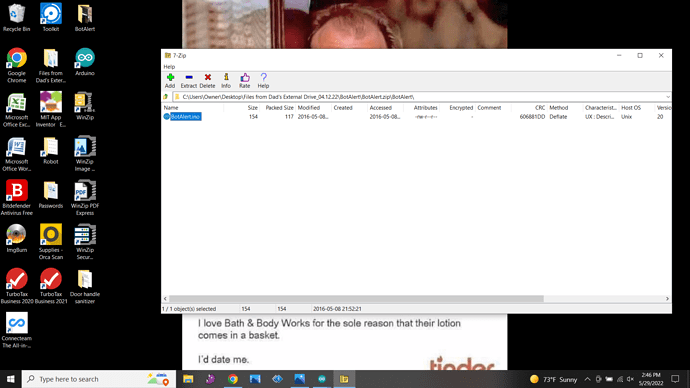I am looking for someone to help me with my programing. I have built robots for my business and a young man has developed an MIT App which updates staff as to the robots progress (i.e., circuit one completed). This young man has sadly passed away and I am in need of help with how to change the message (i.e., "circuit one completed" to "sterilization completed").
Any help would be appreciated.
Curtis
I am very sorry to hear that. To help you we would need the projectfile of the App. Do you have that available?
Hi Peter,
Thanks for getting back to me. Yes, I believe I have the project files. It seems that there are two, one is labelled "BotAlert.aia" and the other is "BotAlert.aka" I have attached a couple pictures. One is of the message received when the robot completes its task and the other is of the program.
Let me know if both or either of the BotAlert files are what you are looking for.
Thank you again.
Curtis
Export your .aia file and upload it here.

Here is an image of all your blocks.
There is no text referring to a Viper autoscrubber.
Maybe you have more .aia files?
There is a BotAlert.aka file. This is the problem that I found. I am looking for where to change the message (seen on the previous screen shot) from "circuit one completed" or "circuit two completed" to "sterilization in progress" and "sterilization complete".
I am running into dead ends here.
- Google searches reveal no precedents for the file name extension ".aka"
- The name BotAlert comes up empty in the AI2 Gallery.
Maybe you have access to his AI2 login ID?
Thank you for trying. Any suggestions as to where the message is coming from? A little bit about the process. The robot is an autonomous cleaning robot that uses Arduino, it waits to start until it is connected to the smart phone via the app. Once started, it goes about cleaning when it returns to the starting point an attached camera reads a barcode which prompts the robot to change from circuit one to circuit two (the message as seen in the screen capture above). I could not see where that message showed up in the blocks so I assumed I was either missing it or it was stored somewhere else (i.e., the aka file).
Thank you again for your time and trouble.
Curtis
Can you upload the .aka file? Perhaps it is another project with a renamed extension ?
Does not look like that is possible, I get the following message, "Sorry, the file you are trying to upload is not authorized (authorized extensions: jpg, jpeg, png, gif, aia, webm, mp4, mov, pdf, txt, json, aix, ics, csv, hex)."
OK, it looks like the second file is an .apk, not an .aka. This is a compiled app. Not much use to us mortals.
The third file looks like an archive /zip
Try opening that to see what is inside.
I wasn't wearing my glasses, sorry. Would the messages be in the .apk file?
Possibly.
How did you get the image of the message you posted earlier ?
If you are referring to the screen shot of "Circuit 2 Completed" that is the message I receive on my phone when the robot has read the barcode. Below are parts of the Arduino code that prompt the actions and messages.
Serial communication notes
A = First Circuit Completed
B = Second Circuit Completed
C = STOPPED!!
if (pixy.line.barcodes->m_code==1 && previousMillis1 > previousMillis) // end of second circuit
{
digitalWrite(relayPin, LOW);
motors.stop();
Serial.println("EB");
delay(43200000);
}
else if (pixy.line.barcodes->m_code==2) // change cleaning circuit
{
if (circuitsCompleted == 0)
{
Serial.println("EA");
circuitsCompleted = 1;
E = Erase
OK, so you have the app installed on your phone, and working with the robot.
What is in the third file, the one without an extension (which looks like an archive)?
Hmmm, as you can see that is also a compiled app, an .apk, so no good, and the arduino code doesn't really help either, unless it sends those messages, but the aia project doesn't appear to be complete? (Others may say otherwise)
You could extract the .ino file, rename it to .txt, and upload it here, so we could review it.
As previously suggested, access to your late developers AI2 account may be needed, but this starts getting you into difficult legal territory. ( I am not a lawyer)