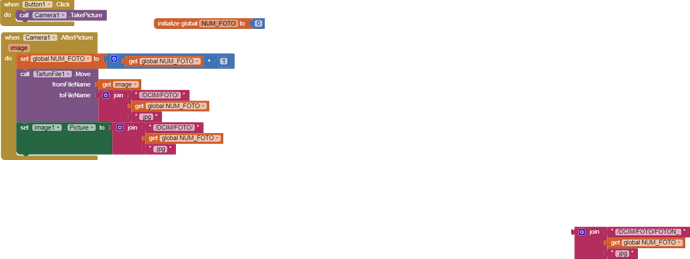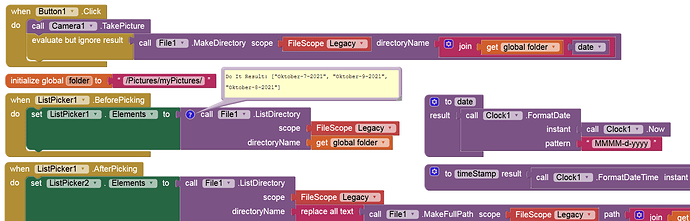Hi, I'm making an app that takes photos and stores them in a specific folder with a specific name: DATE_TIME_NUM.jpg.
Then I created a search filter based on the parameters: "exact date" and "from date ... to date" and put these values into specific variables.
Now I'm stuck! how do I do a search the phone storage and show the selected files?
For example: find all photos with date 08/10/2021 and show them in a list.
better if you can see a small preview of the image...
Use a sql database for easy sorting and flltering... you could have a table there, which has one column, the filename... for easier filtering, the filename should follow this logic: YYYYMMDD_NUM.jpg
This query would give you the filenames you are looking for:
SELECT filename FROM myTable WHERE filename LIKE '20211008%' ORDER BY filename
I can offer my sqlite extension App Inventor Extensions: SQlite | Pura Vida Apps ... there are also other sqlite extensions around, however these might be outdated meanwhile...
Taifun
thanks a lot.
I took a look to your extension... Actually I think it is a bit too hard for my level in programming... I will need some more knowledge...
Probably you want to read this first: What is SQLite and what is a relational database?
Please see here for the SQL syntax.
Please see here for some SQLite tutorials.
Taifun
Thanks again. I will look.
Maybe something like this:
When taking a picture, create a new folder in a shared folder (with the date) and copy / move the picture to this folder e.g. /Pictures/myPictures/october-10-2021/, use 2 ListPicker (one for picking from date and one for picking image). In this way the photos also appear in the gallery:
thanks Anke.
now I can move the file to a new directory and rename it with the extension TaifunFile:
but when I try to show the image, the link seem to be wrong it doesn't show anything... where is the mistake?
doesn't matter... I found the solution: if I dont put the files in /DCIM/... but in /storage/emulated/0/Pictures/... it works!
I still dont know why, but it works
another question: how can I to pick a file?
could you share the blocks of the app you posted?
thanks
/DCIM/... should also work.
As I said, use a ListPicker.
Ok, but how do I insert the elements of list picker?
Thanks, it is a bit different from my idea, but it could also work. I will try some options.