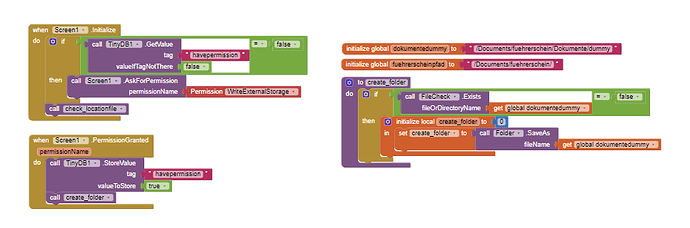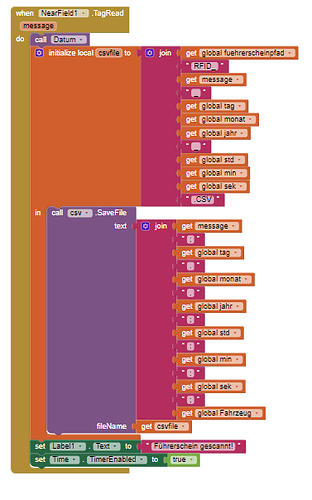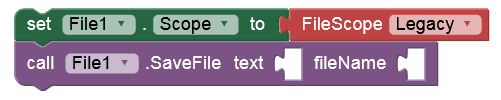Keule
February 28, 2023, 11:22am
1
Hi there,
i have some trouble with file savings into the /Documents/ Folder on Android 13.
here are some screenshots of my relevant blocks:
with those blocks, the file/folder /Documents/fuehrerschein/Dokumente/dummy.png is created right in the shared Folder.
but if i want to save a .csv file later, it is saving into the app specific folder.
Maybe you can help me figure out why the .csv file created by nfc is not saving into the right folder.
Keule:
For the Canvas component, I think you should also specify the image type, such as .png.
Keule
February 28, 2023, 12:35pm
3
.png is automatically attached
TIMAI2
February 28, 2023, 1:27pm
4
Did you set the File component filescope to Legacy ? (default is App)
Keule
February 28, 2023, 2:15pm
5
yes, is set to legacy, as i wrote in first post
TIMAI2
February 28, 2023, 2:21pm
6
I assumed you meant the default filescope in Screen1 properties?
1 Like
Anke
February 28, 2023, 3:47pm
8
What does "later" mean?
If you mean on another screen, then you are right. DefaultFileScope=Legacy only works on Screen1 for the Canvas component. On all other screens it saves files in the ASD. I already reported this bug weeks ago.
1 Like
Keule
February 28, 2023, 4:03pm
9
With later i mean, after the initialisation of screen1, the whole App ist only on screen1.
Anke
February 28, 2023, 4:08pm
10
Ah of course, you use the File component to save a CSV file. File component has its own FileScope, so you must set it to Legacy (or Shared) as well.
Like this:
2 Likes
TIMAI2
February 28, 2023, 4:52pm
11
@Keule
1 Like
Keule
February 28, 2023, 6:41pm
12
oh my god, sorry... did not realize that
i will try tomorrow, thank you so far.
Keule
February 28, 2023, 7:46pm
13
seems working, thank you very much.
system
March 7, 2023, 7:47pm
14
This topic was automatically closed 7 days after the last reply. New replies are no longer allowed.